备忘录模式的定义:
备忘录模式又叫作快照模式或者令牌模式,指在不破坏封装的前提下,捕获一个状态的内部状态,并在对象之前保存这个状态。这样以后就可
将该对象恢复到原先保存的状态,属于行为型设计模式。
备忘录模式的应用场景:
- 需要保存历史快照的场景。
- 希望在对象之外保存状态,且除了自己,其他类对象无法访问状态保存的具体内容。
备忘录模式的UML类图:
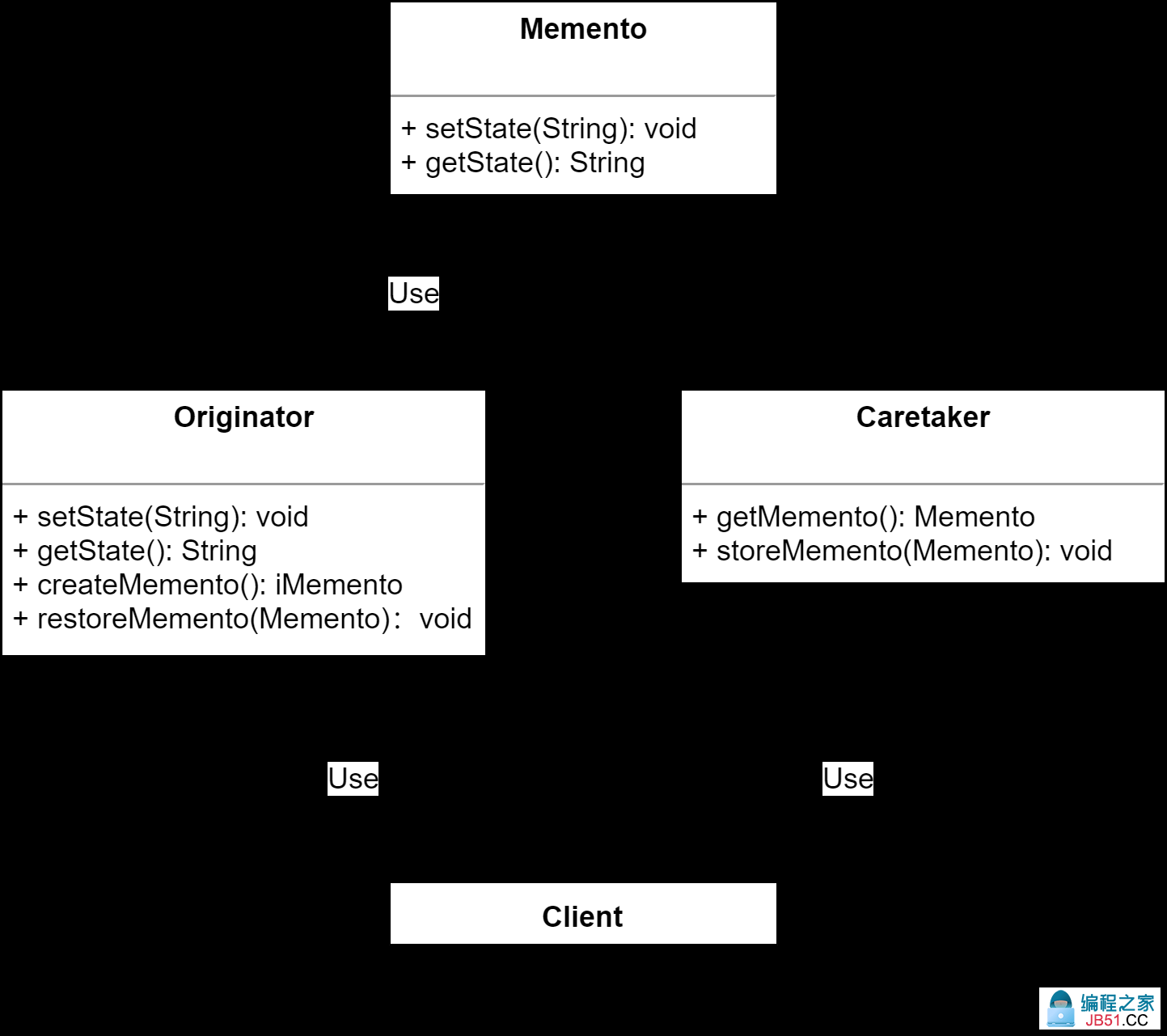
由上图可以看到,备忘录模式主要包含3个角色。
- 发起人角色(Originator):负责创建一个备忘录,记录自身需要保存的状态,具备状态回滚功能。
- 备忘录角色(Memento):用于存储Originator的内部状态,且可以防止Originator以外的对象进行访问。
- 备忘录管理员(Caretaker):负责存储、提供管理Memento,无法对Memento的内容进行操作和访问。
使用备忘录模式实现草稿箱功能:
首先创建发起人角色编辑器类:
public class Editor { private String title; String content; String imgs; public Editor(String title,String content,String imgs) { this.title = title; this.content = content; this.imgs = imgs; } String getTitle() { return title; } String getContent() { content; } String getImgs() { void setTitle(String title) { setContent(String content) { setImgs(String imgs) { ArticleMemento saveToMemento(){ ArticleMemento articleMemento = new ArticleMemento(this.title,this.content,1)">this.imgs); articleMemento; } undoFromMemento(ArticleMemento articleMemento){ articleMemento.getTitle(); articleMemento.getContent(); articleMemento.getImgs(); } @Override String toString() { return "Editor{" + "title='" + title + '\'' + ",content='" + content + '\'' + ",imgs='" + imgs + '\'' + '}'; } }
然后创建备忘录角色:
ArticleMemento { ArticleMemento(String title,1)"> imgs; } @Override return "ArticleMemento{" + "title='" + title + '\'' + ",1)">; } }
接着创建备忘录管理角色草稿箱类,该类中的Stack类是Vector的一个子类,它实现了一个标准的后进先出的栈。
DraftsBox { private final Stack<ArticleMemento> STACK = new Stack<ArticleMemento>(); ArticleMemento getMemento(){ ArticleMemento articleMemento = STACK.pop(); addMemento(ArticleMemento articleMemento){ STACK.push(articleMemento); } }
最后编写客户端测试代码:
Test { static main(String[] args) { DraftsBox draftsBox = new DraftsBox(); Editor editor = new Editor("我是这样手写Spring的,麻雀虽小五脏俱全","本文节选自《Spring5核心原理与30个类手写实战》一书,Tom著,电子工业出版社出版。"); ArticleMemento articleMemento = editor.saveToMemento(); draftsBox.addMemento(articleMemento); System.out.println("标题:" + editor.getTitle() + "\n" + "内容:" + editor.getContent() + "\n" + "插图:" + editor.getImgs() + "\n暂存成功"); System.out.println("完整的信息" + editor); System.out.println("==========首次修改文章==========="); editor.setTitle("【Tom原创】我是这样手写Spring的,麻雀虽小五脏俱全"); editor.setContent("本文节选自《Spring5核心原理与30个类手写实战》一书,Tom著"); System.out.println("==========首次修改文章完成===========" editor); articleMemento = editor.saveToMemento(); draftsBox.addMemento(articleMemento); System.out.println("==========保存到草稿箱==========="); System.out.println("==========第2次修改文章==========="); editor.setTitle("手写Spring"); System.out.println("完整的信息" + editor); System.out.println("==========第2次修改文章完成==========="); System.out.println("==========第1次撤销==========="); articleMemento = draftsBox.getMemento(); editor.undoFromMemento(articleMemento); System.out.println("完整的信息" + editor); System.out.println("==========第1次撤销完成==========="); System.out.println("==========第2次撤销===========" editor); System.out.println("==========第2次撤销完成==========="); } }
在测试类中,我们首先创建一个管理角色对象,然后创建一个创建人角色编辑器,并赋值,相当于编辑一部分内容的状态,然后将当前的内容
保存到备忘录角色对象,然后通过管理角色压入到栈中。然后继续编辑,继续保存到备忘录。当撤销时,又以此还原到原来的状态。
备忘录模式的优点:
- 简化发起人实体类的职责,隔离状态存储于获取,实现了信息的封装,客户端无须关心状态的保存细节。
- 提供状态回滚功能。
备忘录模式的缺点:
备忘录模式的缺点主要是消耗资源。如果需要保存的状态过多,则每一次保存都会消耗很多内存。

 什么是设计模式一套被反复使用、多数人知晓的、经过分类编目...
什么是设计模式一套被反复使用、多数人知晓的、经过分类编目... 单一职责原则定义(Single Responsibility Principle,SRP)...
单一职责原则定义(Single Responsibility Principle,SRP)... 动态代理和CGLib代理分不清吗,看看这篇文章,写的非常好,强...
动态代理和CGLib代理分不清吗,看看这篇文章,写的非常好,强... 适配器模式将一个类的接口转换成客户期望的另一个接口,使得...
适配器模式将一个类的接口转换成客户期望的另一个接口,使得... 策略模式定义了一系列算法族,并封装在类中,它们之间可以互...
策略模式定义了一系列算法族,并封装在类中,它们之间可以互... 设计模式讲的是如何编写可扩展、可维护、可读的高质量代码,...
设计模式讲的是如何编写可扩展、可维护、可读的高质量代码,...