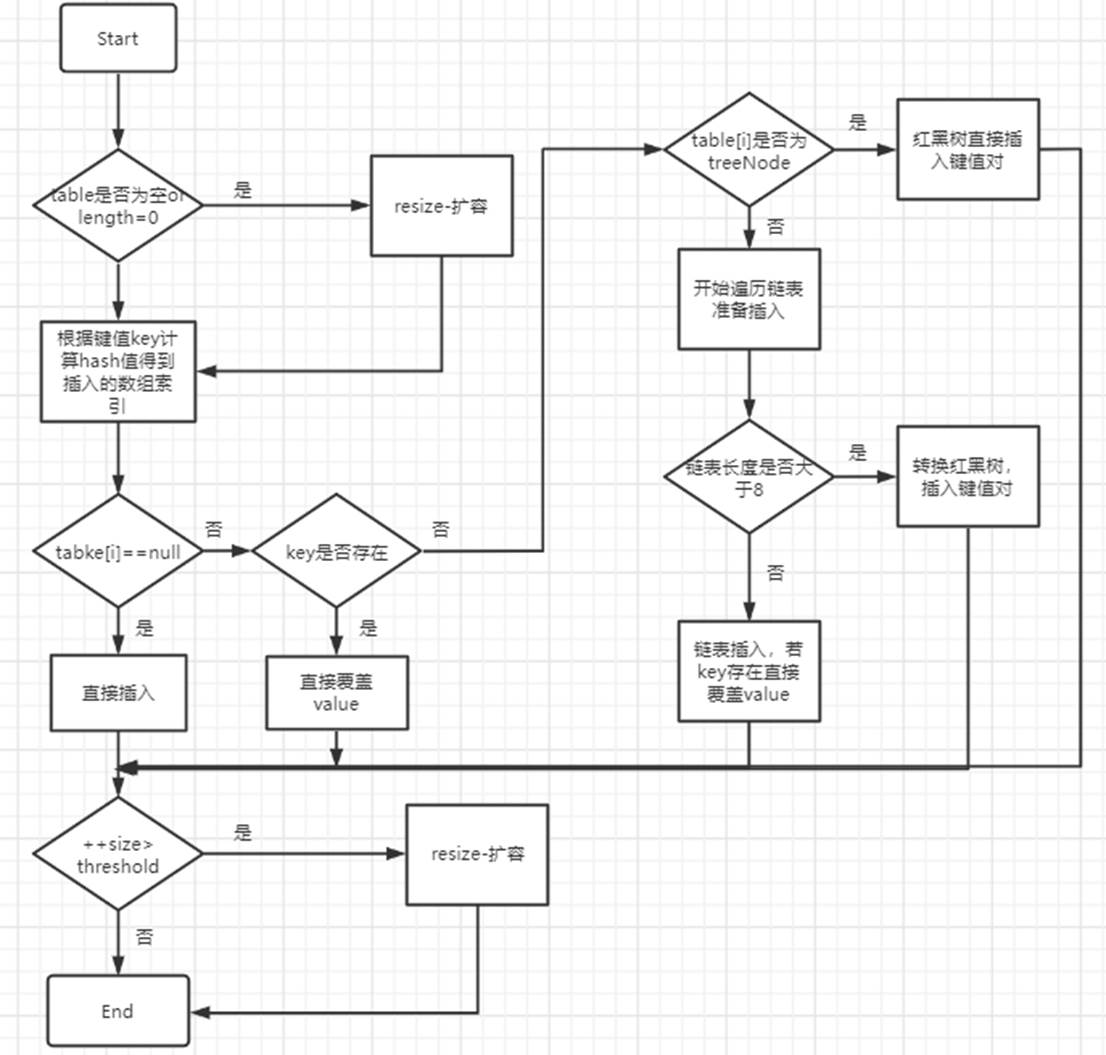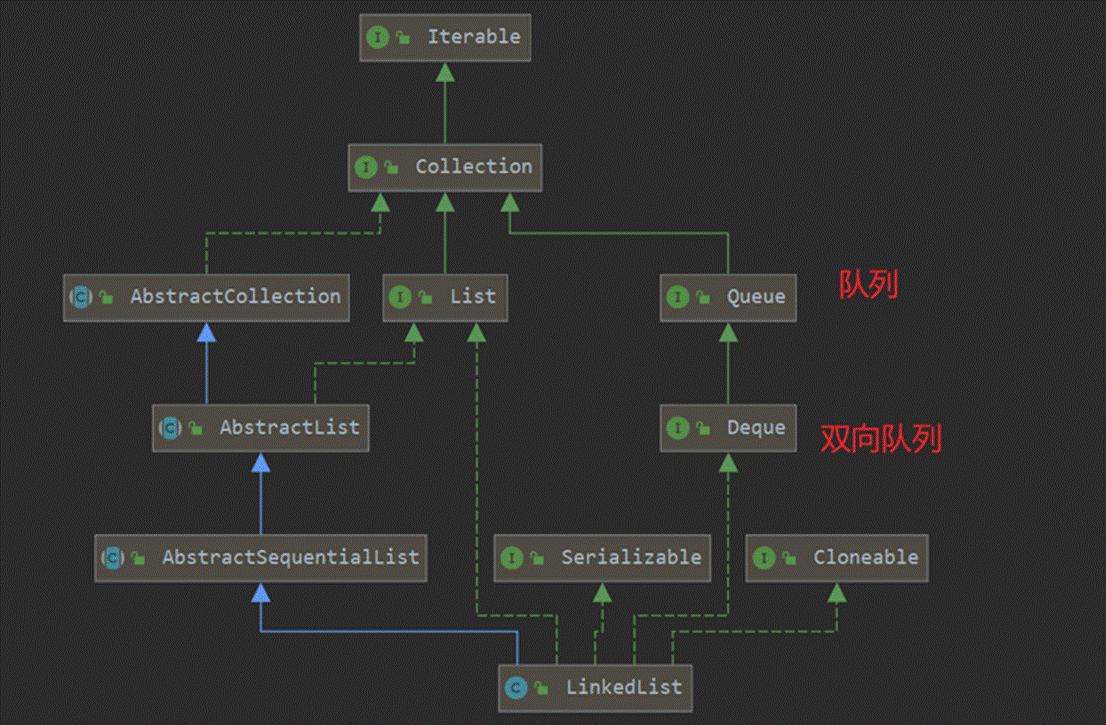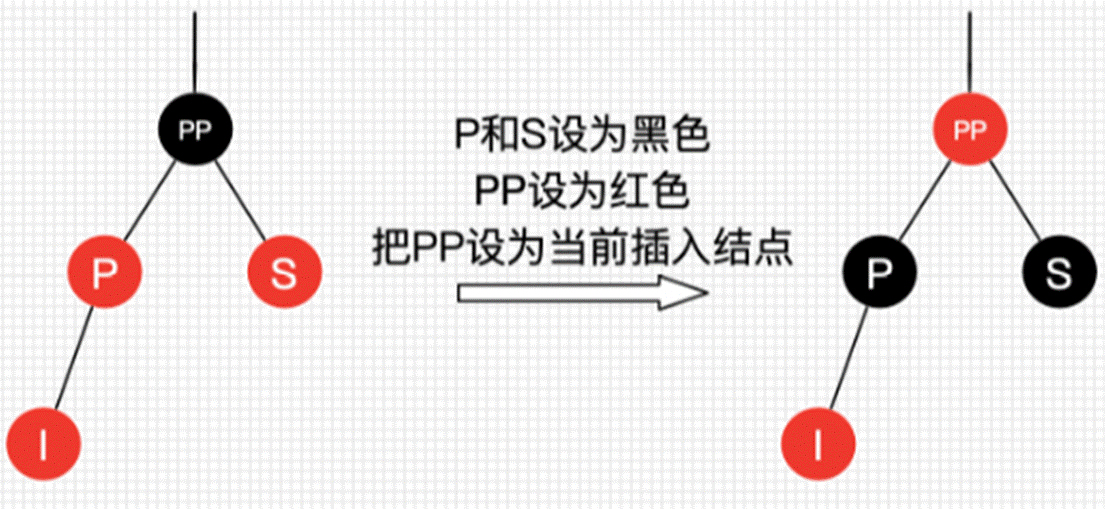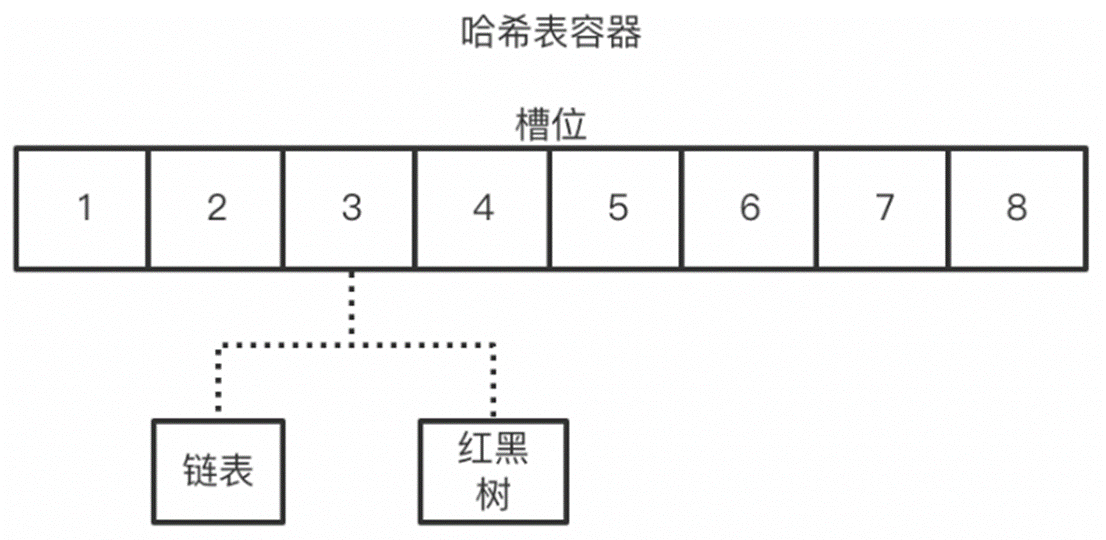在过去的几个月里,我已经获得了很多JTables的经验,而且我已经掌握了ActionListeners和创意实现.但是,有一点我无法弄清楚.
当单击一个单元格在某个列上进行编辑时,我想在其下面弹出一个操作单元格值的小JFrame,就像JComboBox一样.我把一切都搞定了,但是,我无法将表格完全定位在JTable单元格下方(技术上,我希望单元格的左下角是弹出窗口的左上角.我尝试使用“getCellRect(.. .)“但它并没有让我得到结果或角落的正确坐标.
所以现在我正在使用MousePointer.getMousePointerInfo()来显示在该单元格中单击鼠标的弹出窗口.但它并不理想,因为我希望它固定在单元格下而不是跟随光标.
有关如何做到这一点的任何建议?
解决方法
I want to popup a tiny JFrame
不要使用JFrame.子窗口应该是jdialog.
创建自定义编辑器.例如:
import java.awt.*;
import java.awt.event.*;
import javax.swing.*;
import javax.swing.table.*;
/*
* The editor button that brings up the dialog.
*/
//public class TablePopupEditor extends AbstractCellEditor
public class TablePopupEditor extends DefaultCellEditor
implements TableCellEditor
{
private PopupDialog popup;
private String currentText = "";
private JButton editorComponent;
public TablePopupEditor()
{
super(new JTextField());
setClickCountToStart(1);
// Use a JButton as the editor component
editorComponent = new JButton();
editorComponent.setBackground(Color.white);
editorComponent.setBorderPainted(false);
editorComponent.setContentAreaFilled( false );
// Make sure focus goes back to the table when the dialog is closed
editorComponent.setFocusable( false );
// Set up the dialog where we do the actual editing
popup = new PopupDialog();
}
public Object getCellEditorValue()
{
return currentText;
}
public Component getTableCellEditorComponent(
JTable table,Object value,boolean isSelected,int row,int column)
{
SwingUtilities.invokelater(new Runnable()
{
public void run()
{
popup.setText( currentText );
// popup.setLocationRelativeto( editorComponent );
Point p = editorComponent.getLocationOnScreen();
popup.setLocation(p.x,p.y + editorComponent.getSize().height);
popup.show();
fireEditingStopped();
}
});
currentText = value.toString();
editorComponent.setText( currentText );
return editorComponent;
}
/*
* Simple dialog containing the actual editing component
*/
class PopupDialog extends jdialog implements ActionListener
{
private JTextArea textArea;
public PopupDialog()
{
super((Frame)null,"Change Description",true);
textArea = new JTextArea(5,20);
textArea.setLineWrap( true );
textArea.setWrapStyleWord( true );
Keystroke keystroke = Keystroke.getKeystroke("ENTER");
textArea.getInputMap().put(keystroke,"none");
JScrollPane scrollPane = new JScrollPane( textArea );
getContentPane().add( scrollPane );
JButton cancel = new JButton("Cancel");
cancel.addActionListener( this );
JButton ok = new JButton("Ok");
ok.setPreferredSize( cancel.getPreferredSize() );
ok.addActionListener( this );
JPanel buttons = new JPanel();
buttons.add( ok );
buttons.add( cancel );
getContentPane().add(buttons,BorderLayout.soUTH);
pack();
getRootPane().setDefaultButton( ok );
}
public void setText(String text)
{
textArea.setText( text );
}
/*
* Save the changed text before hiding the popup
*/
public void actionPerformed(ActionEvent e)
{
if ("Ok".equals( e.getActionCommand() ) )
{
currentText = textArea.getText();
}
textArea.requestFocusInWindow();
setVisible( false );
}
}
private static void createAndShowUI()
{
String[] columnNames = {"Item","Description"};
Object[][] data =
{
{"Item 1","Description of Item 1"},{"Item 2","Description of Item 2"},{"Item 3","Description of Item 3"}
};
JTable table = new JTable(data,columnNames);
table.getColumnModel().getColumn(1).setPreferredWidth(300);
table.setPreferredScrollableViewportSize(table.getPreferredSize());
JScrollPane scrollPane = new JScrollPane(table);
// Use the popup editor on the second column
TablePopupEditor popupEditor = new TablePopupEditor();
table.getColumnModel().getColumn(1).setCellEditor( popupEditor );
JFrame frame = new JFrame("Popup Editor Test");
frame.setDefaultCloSEOperation(JFrame.EXIT_ON_CLOSE);
frame.add(new JTextField(),BorderLayout.norTH);
frame.add( scrollPane );
frame.pack();
frame.setLocationRelativeto( null );
frame.setVisible(true);
}
public static void main(String[] args)
{
EventQueue.invokelater(new Runnable()
{
public void run()
{
createAndShowUI();
}
});
}
}