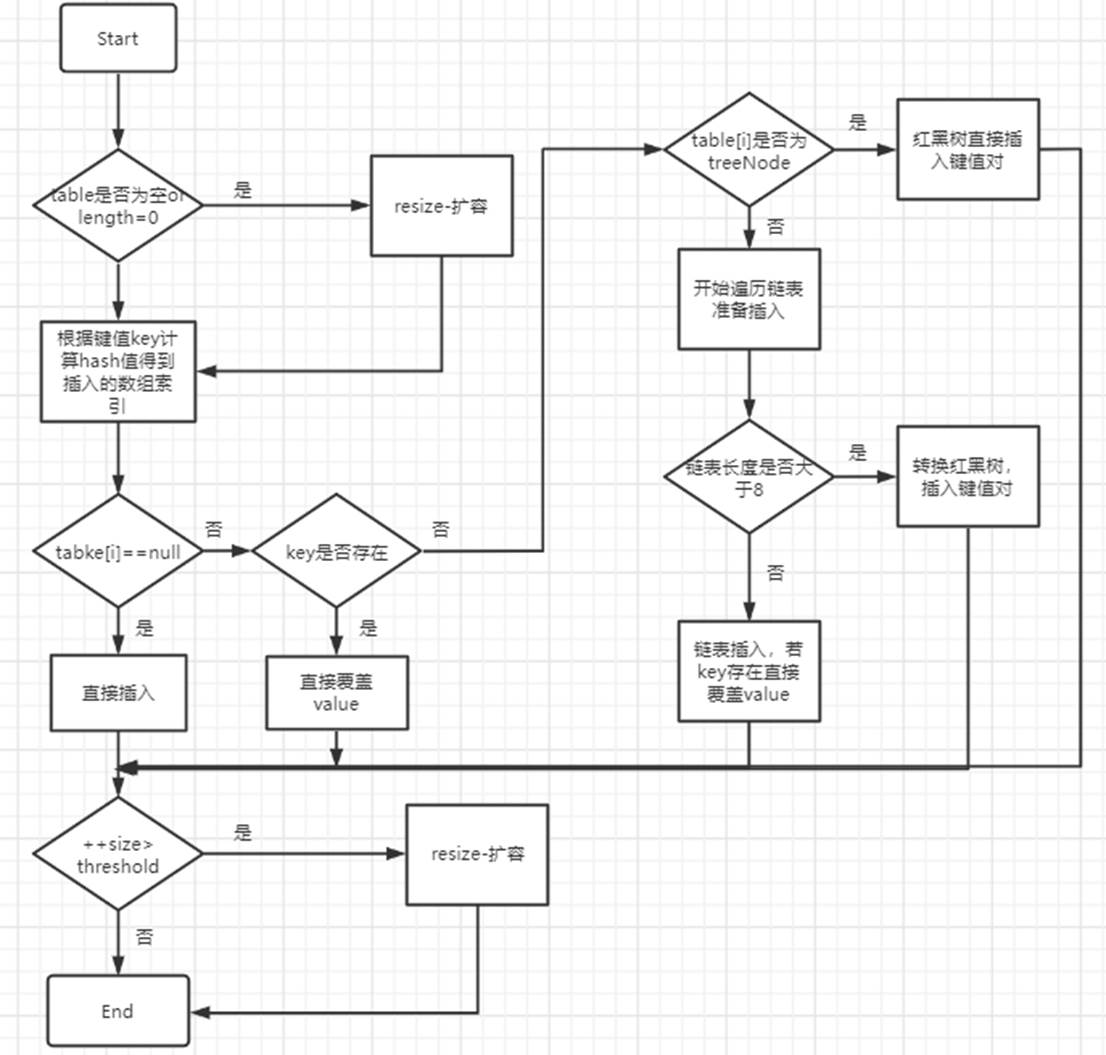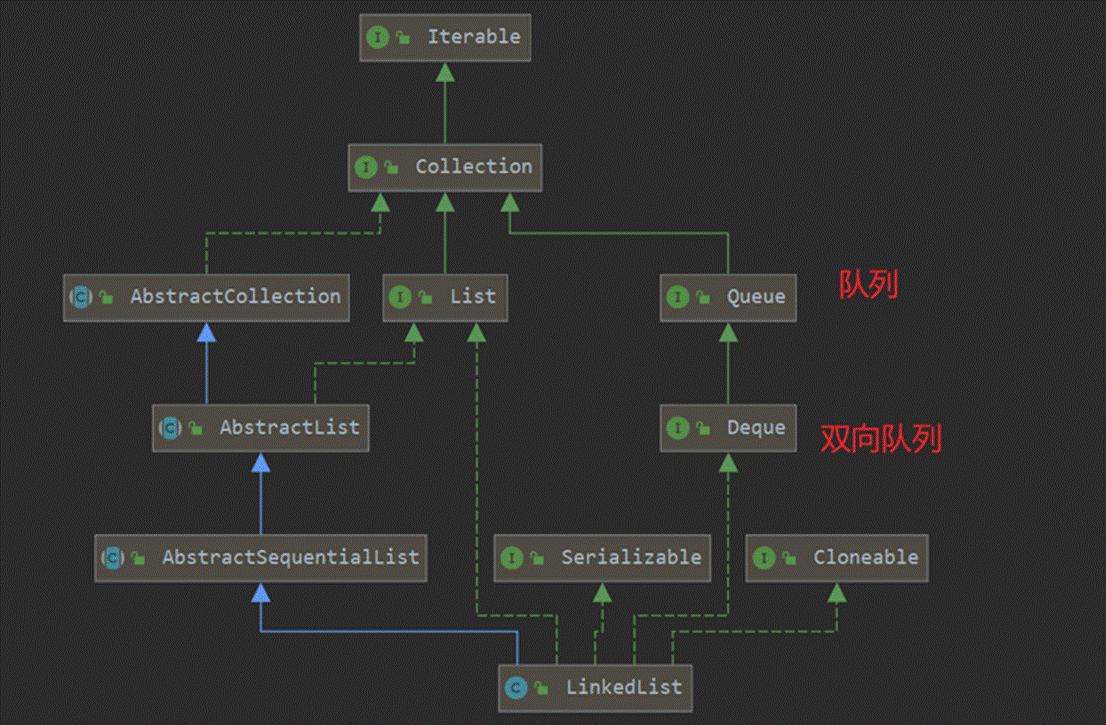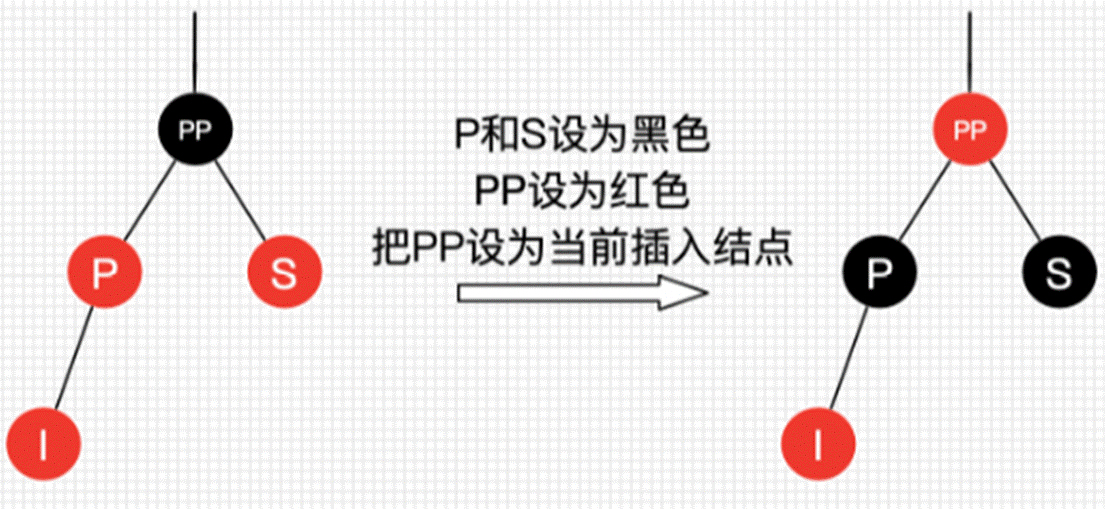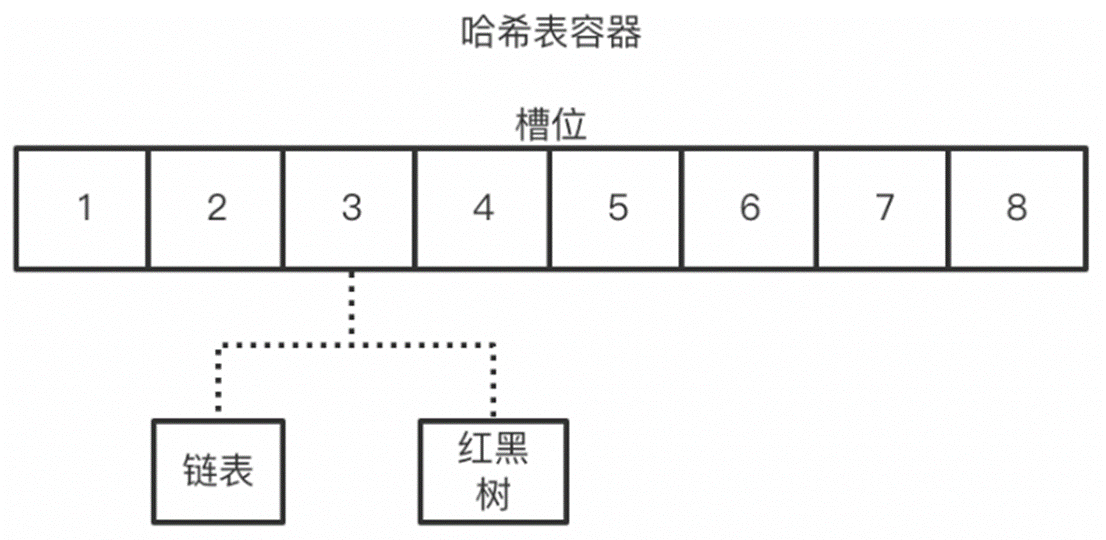为防止系统桌面自动锁屏,只需打成jar包,写个批处理程序start.bat,双击执行保持dos窗口执行即可,无其他影响。
程序设计为每30秒动一次鼠标,可根据需要调整。
附代码:

1 package main; 2 3 import java.awt.AWTException; 4 import java.awt.Dimension; 5 import java.awt.MouseInfo; 6 import java.awt.Point; 7 import java.awt.PointerInfo; 8 import java.awt.Robot; 9 import java.awt.Toolkit; 10 11 public class Main { 12 public static void main(String[] args) { 13 Robot robot = null; 14 try { 15 robot = new Robot(); 16 } catch (AWTException e1) { 17 e1.printstacktrace(); 18 } 19 Point pos = MouseInfo.getPointerInfo().getLocation(); 20 21 int last_x = pos.x; 22 int last_y = pos.y; 23 24 int mov = 1; 25 26 Dimension screenSize = Toolkit.getDefaultToolkit().getScreenSize(); 27 28 System.out.println("Screen size: " + screenSize.getWidth() + "*" + screenSize.getHeight()); 29 while (true) { 30 System.out.println(pos.x + " " + pos.y); 31 PointerInfo pos_info = MouseInfo.getPointerInfo(); 32 if (pos_info == null) { 33 System.out.println("Get location fail!"); 34 try { 35 Thread.sleep(30000L); 36 } catch (InterruptedException e) { 37 e.printstacktrace(); 38 } 39 40 } else { 41 pos = pos_info.getLocation(); 42 43 if ((pos.x == last_x) && (pos.y == last_y)) { 44 System.out.println("moving!"); 45 46 if (pos.y <= 0) { 47 mov = 1; 48 } 49 if (pos.y > 0) { 50 mov = -1; 51 } 52 robot.mouseMove(pos.x,pos.y + mov); 53 54 robot.mouseMove(pos.x,pos.y); 55 } 56 pos_info = MouseInfo.getPointerInfo(); 57 if (pos_info == null) { 58 System.out.println("Get location fail!"); 59 try { 60 Thread.sleep(30000L); 61 } catch (InterruptedException e) { 62 e.printstacktrace(); 63 } 64 65 } else { 66 pos = pos_info.getLocation(); 67 68 last_x = pos.x; 69 last_y = pos.y; 70 try { 71 Thread.sleep(30000L); 72 } catch (InterruptedException e) { 73 e.printstacktrace(); 74 } 75 } 76 } 77 } 78 } 79 }
将这个Main类打成jar包,此处jar包名为MouseMove.jar;与jar包同目录位置写个.bat类型文件,文件内容如下:
@echo off
java -jar MouseMove.jar
双击执行即可。