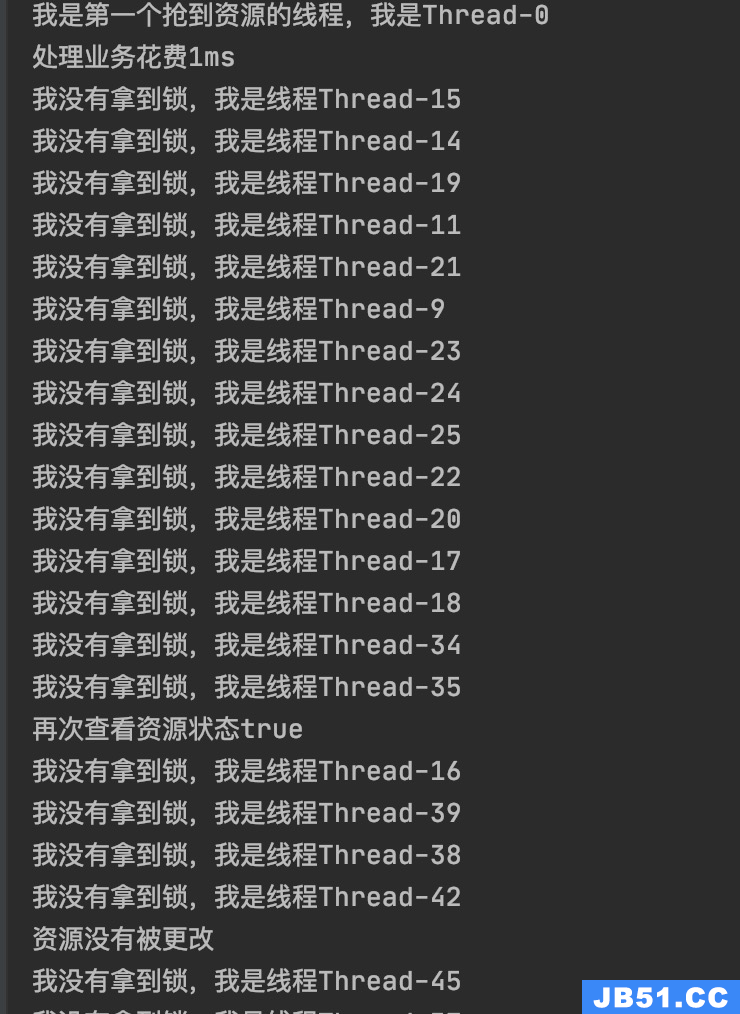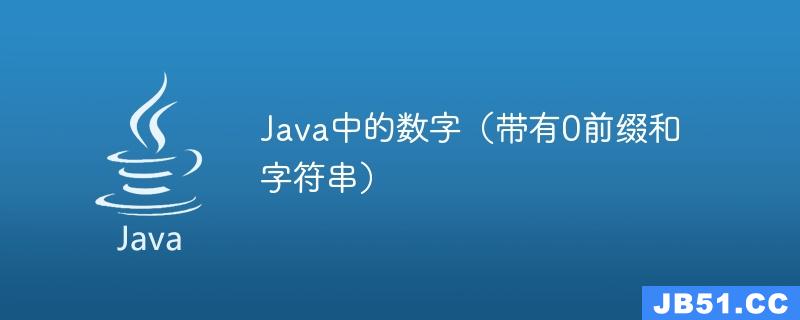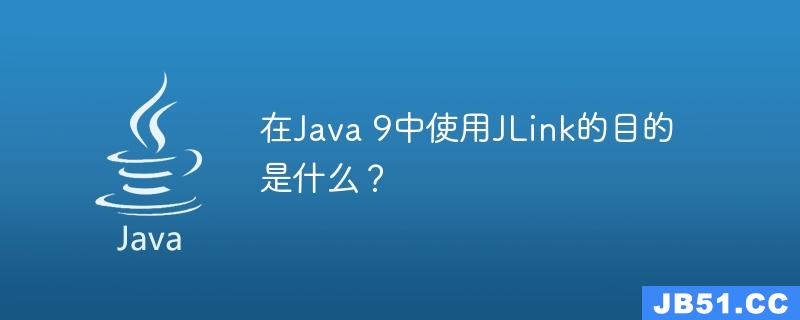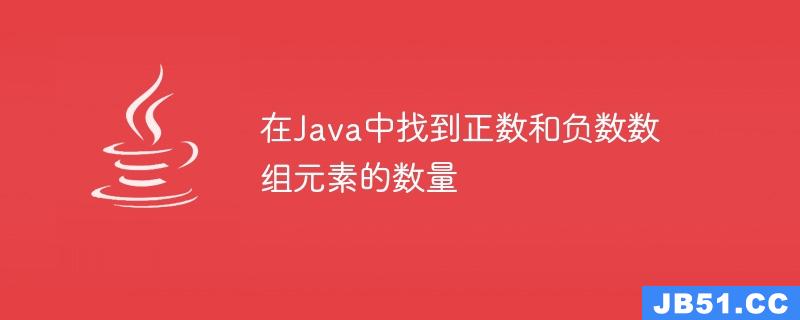当在JTable(Nimbus L& F)中编辑数据时,当用户从一个单元格切换到另一个单元格时,不清楚哪个单元格具有焦点.如何更清楚地说明哪个细胞有焦点?我知道有很多属性可以设置来修改Nimbus – 有谁知道我想要哪个属性?
UIManager.put("Table.showGrid",true);
最佳答案
>你看看Renderer concept,
>默认工作于Nimbus Look and Feel,
>某些问题可能与JButtons components (JCheckBox e.i.)有关,但在此论坛上有几次得到解答或解决
>默认工作于Nimbus Look and Feel,
>某些问题可能与JButtons components (JCheckBox e.i.)有关,但在此论坛上有几次得到解答或解决
import java.awt.BorderLayout;
import java.awt.Color;
import java.awt.Component;
import java.awt.Font;
import java.awt.Graphics;
import java.util.ArrayList;
import java.util.List;
import java.util.regex.Pattern;
import javax.swing.Icon;
import javax.swing.JComponent;
import javax.swing.JFrame;
import javax.swing.JScrollPane;
import javax.swing.JTable;
import javax.swing.RowSorter.sortKey;
import javax.swing.sortOrder;
import javax.swing.SwingUtilities;
import javax.swing.UIManager;
import javax.swing.table.DefaultTableCellRenderer;
import javax.swing.table.TableColumn;
import javax.swing.table.TableModel;
import javax.swing.table.tablerowsorter;
public class ImageChangeDemo extends JFrame {
private static final long serialVersionUID = 1L;
private JTable table = new javax.swing.JTable();
private JTable table1 = new javax.swing.JTable();
private static Icon ascendingSortIcon;
private static Icon descendingSortIcon;
public static void main(String args[]) {
//comment out the code below to try in Metal L&F
try {
for (javax.swing.UIManager.LookAndFeelInfo info : javax.swing.UIManager.getInstalledLookAndFeels()) {
if ("Nimbus".equals(info.getName())) {
javax.swing.UIManager.setLookAndFeel(info.getClassName());
ascendingSortIcon = UIManager.getLookAndFeelDefaults().getIcon("Table.ascendingSortIcon");
descendingSortIcon = UIManager.getLookAndFeelDefaults().getIcon("Table.descendingSortIcon");
//UIManager.getLookAndFeelDefaults().put("Table.ascendingSortIcon",new BevelArrowIcon(BevelArrowIcon.UP,false,false));
//UIManager.getLookAndFeelDefaults().put("Table.descendingSortIcon",new BevelArrowIcon(BevelArrowIcon.DOWN,false));
break;
}
}
} catch (Exception ex) {
ex.printstacktrace();
}
java.awt.EventQueue.invokelater(new Runnable() {
@Override
public void run() {
new ImageChangeDemo().setVisible(true);
}
});
}
public ImageChangeDemo() {
setDefaultCloSEOperation(javax.swing.WindowConstants.EXIT_ON_CLOSE);
JScrollPane pane = new javax.swing.JScrollPane();
//table.setautocreateRowSorter(true);
table.setModel(new javax.swing.table.DefaultTableModel(
new Object[][]{
{"a","q","h","v"},{"b","m","l","h"},{"d","c","a","d"},{"j","o","y","e"}
},new String[]{
"Col 1","Col 2","Col 3","Col 4"
}) {
private static final long serialVersionUID = 1L;
Class[] types = new Class[]{
String.class,String.class,String.class
};
@Override
public Class getColumnClass(int columnIndex) {
return types[columnIndex];
}
});
tablerowsortertablerowsorternorTH);
JScrollPane pane1 = new javax.swing.JScrollPane();
//table.setautocreateRowSorter(true);
table1.setModel(new javax.swing.table.DefaultTableModel(
new Object[][]{
{"a",String.class
};
@Override
public Class getColumnClass(int columnIndex) {
return types[columnIndex];
}
});
table1.setRowSorter(sorter);
table1.setPreferredScrollableViewportSize(table1.getPreferredSize());
pane1.setViewportView(table1);
add(pane1,BorderLayout.soUTH);
for (int i = 0; i < table1.getColumnCount(); i++) {
RowColorRenderer roWrenderer = new RowColorRenderer(i);
TableColumn column = table1.getColumnModel().getColumn(i);
column.setCellRenderer(roWrenderer);
}
pack();
}
private class RowColorRenderer extends DefaultTableCellRenderer {
private static final long serialVersionUID = 1L;
private int colNo = 0;
RowColorRenderer(int col) {
colNo = col;
}
@Override
public Component getTableCellRendererComponent(JTable table,Object value,boolean isSelected,boolean hasFocus,int row,int column) {
Component comp = super.getTableCellRendererComponent(table,value,isSelected,hasFocus,row,column);
JComponent jc = (JComponent) comp;
if (!isSelected) {
if (table.getValueAt(row,colNo) != null) {
String str = table.getValueAt(row,colNo).toString();
if (!str.isEmpty()) {
if (Pattern.compile("\\d").matcher(str).find()) {
if (((Pattern.compile("[02468]").matcher(str).find()))
&& (!(Pattern.compile("[13579]").matcher(str).find()))) {
setForeground(Color.magenta);
setBackground(Color.orange);
} else if ((!(Pattern.compile("[02468]").matcher(str).find()))
&& ((Pattern.compile("[13579]").matcher(str).find()))) {
setForeground(Color.blue);
setBackground(Color.yellow);
} else if (((Pattern.compile("[02468]").matcher(str).find()))
&& ((Pattern.compile("[13579]").matcher(str).find()))) {
setForeground(Color.red);
setBackground(Color.cyan);
}
setFont(new Font("Serif",Font.BOLD,12));
setHorizontalAlignment(CENTER);
} else {
setBackground(table.getBackground());
setForeground(table.getForeground());
setFont(new Font("Serif",Font.PLAIN,8));
setHorizontalAlignment(CENTER);
}
}
}
} else {
if (hasFocus) {
setFont(new Font("Serif",12));
setForeground(Color.magenta);
setBackground(Color.orange);
}
}
return this;
}
}
static class BevelArrowIcon implements Icon {
public static final int UP = 0; // direction
public static final int DOWN = 1;
private static final int DEFAULT_SIZE = 11;
private Color edge1;
private Color edge2;
private Color fill;
private int size;
private int direction;
public BevelArrowIcon(int direction,boolean isRaisedView,boolean ispressedView) {
if (isRaisedView) {
if (ispressedView) {
init(UIManager.getColor("controlLtHighlight"),UIManager.getColor("controlDkShadow"),UIManager.getColor("controlShadow"),DEFAULT_SIZE,direction);
} else {
init(UIManager.getColor("controlHighlight"),UIManager.getColor("control"),direction);
}
} else {
if (ispressedView) {
init(UIManager.getColor("controlDkShadow"),UIManager.getColor("controlLtHighlight"),direction);
} else {
init(UIManager.getColor("controlShadow"),UIManager.getColor("controlHighlight"),direction);
}
}
}
public BevelArrowIcon(Color edge1,Color edge2,Color fill,int size,int direction) {
init(edge1,edge2,fill,size,direction);
}
@Override
public void paintIcon(Component c,Graphics g,int x,int y) {
switch (direction) {
case DOWN:
drawDownArrow(g,x,y);
break;
case UP:
drawUpArrow(g,y);
break;
}
}
@Override
public int getIconWidth() {
return size;
}
@Override
public int getIconHeight() {
return size;
}
private void init(Color edge1,int direction) {
edge1 = Color.red;
edge2 = Color.blue;
this.edge1 = edge1;
this.edge2 = edge2;
this.fill = fill;
this.size = size;
this.direction = direction;
}
private void drawDownArrow(Graphics g,int xo,int yo) {
g.setColor(edge1);
g.drawLine(xo,yo,xo + size - 1,yo);
g.drawLine(xo,yo + 1,xo + size - 3,yo + 1);
g.setColor(edge2);
g.drawLine(xo + size - 2,yo + 1);
int x = xo + 1;
int y = yo + 2;
int dx = size - 6;
while (y + 1 < yo + size) {
g.setColor(edge1);
g.drawLine(x,y,x + 1,y);
g.drawLine(x,y + 1,y + 1);
if (0 < dx) {
g.setColor(fill);
g.drawLine(x + 2,x + 1 + dx,y);
g.drawLine(x + 2,y + 1);
}
g.setColor(edge2);
g.drawLine(x + dx + 2,x + dx + 3,y);
g.drawLine(x + dx + 2,y + 1);
x += 1;
y += 2;
dx -= 2;
}
g.setColor(edge1);
g.drawLine(xo + (size / 2),yo + size - 1,xo + (size / 2),yo + size - 1);
}
private void drawUpArrow(Graphics g,int yo) {
g.setColor(edge1);
int x = xo + (size / 2);
g.drawLine(x,yo);
x--;
int y = yo + 1;
int dx = 0;
while (y + 3 < yo + size) {
g.setColor(edge1);
g.drawLine(x,y + 1);
x -= 1;
y += 2;
dx += 2;
}
g.setColor(edge1);
g.drawLine(xo,yo + size - 3,xo + 1,yo + size - 3);
g.setColor(edge2);
g.drawLine(xo + 2,yo + size - 2,yo + size - 2);
g.drawLine(xo,xo + size,yo + size - 1);
}
}
}