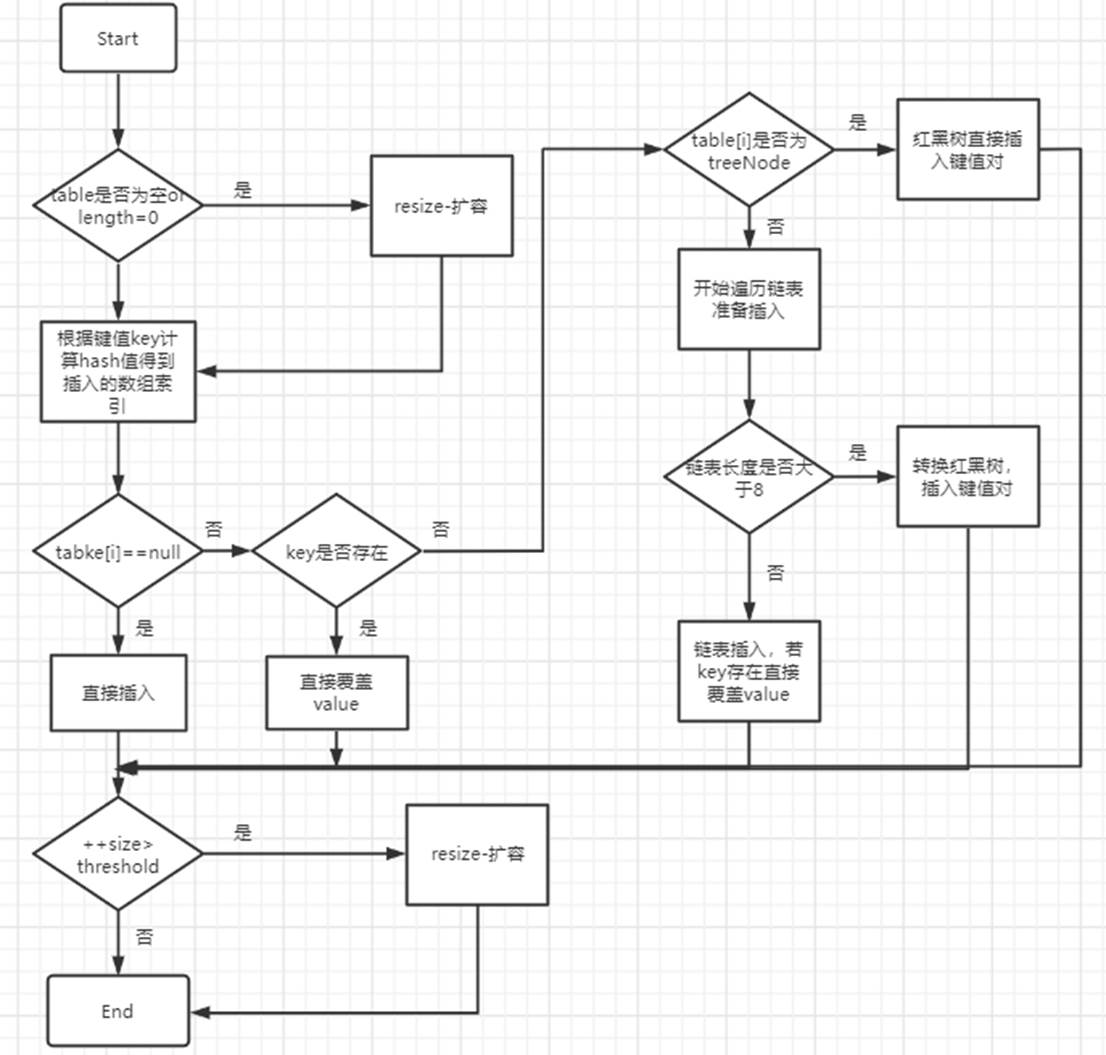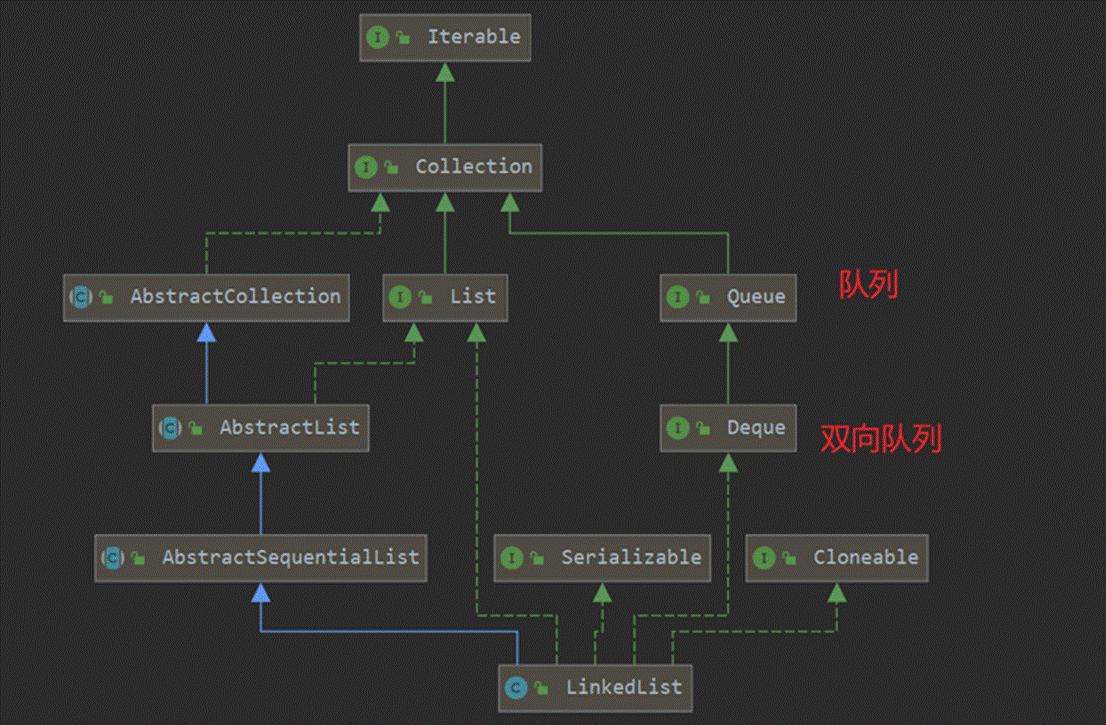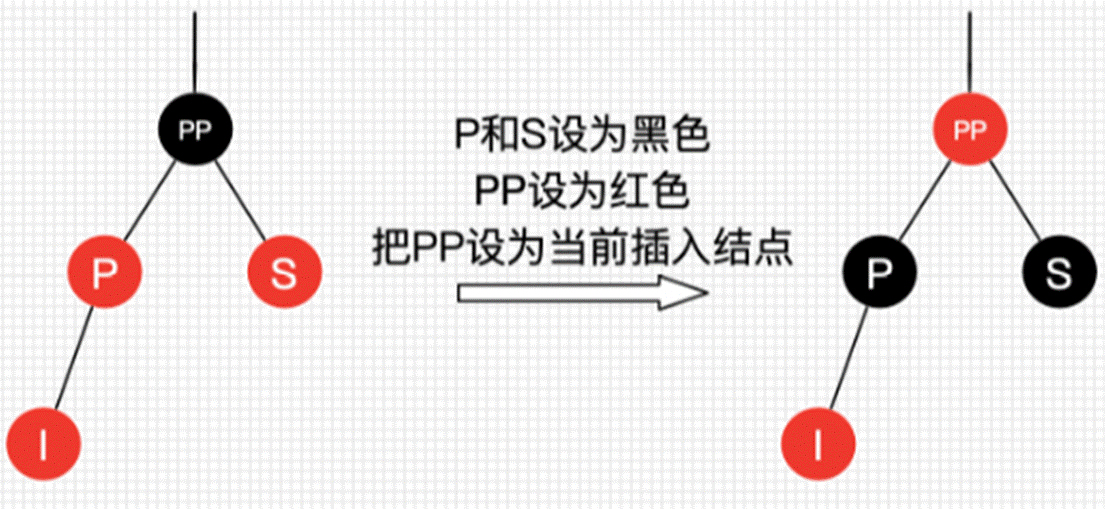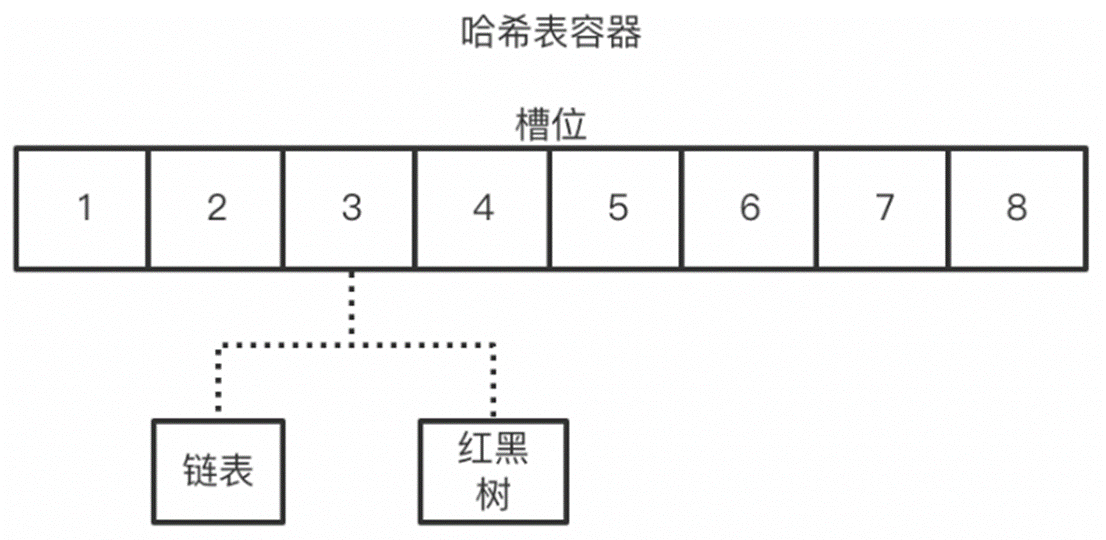这篇文章主要介绍了Java实现的上传并压缩图片功能,可实现图片的等比例压缩或原尺寸压缩,涉及java文件读写、转换、传输等相关操作技巧,需要的朋友可以参考下
本文实例讲述了Java实现的上传并压缩图片功能。分享给大家供大家参考,具体如下:
先看效果:
原图:1.33M

处理后:27.4kb

关键代码:
package codeGenerate.util; import java.awt.Color; import java.awt.Graphics2D; import java.awt.Image; import java.awt.image.BufferedImage; import java.io.File; import java.io.FileNotFoundException; import java.io.IOException; import javax.imageio.ImageIO; public class ImageZipUtil { public static void main(String[] args) { zipwidthHeightimageFile(new File("C:\spider\3.png"),new File("C:\spider\3-1.jpg"),425,638,0.7f); //zipImageFile(new File("C:\spider\2.JPG"),new File("C:\spider\2-2.JPG"),425,638,0.7f); //zipImageFile(new File("C:\spider\3.jpg"),new File("C:\spider\3-3.jpg"),425,638,0.7f); System.out.println("ok"); } /** * 根据设置的宽高等比例压缩图片文件
先保存原文件,再压缩、上传 * @param oldFile 要进行压缩的文件 * @param newFile 新文件 * @param width 宽度 //设置宽度时(高度传入0,等比例缩放) * @param height 高度 //设置高度时(宽度传入0,等比例缩放) * @param quality 质量 * @return 返回压缩后的文件的全路径 */ public static String zipImageFile(File oldFile,File newFile, int width, int height,float quality) { if (oldFile == null) { return null; } try { /** 对服务器上的临时文件进行处理 */ Image srcFile = ImageIO.read(oldFile); int w = srcFile.getWidth(null); int h = srcFile.getHeight(null); double bili; if(width>0){ bili=width/(double)w; height = (int) (h*bili); }else{ if(height>0){ bili=height/(double)h; width = (int) (w*bili); } } String srcImgPath = newFile.getAbsoluteFile().toString(); System.out.println(srcImgPath); String subfix = "jpg"; subfix = srcImgPath.substring(srcImgPath.lastIndexOf(".")+1,srcImgPath.length()); BufferedImage buffImg = null; if(subfix.equals("png")){ buffImg = new BufferedImage(width, height, BufferedImage.TYPE_INT_ARGB); }else{ buffImg = new BufferedImage(width, height, BufferedImage.TYPE_INT_RGB); } Graphics2D graphics = buffImg.createGraphics(); graphics.setBackground(new Color(255,255,255)); graphics.setColor(new Color(255,255,255)); graphics.fillRect(0, 0, width, height); graphics.drawImage(srcFile.getScaledInstance(width, height, Image.SCALE_SMOOTH), 0, 0, null); ImageIO.write(buffImg, subfix, new File(srcImgPath)); } catch (FileNotFoundException e) { e.printstacktrace(); } catch (IOException e) { e.printstacktrace(); } return newFile.getAbsolutePath(); } /** * 按设置的宽度高度压缩图片文件
先保存原文件,再压缩、上传 * @param oldFile 要进行压缩的文件全路径 * @param newFile 新文件 * @param width 宽度 * @param height 高度 * @param quality 质量 * @return 返回压缩后的文件的全路径 */ public static String zipwidthHeightimageFile(File oldFile,File newFile, int width, int height,float quality) { if (oldFile == null) { return null; } String newImage = null; try { /** 对服务器上的临时文件进行处理 */ Image srcFile = ImageIO.read(oldFile); String srcImgPath = newFile.getAbsoluteFile().toString(); System.out.println(srcImgPath); String subfix = "jpg"; subfix = srcImgPath.substring(srcImgPath.lastIndexOf(".")+1,srcImgPath.length()); BufferedImage buffImg = null; if(subfix.equals("png")){ buffImg = new BufferedImage(width, height, BufferedImage.TYPE_INT_ARGB); }else{ buffImg = new BufferedImage(width, height, BufferedImage.TYPE_INT_RGB); } Graphics2D graphics = buffImg.createGraphics(); graphics.setBackground(new Color(255,255,255)); graphics.setColor(new Color(255,255,255)); graphics.fillRect(0, 0, width, height); graphics.drawImage(srcFile.getScaledInstance(width, height, Image.SCALE_SMOOTH), 0, 0, null); ImageIO.write(buffImg, subfix, new File(srcImgPath)); } catch (FileNotFoundException e) { e.printstacktrace(); } catch (IOException e) { e.printstacktrace(); } return newImage; } }
说明:
1、根据需求大家可以自行设置质量参数quality,到底设置成多少,可以先看下效果在取值;
2、网上通用的方法用的是jdk自带jar包中方法,我这里衍生了一下:用Graphics2D,能够同时处理jpg和png格式;
3、new Color(255,255,255)是白色,等同于WHITE,但是用WHITE 的话,Linux下某些图片会有其它色值;
4、main中的宽425和高638可以根据自己的需求自行设置,但是对于长和宽一样的,按照400(小值的值425)*400来处理;
更多java相关内容感兴趣的读者可查看本站专题:《》、《java日期与时间操作技巧汇总》、《Java操作DOM节点技巧总结》、《Java文件与目录操作技巧汇总》及《Java数据结构与算法教程》。
希望本文所述对大家java程序设计有所帮助。