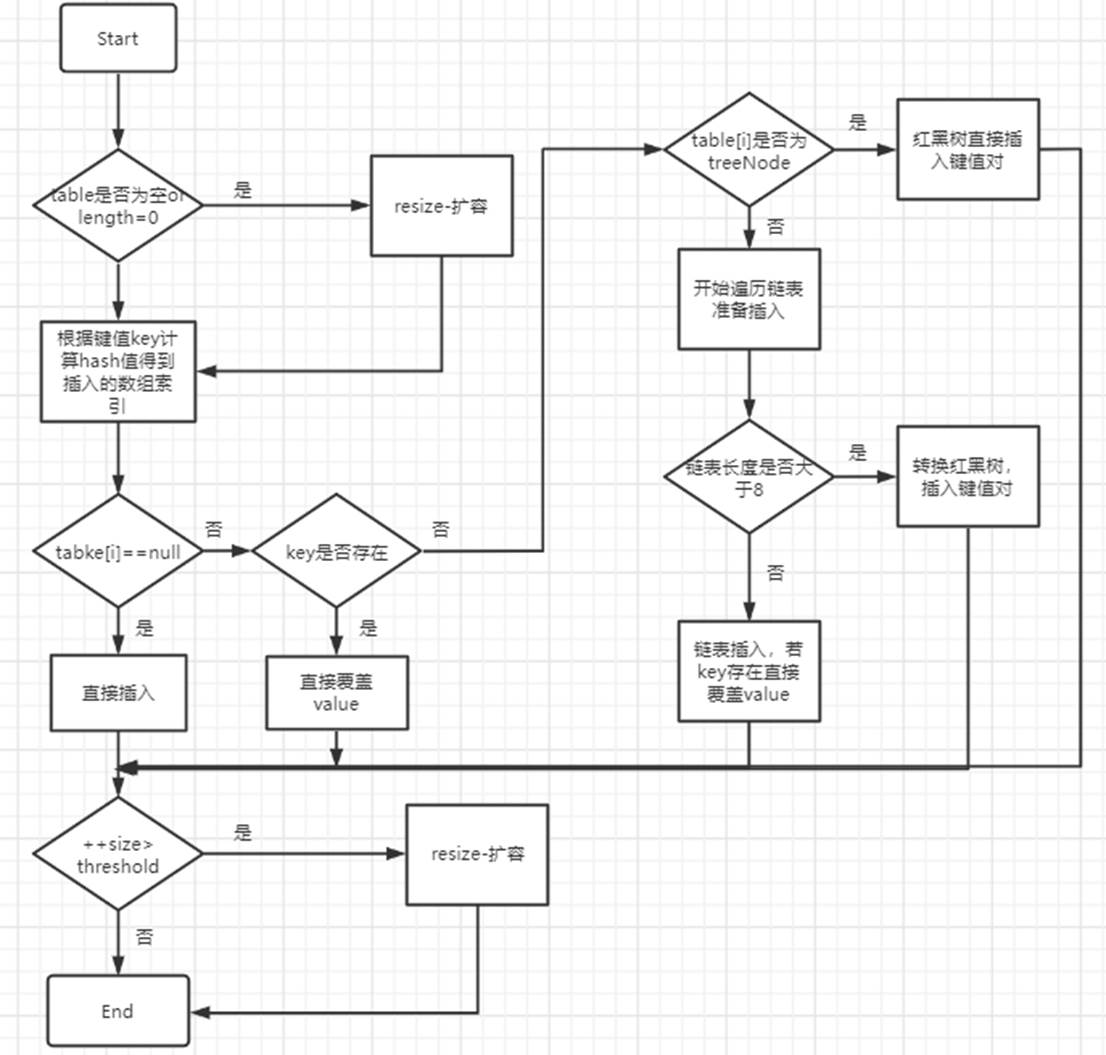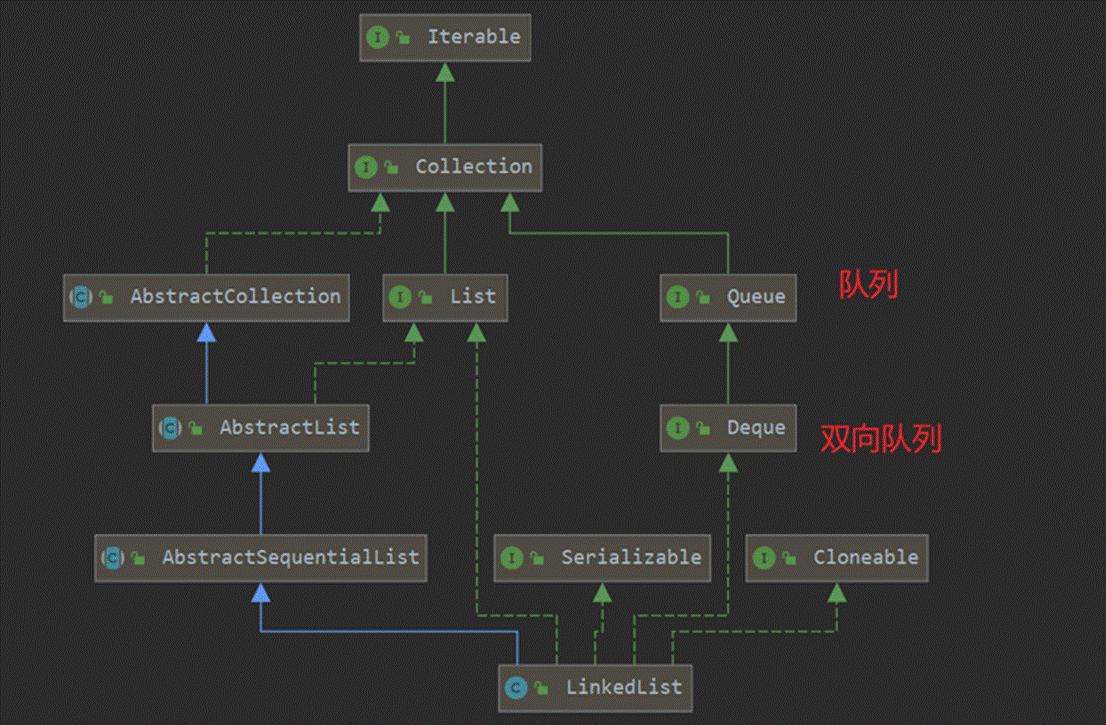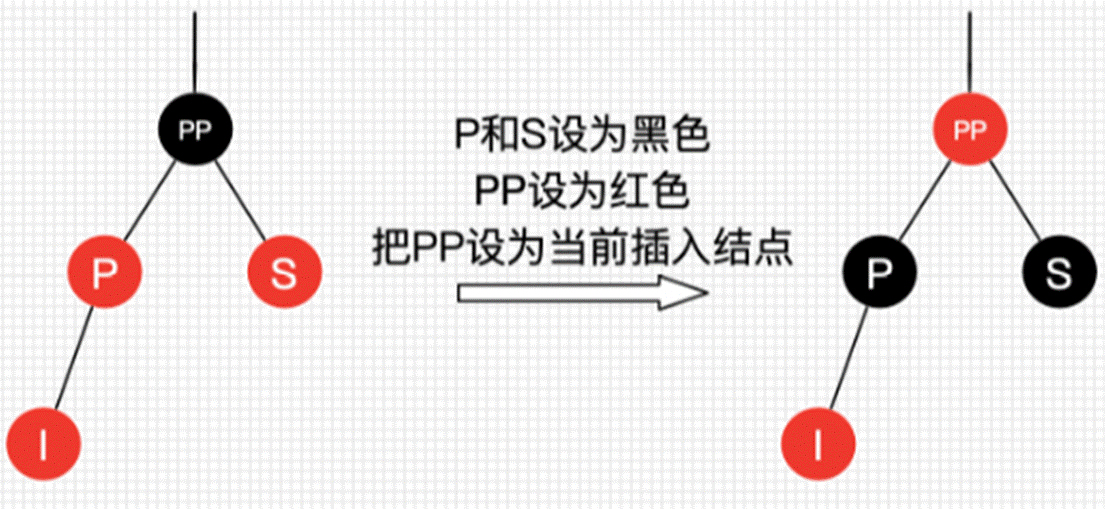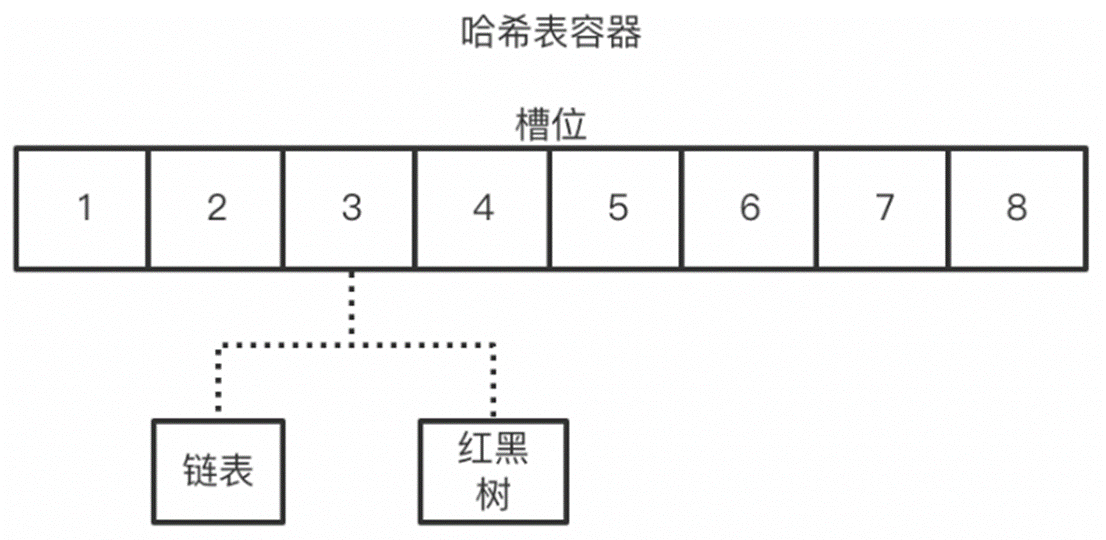下面小编就为大家带来一篇SpringMVC的简单传值(实现代码)。小编觉得挺不错的,现在分享给大家,也给大家做个参考。一起跟随小编过来看看吧
之前学习SpringMVC时感觉他的传值很神奇:简便,快捷,高效。
今天写几个简单的传值与大家分享,希望能对大家有帮助。
一、
从后往前传:
(1)
@Controller @RequestMapping(value={"/hello"}) public class HelloController { @RequestMapping(value={"sub"}) public ModelAndView submit(HttpServletRequest request) throws Exception { // Todo Auto-generated method stub ModelAndView m=new ModelAndView(); m.addobject("ok", "hello"); m.setViewName("success"); return m; } }
把想要传递的东西放在addobject(String,Object)里,值是Object类型,什么都可以放。
setViewName() 是设置跳转到哪个页面 (success.jsp页面)。
在success.jsp 页面里用${requestScope}或${ok}即可取出。是不是非常简便快捷。
还可以以这种方式传:
@Controller @RequestMapping(value={"/user"}) public class UserController { @RequestMapping(value={"/get"}) public ModelAndView user(User user) throws Exception { ModelAndView mv=new ModelAndView(); mv.addobject("ok",user.getUsername()+"--"+user.getpassword()); mv.setViewName("success"); return mv; } }
前端是一个简单的form表单:
(2)返回值也可以不是ModelAndView
@RequestMapping(value={"/map"}) public String ok(Map map,Model model,ModelMap modelmap,User user) throws Exception { map.put("ok1", user); model.addAttribute("ok2",user); modelmap.addAttribute("ok3", user); return "show"; }
二、
从前往后传:
(1)
@RequestMapping(value={"ant/{username}/topic/{topic}"},method={RequestMethod.GET}) public ModelAndView ant( @PathVariable(value="username") String username, @PathVariable(value="topic") String topic ) throws Exception { // Todo Auto-generated method stub ModelAndView m=new ModelAndView(); System.out.println(username); System.out.println(topic); return m; }
前端是这个样子:
ant
与value={"ant/{username}/topic/{topic}"}一一对应。
还可以以这种形式:
@RequestMapping(value={"/regex/{number:\d+}-{tel:\d+}"}) public ModelAndView regex( @PathVariable(value="number") int number, @PathVariable(value="tel") String tel ) throws Exception { // Todo Auto-generated method stub ModelAndView m=new ModelAndView(); System.out.println(number); System.out.println(tel); return m; }
前端是这个样子:
regex(正则)
(2)这是有键传值:
@RequestMapping(value={"/ok1"}) public String ok1(@RequestParam(value="username") String username) throws Exception { System.out.println(username); return "show"; }
前端是这个样子:
有键传值
这是无键传值:
@RequestMapping(value={"/ok2"}) public String ok2(@RequestParam String password,@RequestParam String username) throws Exception { System.out.println(username); System.out.println(password); return "show"; }
前端是这个样子:
无键传值
有意思的是它可以准确的对应好两个值。
以上这篇SpringMVC的简单传值(实现代码)就是小编分享给大家的全部内容了,希望能给大家一个参考,也希望大家多多支持编程之家。