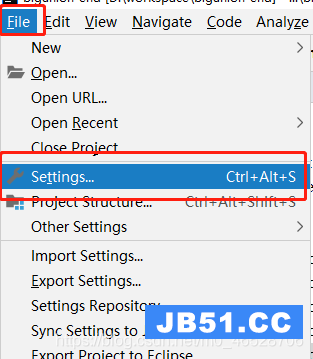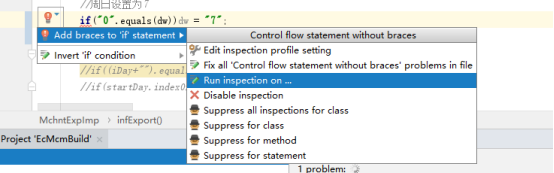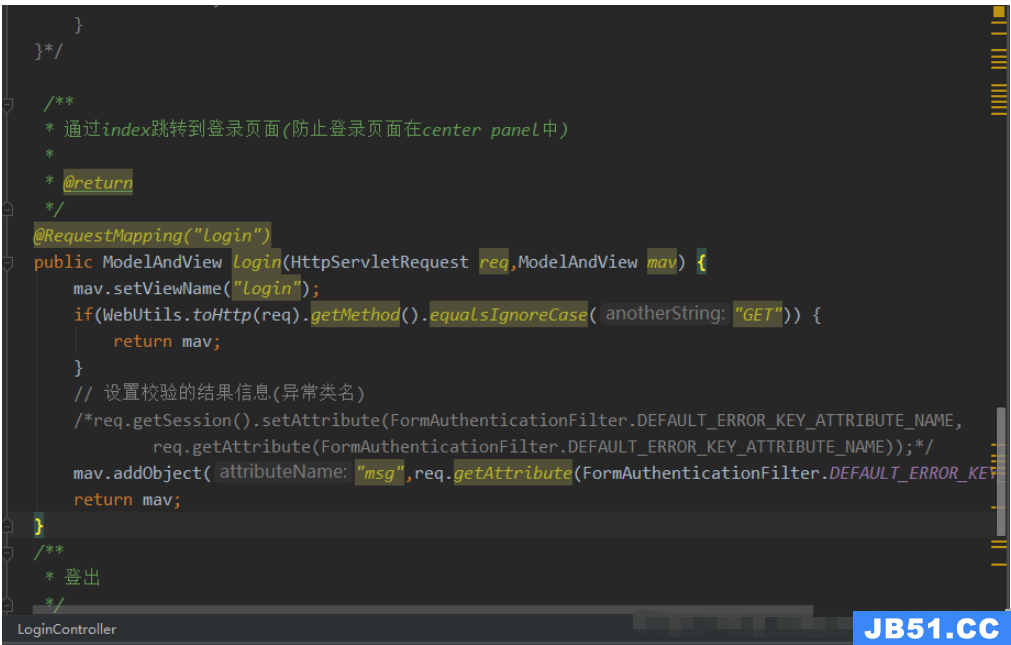新建springmvc 项目

填入名称


配置Tomcat





然后启动。。。
会报错。。。。。。


是因为相关jar没有导入
out目录下没有lib



将jar导入后重新启动服务器,out中已经有lib了,此时已经可以访问首页了

修改web.xml ,使得springmvc 可以监听所有请求

修改applicationContext.xml 设置扫描注解的包
<?xml version="1.0" encoding="UTF-8"?>
<beans xmlns="http://www.springframework.org/schema/beans"
xmlns:xsi="http://www.w3.org/2001/XMLSchema-instance"
xmlns:context="http://www.springframework.org/schema/context"
xmlns:mvc="http://www.springframework.org/schema/mvc"
xsi:schemaLocation="http://www.springframework.org/schema/beans http://www.springframework.org/schema/beans/spring-beans.xsd http://www.springframework.org/schema/context http://www.springframework.org/schema/context/spring-context.xsd http://www.springframework.org/schema/mvc http://www.springframework.org/schema/mvc/spring-mvc.xsd">
<!-- 注解扫描包 -->
<context:component-scan base-package="com.ahao"/>
<!-- 启用spring mvc 注解 -->
<context:annotation-config/>
<!-- 开启注解 -->
<mvc:annotation-driven/>
</beans>第一个hello
@RestController
public class Hello {
@RequestMapping("/hello")
public String hello() {
System.out.println("hello");
return "hello spring";
}
}

前后端都可以看到输出,说明配置成功