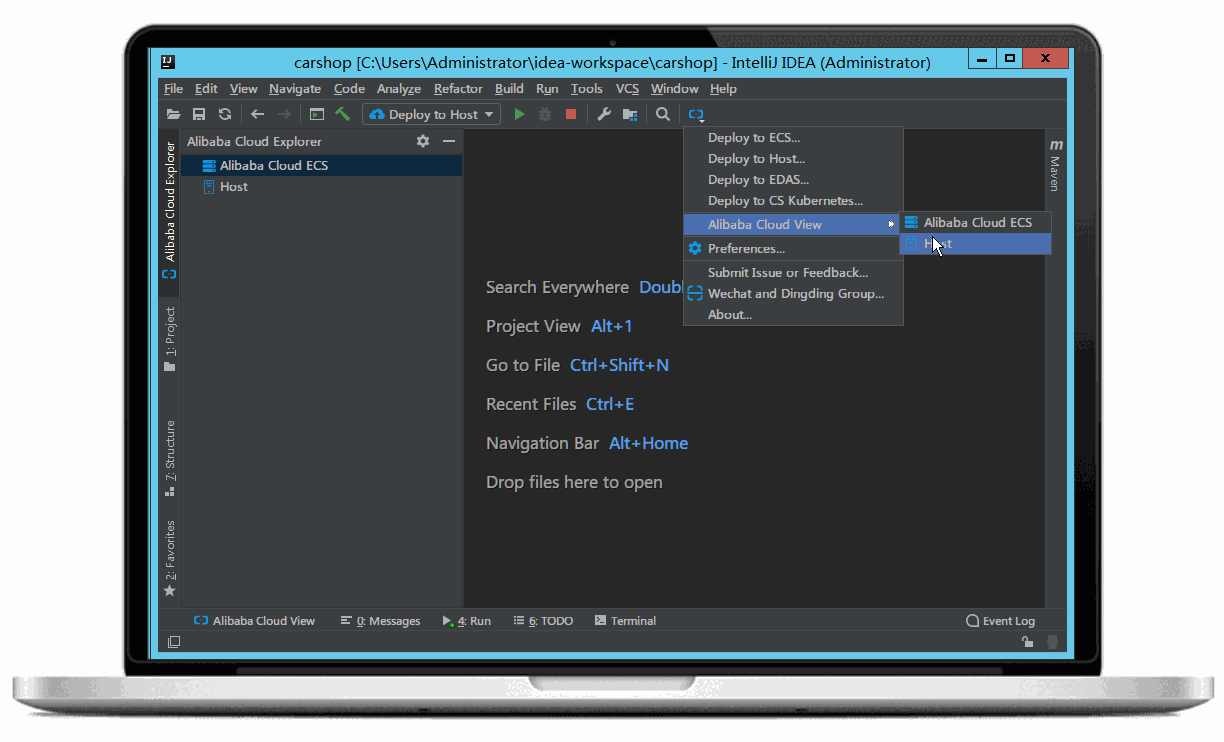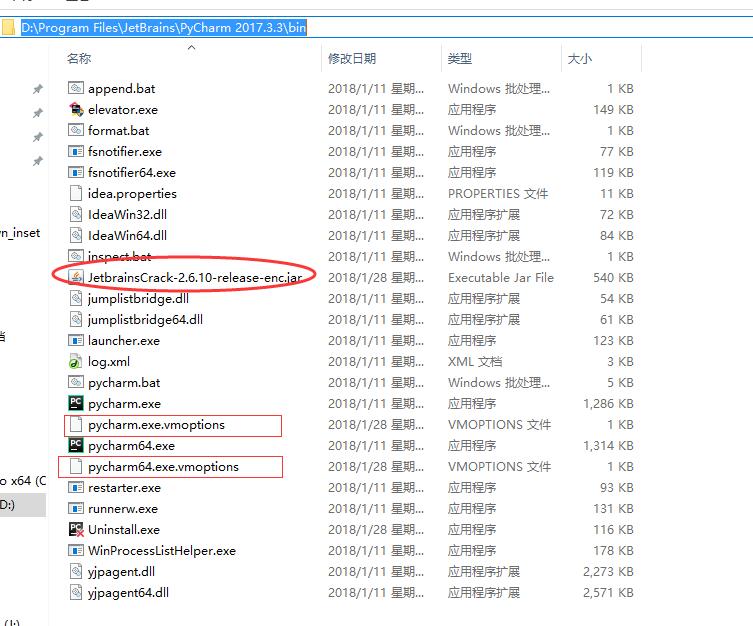VScode IDE 设置背景图片
注意!!!
如果设置失败,请杀掉vscode进程,以管理员身份运行,并重新配置即可
1.下载background插件

如图所示
在设置里输入插件名(background)
background:style 那一行的json编辑点进去
 3如下配置即可
3如下配置即可
 这是代码
这是代码
"background.style": {
"content": "''",
"pointer-events": "none",
"position": "absolute", //图片位置
"width": "100%",
"height": "100%",
"z-index": "99999",
"background.repeat": "no-repeat",
"background-size": "30%,30%", //图片大小
"opacity": 0.2 //透明度
},
//background 的相关配置
"update.enableWindowsBackgroundUpdates": true,
"background.customImages": [
"file:///C:/Users/admin/Pictures/a.jpg" //图片地址
],
"background.useFront": true,
"background.useDefault": false, //是否使用默认图片
ok,大功告成!!
请看成品