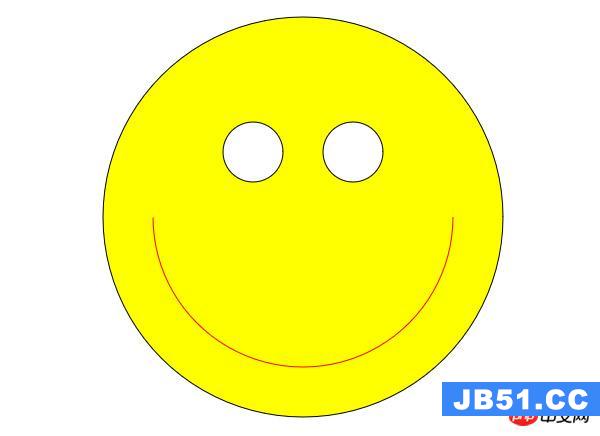1. HTML5 History
HTML4.01 –1999.12
HTML5 – 2014.10– Done (8 years)
In2006,WHATWG&W3C,decide to create a new version ofHTML
In2008,the first draft has been published.
In2012,Make sure the final version of HTML5
In2013,Publish the draft version of HTML5.1
In2014.10,Done and publish with tears
In2016,publish HTML5.1 for a plan (W3C).
2. Support of main browser
IE9+,Chrome,Firefox,Safari,Opera and domestic browsers

Total:550
Date:2014.12.18
3. HTML5 new attributes
3.1 Semantic
Div,table à<article> <aside> <figcaption> <figure> <footer><header> <hgroup> <nav> <section> <time>

3.2 OFFLINE & STORAGE
Cookie: 4kb
Html5: 5M
Invoke method: Window.localStorage
Set value:
localStorage.a = 3;
localStorage["a"] = "sfsf";
localStorage.setItem("b","isaac");
Get value:
var a1 = localStorage.a;
var a2 = localStorage["a"];
var b = localStorage.getItem("b");
Clear item:
localStorage.removeItem("c");
3.3 Device access
Microphones and camera
3.4 Connectivity
Server-Sent Event and WebSockets
3.5 MultiMedia
Video:

Video format: MP4 (H.264+AAC); OGV (Ogg Theora + Ogg Vorbis); WebM(VP8)

3.6 3D、Graphics & Effects
SVG、Canvas
3.7 Performance and Integration
XMLHttpRequest2:fixed cross domain issue
Before:Jsonp[<script>] and access http in background
3.8 CSS3
More and stronger style
3.9 Local DB
DB path: C:\Users\cxji.CSICN\AppData\Local\Google\Chrome\UserData\Default\databases\ Databases.db
4. Advantages and disadvantages