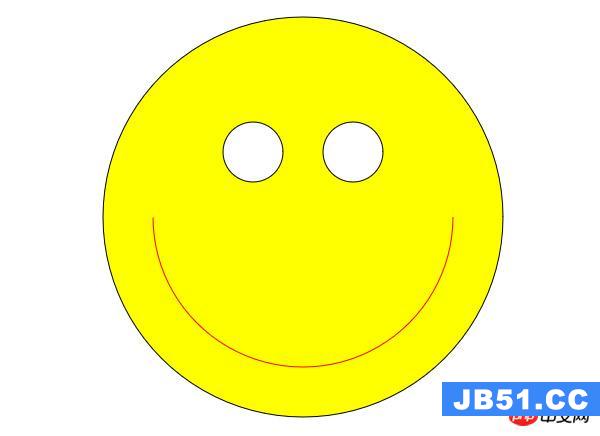效果如图,秒针可以动态走动的 直接上源码,比较简单

<!doctype html> <html> <head> <title></title> </head> <body> <canvas id="clock" width="500" height="500" >your brower do not support canvas</canvas> <script > var clock=document.getElementById('clock'); var cxt=clock.getContext('2d'); function drawClock(){ // clear the canvas cxt.clearRect(0,500,500); // get the current time var Now = new Date(); var sec=Now.getSeconds(); var min=Now.getMinutes(); var hor=Now.getHours(); hor=hor+min/60; hor=hor>12?hor-12:hor; //circle cxt.linewidth=9; cxt.strokeStyle="#699" cxt.beginPath(); cxt.arc(250,250,200,360,false); cxt.closePath(); cxt.stroke(); //Scale // the scale of hour for(var i=0;i<12;i++){ cxt.save(); cxt.linewidth=7; cxt.strokeStyle="#099"; cxt.translate(250,250); cxt.rotate(i*Math.PI/6); cxt.beginPath(); cxt.moveto(0,-175); cxt.lineto(0,-195); cxt.closePath(); cxt.stroke(); cxt.restore(); } // the scale of minute for(var i=0;i<60;i++){ if(i%5!=0){ cxt.save(); cxt.linewidth=5; cxt.strokeStyle="#099"; cxt.translate(250,250); cxt.rotate(i*Math.PI/30); cxt.beginPath(); cxt.moveto(0,-185); cxt.lineto(0,-195); cxt.closePath(); cxt.stroke(); cxt.restore(); } } //hour cxt.save(); cxt.linewidth=7; cxt.strokeStyle="#099"; cxt.translate(250,250); cxt.rotate(hor*30*Math.PI/180); cxt.beginPath(); cxt.moveto(0,-130); cxt.lineto(0,10); cxt.closePath(); cxt.stroke(); cxt.restore(); //minute cxt.save(); cxt.linewidth=7; cxt.strokeStyle="#099"; cxt.translate(250,250); cxt.rotate(min*6*Math.PI/180); cxt.beginPath(); cxt.moveto(0,-155); cxt.lineto(0,10); cxt.closePath(); cxt.stroke(); cxt.restore(); //second cxt.save(); cxt.linewidth=7; cxt.strokeStyle="#099"; cxt.translate(250,250); cxt.rotate(sec*6*Math.PI/180); cxt.beginPath(); cxt.moveto(0,-175); cxt.lineto(0,20); cxt.closePath(); cxt.stroke(); //the focus cxt.beginPath(); cxt.arc(0,8,false); cxt.closePath(); cxt.fillStyle="red"; cxt.fill(); cxt.stroke(); cxt.beginPath(); cxt.arc(0,-150,5,false); cxt.closePath(); cxt.fillStyle="red"; cxt.fill(); cxt.stroke(); cxt.restore(); } drawClock(); setInterval(drawClock,1000); </script> </body> </html>