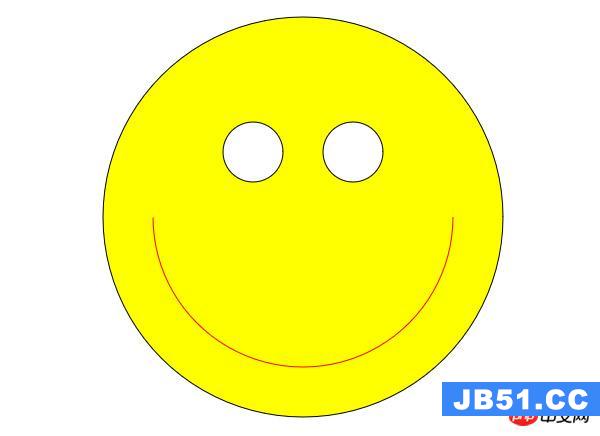(function ($) {
$.fn.placeholder = function (options) {
var defaults = {
pColor: "#ccc",pActive: "#999",pFont: "14px",activeBorder: "#080",posL: 44,zIndex: "99"
},opts = $.extend(defaults,options);
return this.each(function () {
if ("placeholder" in document.createElement("input")) return;
$(this).parent().css("position","relative");
var isIE = $.browser.msie,version = $.browser.version;
var $this = $(this),msg = $this.attr("placeholder"),iH = $this.outerHeight(),iW = $this.outerWidth(),iX = $this.position().left,iY = $this.position().top,oInput = $("<label>",{
"class": "placeholderCss","text": msg,"css": {
"position": "absolute","left": iX + "px","top": iY + "px","width": iW - opts.posL + "px","padding-left": opts.posL + "px","height": iH + "px","line-height": iH + "px","color": opts.pColor,"font-size": opts.pFont,"z-index": opts.zIndex,"cursor": "text"
}
}).insertBefore($this);
var value = $this.val();
if (value.length > 0) {
oInput.hide();
};
$this.on("focus",function () {
var value = $(this).val();
if (value.length > 0) {
oInput.hide();
}
oInput.css("color",opts.pActive);
if(isIE && version < 9){
var myEvent = "propertychange";
}else{
var myEvent = "input";
}
$(this).on(myEvent,function () {
var value = $(this).val();
if (value.length == 0) {
oInput.show();
} else {
oInput.hide();
}
});
}).on("blur",function () {
var value = $(this).val();
if (value.length == 0) {
oInput.css("color",opts.pColor).show();
}
});
oInput.on("click",function () {
$this.trigger("focus");
$(this).css("color",opts.pActive)
});
$this.filter(":focus").trigger("focus");
});
}
})(jQuery)