<!doctype html>
<html>
<head>
<meta http-equiv="Content-Type" content="text/html; charset=utf-8" />
<meta http-equiv="X-UA-Compatible" content="chrome=1,IE=edge" />
<title>Test</title>
<style>
html {
height:100%;
}
body {
/*background-color:#FFFFFF;*/
margin:0;
/*height:100%;*/
background: #FFFFFF url(${pageContext.request.contextPath }/resources/js/h5/bcg.png) no-repeat fixed center;
background-position:center;
background-size:100%;
}
#box span{
display:table-cell;
vertical-align:middle;
}
</style>
<!-- copy these lines to your document head: -->
<meta name="viewport" content="user-scalable=yes,width=device-width" />
</head>
<body>
<div id="box">
<table width="100%" height="100%">
<tr>
<td align="center">
<img src="${imgPath}" width="100" />
</td>
</tr>
<tr height="0">
<td align="center">
<img src="${pageContext.request.contextPath }/resources/js/h5/startApp.png" width="100%" />
</td>
</tr>
</table>
</div>
</body>
</html>

 HTML5和CSS3实现3D展示商品信息的代码
HTML5和CSS3实现3D展示商品信息的代码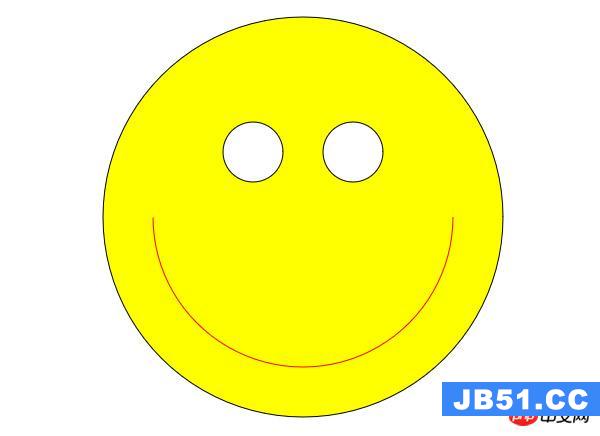 利用HTML5中的Canvas绘制笑脸的代码
利用HTML5中的Canvas绘制笑脸的代码 Html5移动端获奖无缝滚动动画实现
Html5移动端获奖无缝滚动动画实现