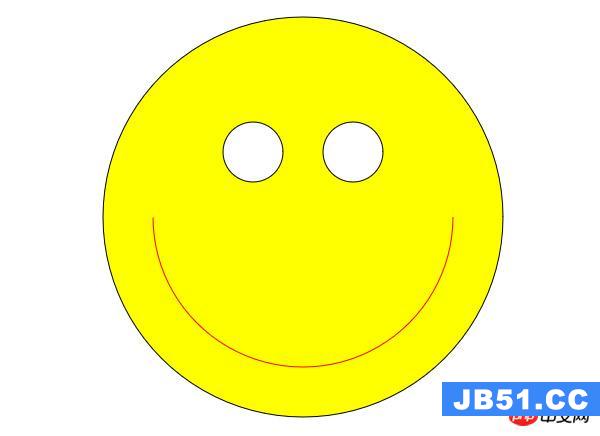"If you can‘t measure it,you can‘t improve it." The first step when doing performance work is to measure meaningful metrics to establish a baseline for improvement. In this lesson,we‘ll measure Time to First Contentful Paint,a user-centric performance metric. We‘ll first create a PerformanceObserver object and explore the information it captures. Next,we‘ll send that information to Google Analytics to track FCP over time. Lastly,we‘ll discover why PerformanceObserver is one of the few bits of Javascript that rightly belong in the head of your document.
const observer = new PerformanceObserver((list) => { for (const entry of list.getEntries()) { console.log(entry.name,entry.startTime); // note: the ga call will only work on your actual domain,make // sure the code is executed on your domain and not just in a test environment. ga(‘send‘,‘timing‘,entry.name,‘userId‘,Math.round(entry.startTime)); } }); observer.observe({entryTypes: [‘paint‘]});