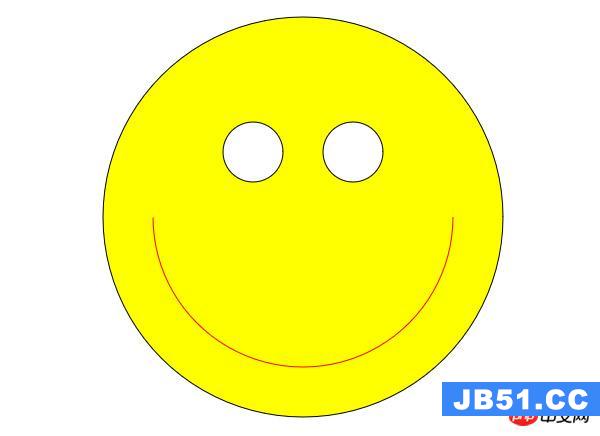我有一个使用JavaScript根据用户选择显示其他字段的表单.使用XHTML 1.1 doctype(不是我的选择… me脚的学校项目指南),代码可以正常工作,但是切换到HTML5 doctype后没有任何效果.我可以使任何JavaScript在表单中运行的唯一方法是将其直接放在onchange =“”设置中;仅仅添加那里的函数调用是行不通的.我也尝试过事件监听器,但这也不起作用.
<!DOCTYPE html>
<html><head>
<?PHP include "PHPself.PHP"; ?>
<Meta http-equiv="Content-Type" content="text/html;charset=utf-8" />
<script type="text/javascript">
document.getElementById("visitor").addEventListener("change", function(ev) {
Visitor();
});
function Visitor() {
var visitor = document.getElementById("visitor").value;
if (visitor=="Other") {
var othertext="<label>What would you consider yourself?</label><br/><input type="text" name="other_visitor" id="other_visitor"/>";
document.getElementById("vother").innerHTML=(othertext);
}
}
</script>
</head><body>
<form action=\"".getPHPSelf()."\" enctype="text/plain" method="post" onsubmit="return FormValid();" >
<fieldset style="width=50%;">
<legend>Comments</legend>
<label>I am a:</label>
<select name="visitor" id="visitor" onchange="Visitor();">
<option value="" disabled selected style="display:none;">select...</option>
<option value="Friend">Friend</option>
<option value="Client">Client</option>
<option value="Other">Other</option>
</select>
<br/><br/><div id="vother"></div>
<input type="submit" value="Submit"/><input type="reset" value="Reset"/>
</fieldset>
</form>
</body></html>
我知道其他人也曾问过类似的问题,但是我发现这些答案都对我没有帮助.
解决方法:
我已验证您代码中的一些问题:
>此行无效(语法错误):
var othertext="<label>What would you consider yourself?</label><br/><input type="text" name="other_visitor" id="other_visitor"/>";
您应该转义双引号,或将其替换为单引号.
这将起作用:
var othertext = "<label>What would you consider yourself?</label><br/><input type=text name='other_visitor' id='other_visitor' />";
>摆脱内联onchange =“ Visitor();活页夹或document.getElementById(” visitor“).addEventListener.您应该选择一种方法.
>移动您的< script>标记到您身体的底部(就在< / body>之前).或者将代码包装到DOMContentLoaded事件(IE9)中.
>(可选).您无需在此处加上括号(othertext):
document.getElementById("vother").innerHTML = (othertext);