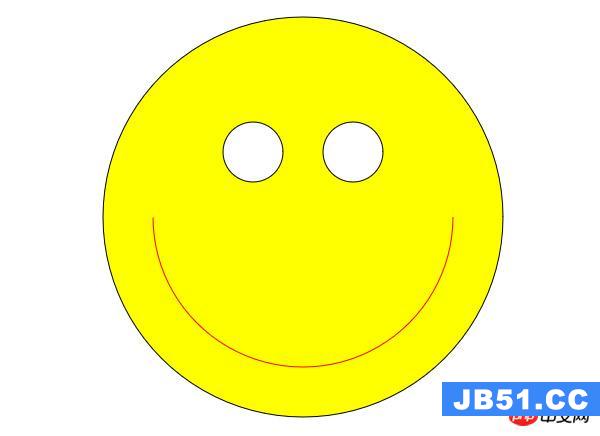我只是想知道如何使用新的HTML5输入属性“必需”正确的方式在radiobuttons。每个radiobutton字段是否需要如下属性?或者如果只有一个字段得到它就足够了?
<input type="radio" name="color" value="black" required="required" /> <input type="radio" name="color" value="white" required="required" />
解决方法
你只需要为radiogroup的一个输入设置required-attribute,但你可以为所有的输入设置。
例如:
<form> <label for="input1">1:</label> <input type="radio" name="myradiogroup1" id="input1" value="1" required><br> <label for="input2">2:</label> <input type="radio" name="myradiogroup1" id="input2" value="2"><br> <label for="input3">3:</label> <input type="radio" name="myradiogroup1" id="input3" value="3"><br> <input type="submit" value="send"> </form>
如果你动态生成这些单选按钮,我建议始终添加必需的属性,这样你就不必担心至少有一个输入。
还要注意:
To avoid confusion as to whether a radio button group is required or not,authors are encouraged to specify the attribute on all the radio buttons in a group. Indeed,in general,authors are encouraged to avoid having radio button groups that do not have any initially checked controls in the first place,as this is a state that the user cannot return to,and is therefore generally considered a poor user interface.