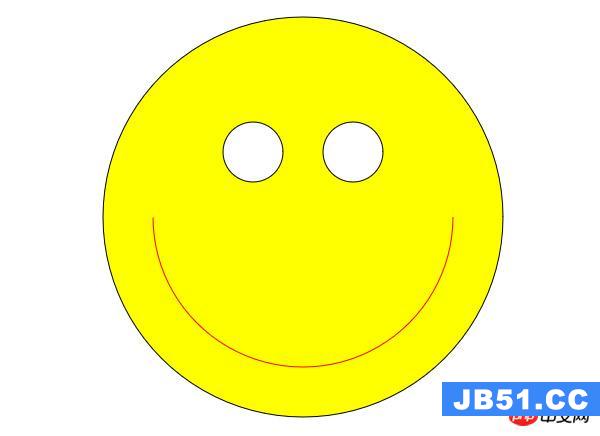前言
好久没动canvas了,今下午突然想回顾一下,就写了个旋转的太极,哈哈,蛮好玩的,在这里就将自己写的过程展示出来,旋转使用的css实现的,没有用canvas自己的,希望大佬们不要吐槽。
css
body{
background: #ddd;
}
#canvas{
position: absolute;
left: 40%;
top: 30%;
-webkit-transform: translate(-50%,-50%);
-moz-transform: translate(-50%,-50%);
-ms-transform: translate(-50%,-50%);
-o-transform: translate(-50%,-50%);
transform: translate(-50%,-50%);
-webkit-animation: testAnimate 3s linear infinite;
-o-animation: testAnimate 3s linear infinite;
animation: testAnimate 3s linear infinite;
}
@keyframes testAnimate {
from {
-webkit-transform: rotate(0);
-moz-transform: rotate(0);
-ms-transform: rotate(0);
-o-transform: rotate(0);
transform: rotate(0);
}
to {
-webkit-transform: rotate(360deg);
-moz-transform: rotate(360deg);
-ms-transform: rotate(360deg);
-o-transform: rotate(360deg);
transform: rotate(360deg);
}
}html
<body>
<canvas id=canvas width=500 height=500></canvas>
</body>js
let ctx = document
.getElementById(canvas)
.getContext(2d);
// left-black-big
ctx.beginPath();
ctx.fillStyle = #000;
ctx.arc(250,250,200,Math.PI/2,Math.PI*1.5,false);
ctx.closePath();
ctx.fill();
// right-white-big
ctx.beginPath();
ctx.fillStyle = #fff;
ctx.arc(250,250,200,Math.PI/2,Math.PI*1.5,true);
ctx.closePath();
ctx.fill();
// top-black-middle
ctx.beginPath();
ctx.fillStyle = #000;
ctx.arc(250,150,100,Math.PI/2,Math.PI*1.5,true);
ctx.closePath();
ctx.fill();
// bottom-white-middle
ctx.beginPath();
ctx.fillStyle = #fff;
ctx.arc(250,350,100,Math.PI/2,Math.PI*1.5,false);
ctx.closePath();
ctx.fill();
// top-white-small
ctx.beginPath();
ctx.fillStyle = #fff;
ctx.arc(250,150,25,0,Math.PI*2);
ctx.closePath();
ctx.fill();
// bottom-black-small
ctx.beginPath();
ctx.fillStyle = #000;
ctx.arc(250,350,25,0,Math.PI*2);
ctx.closePath();
ctx.fill();
相信看了本文案例你已经掌握了方法,更多精彩请关注编程之家网其它相关文章!
推荐阅读: