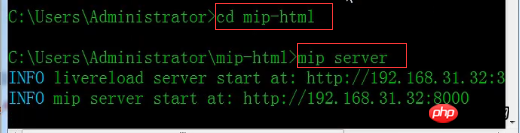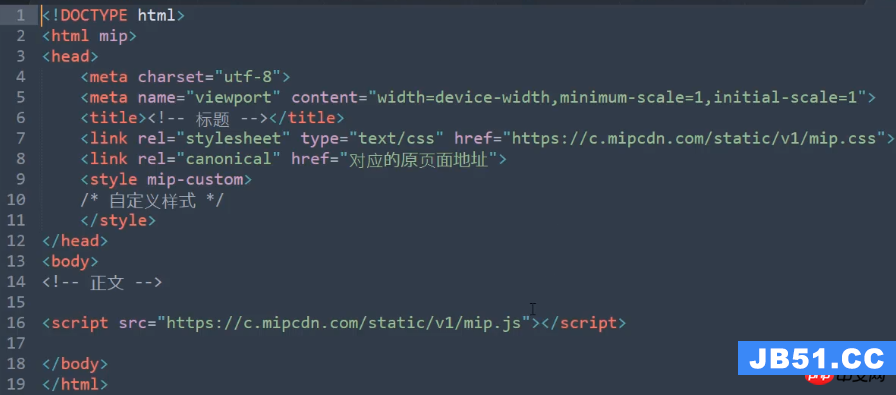我想将图像(徽标)与页面的中心(水平和垂直)对齐?
<ion-view hide-nav-bar="true">
<ion-content class="backgound-red ">
<section class = "home-container">
<div class="row icon-row">
<div class="col">
<h1 class="text-white text-center">My Application </h1>
<h4 class ="text-white text-center ">version 1.0.0</h4>
</div>
</div>
<div class="row row-center" >
<div class="col text-center" >
<img alt="logo" height="100" src="img/logo.png" >
</div>
</div>
<div class="row icon-row">
<div class="col ">
<a class="text-white text-center" href="#" onclick="window.open('http://members.000webhost.com/login.PHP?'); return false;">
<h5 class ="text-white text-center ">access server</h5></a>
</div>
</div>
</section>
</ion-content>