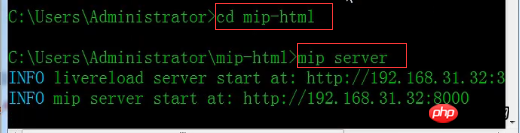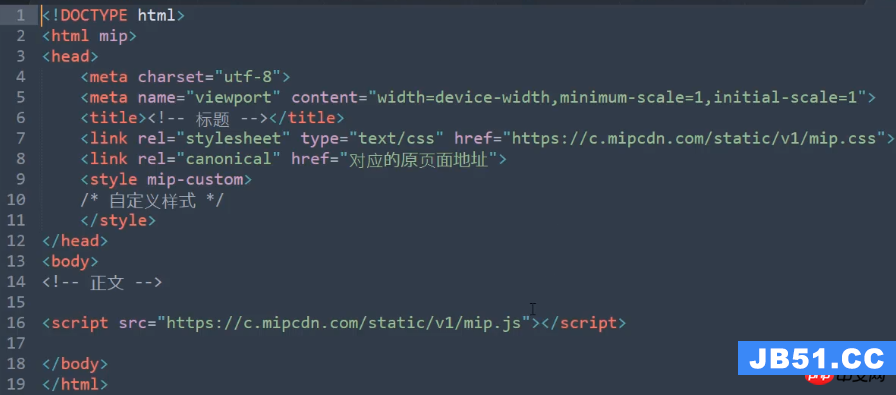HTML定义搜索栏的方法:首先新建一个div,id名为Box;然后在内部添加一个input标签和一个div标签;最后使用css为它们设计样式即可。

本教程操作环境:windows7系统、html5版,DELL G3电脑。
2、然后在内部添加一个input标签和一个div标签,一个用来输入文字,一个充当按钮;
3、最后使用css为它们设计样式即可。
<!DOCTYPE html> <html> <head> <Meta charset=utf-8> <Meta http-equiv=X-UA-Compatible content=IE=edge,chrome=1> <title>Examples</title> <Meta name=description content=> <Meta name=keywords content=> <link href= rel=stylesheet> <style type=text/css> #Box{ width: 380px; margin: 30px auto; font-family: 'Microsoft YaHei'; font-size: 14px; } input{ width: 260px; border: 1px solid #e2e2e2; height: 30px; float: left; background-image: url(images/search.jpg); background-repeat: no-repeat; background-size: 25px; background-position:5px center; padding:0 0 0 40px; } #search{ width: 78px; height: 32px; float: right; background: black; color: white; text-align: center; line-height: 32px; cursor: pointer; } </style> </head> <body> <div id=Box> <input type=search name=search placeholder=请输入关键字> <div id=search>搜索</div> </div> </body> </html>
相关学习推荐:html视频教程