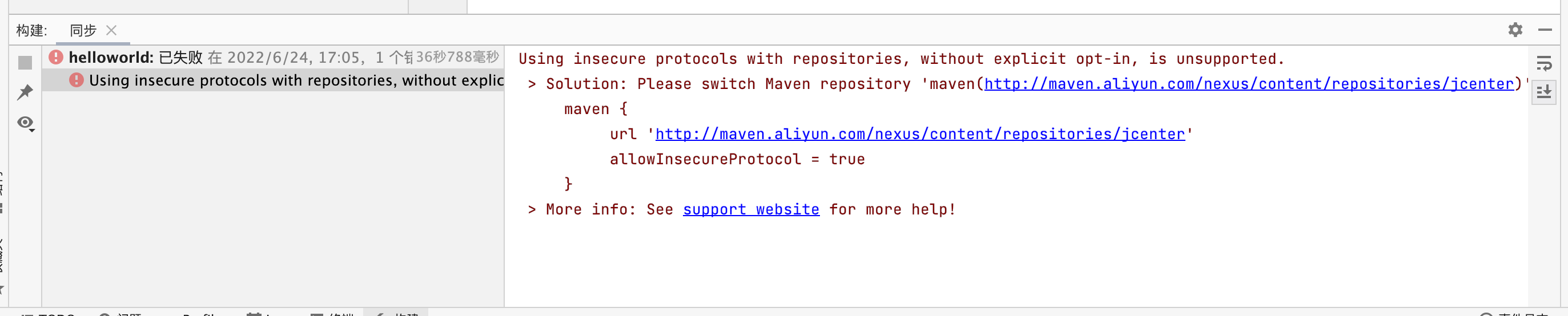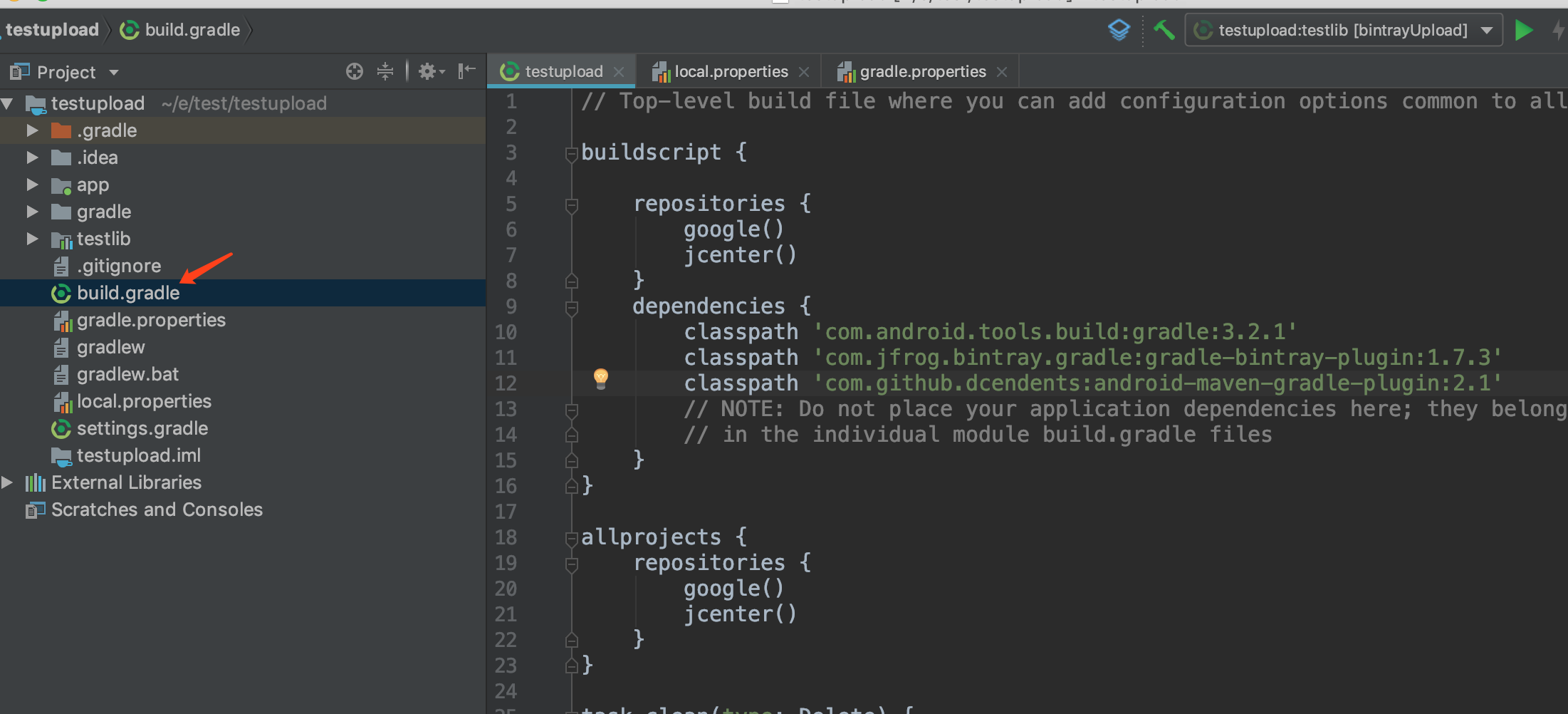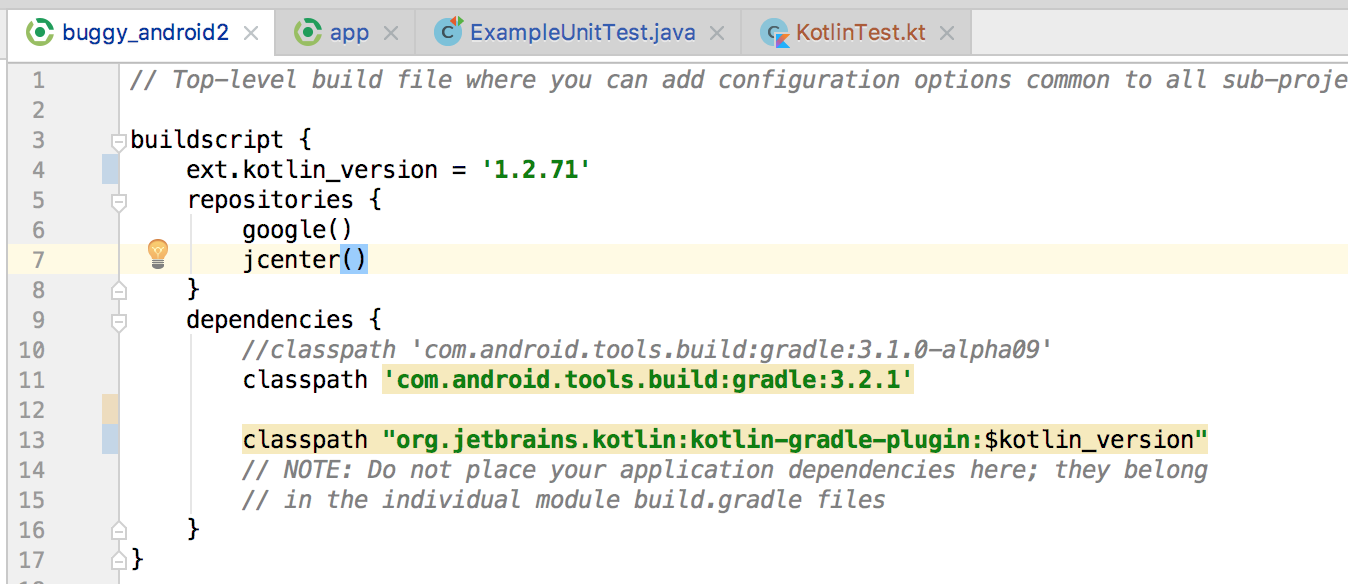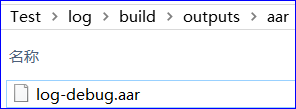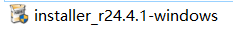今天更新了universal-image-loader-1.9.5.jar文件,studio死活找不到其中相关的类,上网百度试了很多办法,总算解决了,具体方法跟一篇老外的帖子的差不多,这里分享下。
解决步骤:
Something went wrong in incremental build system. One of this should help:
- Menu Build -> Rebuild project
- Delete folder /build
- Close Android Studio, delete /build folder
- Right click on your project -> "Open module settings" -> Dependencies tab -> check if Export is checked for your library
参考文章:http://www.oschina.net/question/2263525_180149
这个问题经常发生在build.gradle如下配置的时候:
compile filetree(dir: 'libs', include: ['*.jar'])
如果实在解决不了,就在build.gradle里面加上比如下面的引用,studio可能有时候发现不了jar包,加上下面的代码就能骗过studio了,bulid成功后删除就好了。
compile files('libs/umeng_social_sdk.jar')
再分享一下我老师大神的人工智能教程吧。零基础!通俗易懂!风趣幽默!还带黄段子!希望你也加入到我们人工智能的队伍中来!https://blog.csdn.net/jiangjunshow