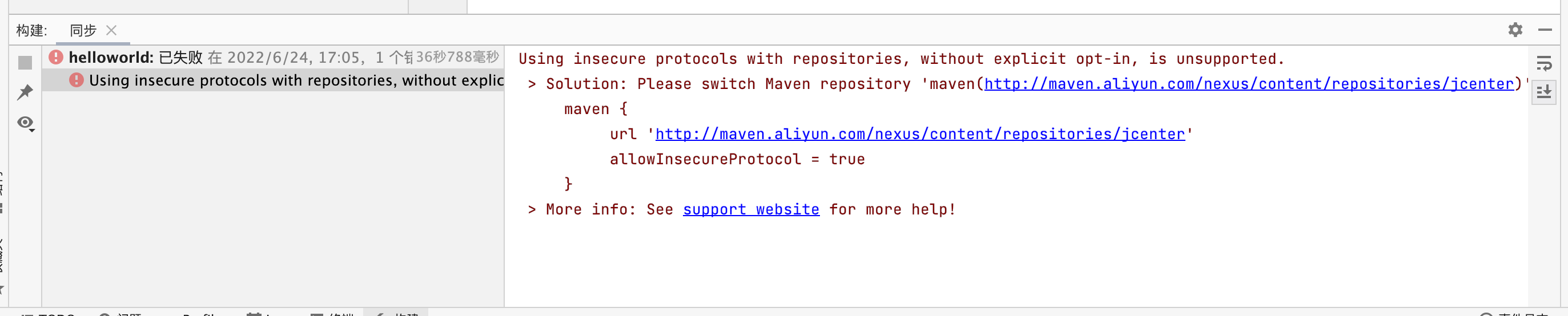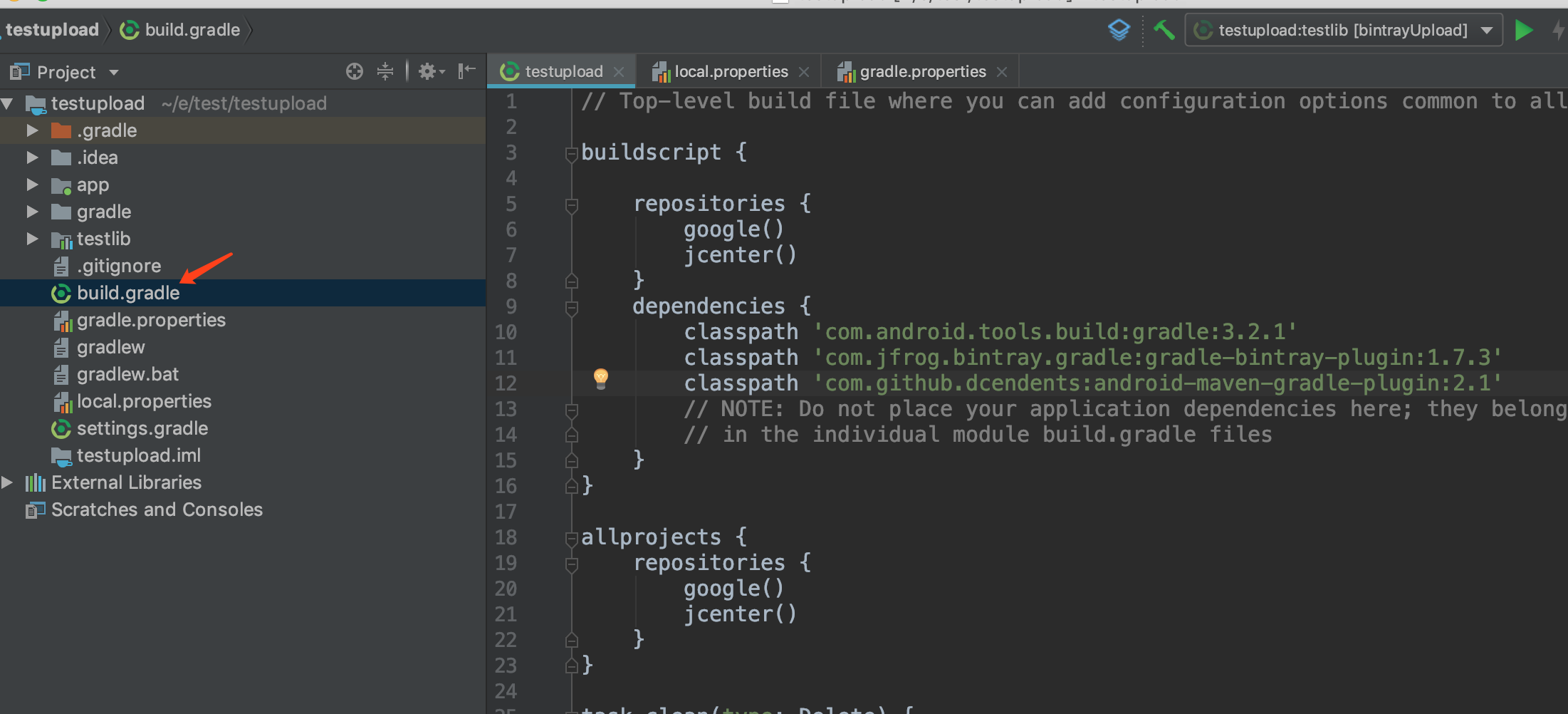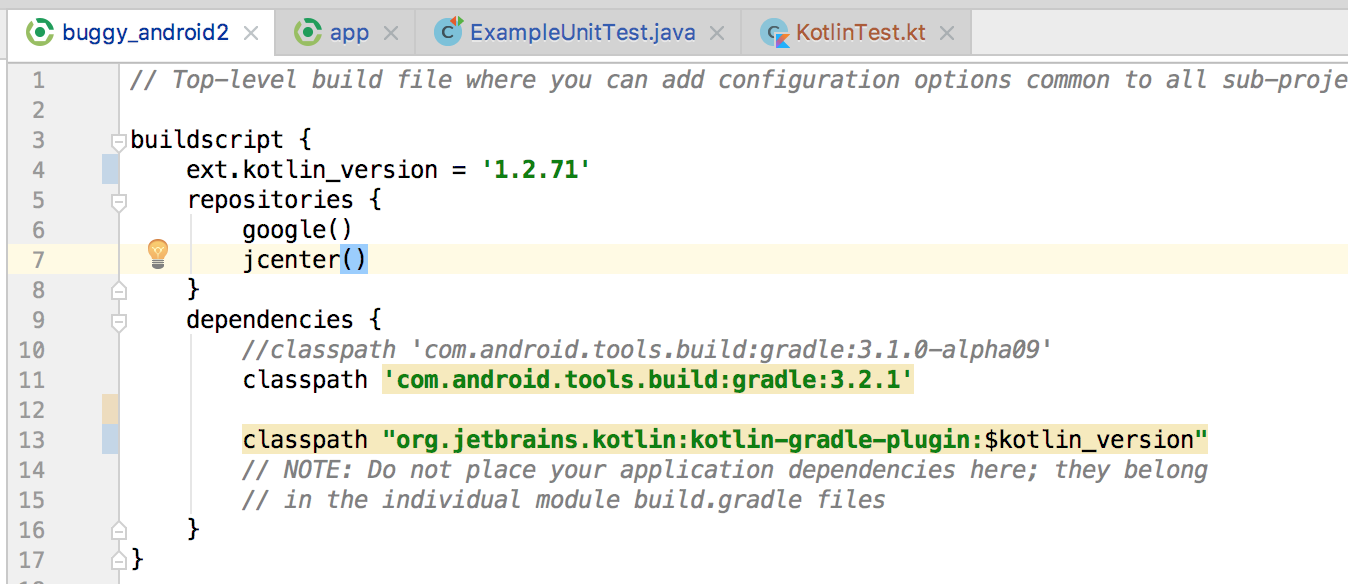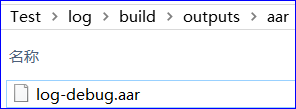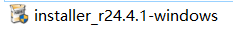一、编译配置文件build.gradle
一般只需关注模块级别的即可。
apply plugin: 'com.android.application'
android {
//指定编译用的SDK版本号。如28代表使用的是Android9.0编译
compileSdkVersion 28
//指定工具版本号,这里头两个数字必须与compileSdkVersion保持一致可以去SDK\build-tools找到
//buildToolVersion"28.0.3"
defaultConfig {
//指定该模块的应用编号,即APP的包名。该参数为自动生成无需修改
applicationId "com.example.myapplication"
//指定APP适合运行的最小SDK版本号
minSdkVersion 15
//指定目标设备的SDK版本号
targetSdkVersion 28
//指定APP的应用版本号
versionCode 1
//指定应用版本的名称
versionName "1.0"
testInstrumentationRunner "android.support.test.runner.AndroidJUnitRunner"
}
buildTypes {
release {
//指定是否开启代码混淆功能。true表示开启
minifyEnabled false
//指定代码混淆规则文件的文件名
proguardFiles getDefaultProguardFile('proguard-android-optimize.txt'), 'proguard-rules.pro'
}
}
}
//指定APP编译的依赖信息
dependencies {
//指定引用java包的路径
implementation filetree(dir: 'libs', include: ['*.jar'])
implementation 'com.android.support:appcompat-v7:28.0.0'
implementation 'com.android.support.constraint:constraint-layout:1.1.3'
//指定单元测试编译用的Junit版本号
testImplementation 'junit:junit:4.12'
//指定编译Android的高版本支持库
//implementation"com.android.support:appcompat-v7:28.0.0"
androidTestImplementation 'com.android.support.test:runner:1.0.2'
androidTestImplementation 'com.android.support.test.espresso:espresso-core:3.0.2'
}