摘要
本文将使用Go语言 gorilla/websocket 库在线实现一个基于WebSocket的消息发送的案例,我们将建立一个简单的服务端用于回播我们向它发送的一切消息。本案例可在线运行,以便于--新消息频 道更好的理解go语言的使用以及WebSocket的实际应用。
WebSocket简介
因为HTTP协议是非持久化的,单向的网络协议,是不支持长连接的,在建立连接后只允许浏览器向服务器发出请求后,服务器才能返回相应的数据。之前要实现实时的通信,采用是下图左方的轮询方式,资源消耗非常大。
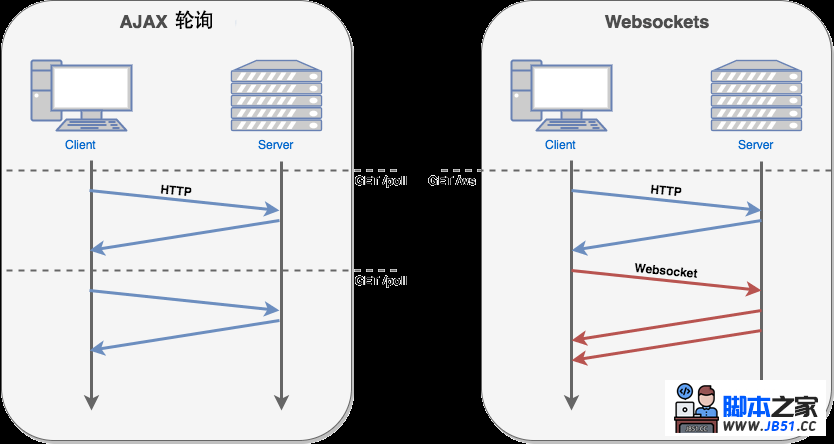
从HTML5开始提供的一种浏览器与服务器进行全双工通讯的网络技术,属于应用层协议。它基于TCP传输协议,并复用HTTP的握手通道。WebSocket简单的来讲,就是可以在浏览器里支持双向通信。
正文
Go语言环境准备
请前往该页完成安装后返回本页进行下一步。
准备gorilla/websocket 库
go get github.com/gorilla/websocketlanguage-bash
WebSocket服务端文件
cd ~
cat > websockets.go << EOF
// websockets.go
package main
import (
"fmt"
"net/http"
"github.com/gorilla/websocket"
)
var upgrader = websocket.Upgrader{
ReadBufferSize: 1024,
WriteBufferSize: 1024,
}
func main() {
http.HandleFunc("/echo", func(w http.ResponseWriter, r *http.Request) {
conn, _ := upgrader.Upgrade(w, r, nil) // error ignored for sake of simplicity
for {
// Read message from browser
msgType, msg, err := conn.ReadMessage()
if err != nil {
return
}
// Print the message to the console
fmt.Printf("%s sent: %s\n", conn.RemoteAddr(), string(msg))
// Write message back to browser
if err = conn.WriteMessage(msgType, msg); err != nil {
return
}
}
})
http.HandleFunc("/", func(w http.ResponseWriter, r *http.Request) {
http.ServeFile(w, r, "websockets.html")
})
http.ListenAndServe(":80", nil)
}
EOFWebSocket客户端文件
cd ~
cat > websockets.html << EOF
<!-- websockets.html -->
<input id="input" type="text" />
<button onclick="send()">Send</button>
<pre id="output"></pre>
<script>
var input = document.getElementById("input");
var output = document.getElementById("output");
var socket = new WebSocket("ws://localhost:80/echo");
socket.onopen = function () {
output.innerHTML += "Status: Connected\n";
};
socket.onmessage = function (e) {
output.innerHTML += "Server: " + e.data + "\n";
};
function send() {
socket.send(input.value);
input.value = "";
}
</script>
EOF运行验证
在右侧实验区打开+号下的open vnc后,在桌面下新建一个终端,运行~/firefox/firefox,打开FireFox,输入localhost即可看到使用的效果。
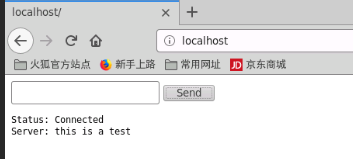
完结
以上就是使用Go语言实现WebSocket消息发送案例的所有内容,欢迎小伙伴们交流讨论。

