执行下面这俩命令,找到对应的IP,增加host就能解决
nslookup github.global.ssl.fastly.Net nslookup github.com root@tao-PC:/var/www/html/go-project/test# nslookup github.global.ssl.fastly.Net Server: 124.207.160.106 Address: 124.207.160.106#53 Non-authoritative answer: Name: github.global.ssl.fastly.Net Address: 66.220.146.94 root@tao-PC:/var/www/html/go-project/test# nslookup github.com Server: 124.207.160.106 Address: 124.207.160.106#53 Non-authoritative answer: Name: github.com Address: 13.229.188.59
找到下面的IP
Non-authoritative answer:
修改host为下面下面的ip
13.229.188.59 github.com 66.220.146.94 github.global.ssl.fastly.net
重启刷新DNS
/etc/init.d/networking restart

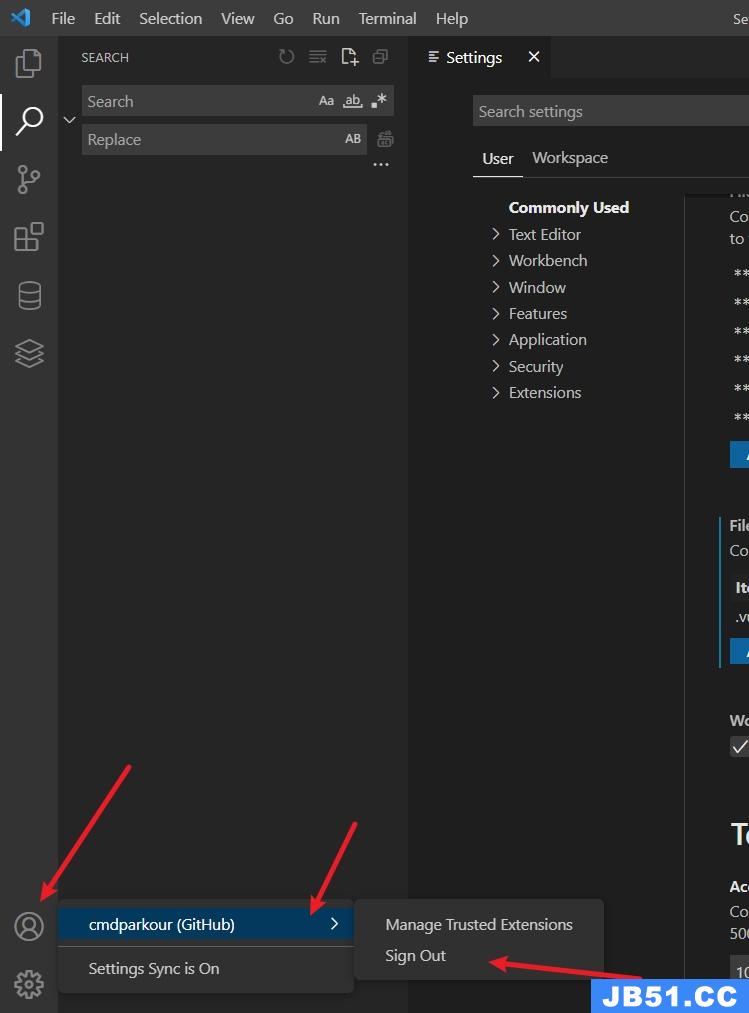 咱们在vscode中使用copilot的过程中,有可能会涉及到个人账号...
咱们在vscode中使用copilot的过程中,有可能会涉及到个人账号...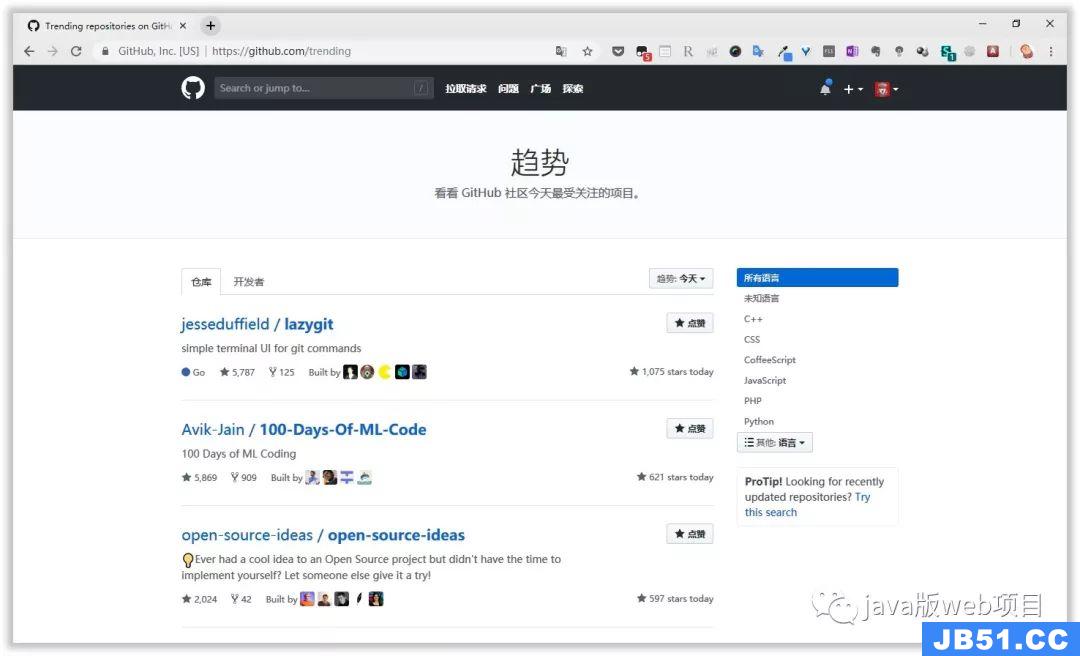 这篇文章给大家介绍怎么在GitHub上快速找到实用资源,内容非...
这篇文章给大家介绍怎么在GitHub上快速找到实用资源,内容非...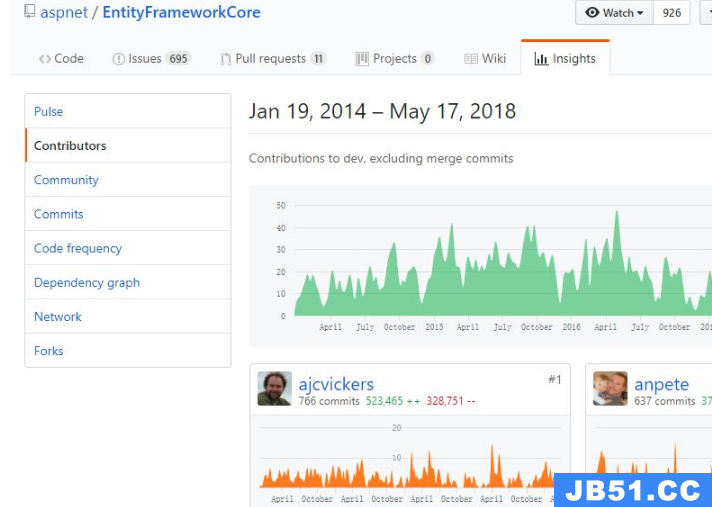 怎样使用GitHub,很多新手对此不是很清楚,为了帮助大家解决...
怎样使用GitHub,很多新手对此不是很清楚,为了帮助大家解决...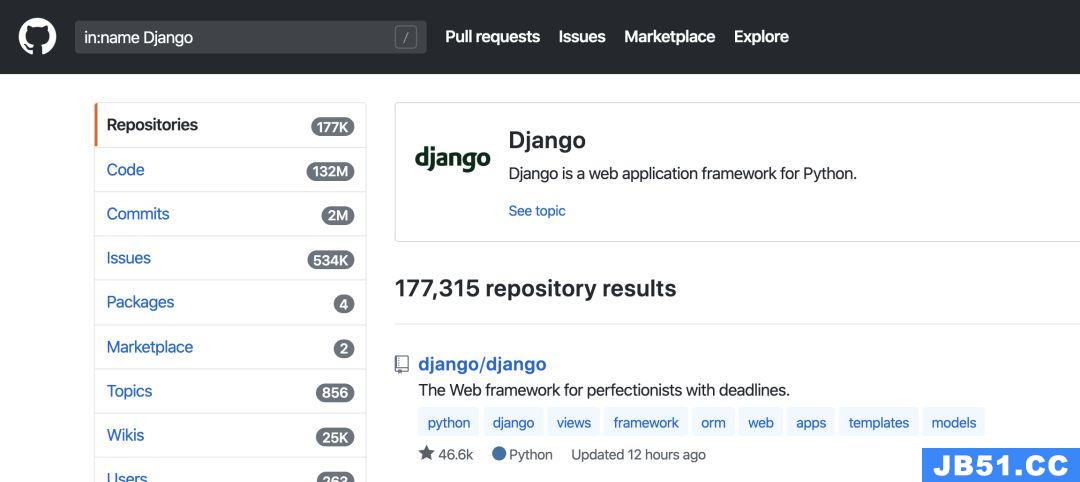 今天小编给大家分享一下GitHub的高级搜索方法有哪些的相关知...
今天小编给大家分享一下GitHub的高级搜索方法有哪些的相关知...