$ sudo apt-get install autoconf automake libtool curl make g++ unzip
$ git clone https://github.com/google/protobuf.git
$ cd protobuf
$ git submodule update --init --recursive
$ ./autogen.sh
$ ./configure
$ make
$ make check
$ sudo make install
$ sudo ldconfig # refresh shared library cache.
————————————————
版权声明:本文为CSDN博主「宛十八」的原创文章,遵循CC 4.0 BY-SA版权协议,转载请附上原文出处链接及本声明。
原文链接:https://blog.csdn.net/kdchxue/article/details/81046192protobuf在ubuntu 下安装 【版本16.04】
官方地址:https://github.com/google/protobuf/blob/master/src/README.md
C++ Installation - Unix
To build protobuf from source, the following tools are needed:
- autoconf
- automake
- libtool
- make
- g++
- unzip
On Ubuntu/Debian, you can install them with:
$ sudo apt-get install autoconf automake libtool curl make g++ unzipOn other platforms, please use the corresponding package managing tool to install them before proceeding.
To get the source, download one of the release .tar.gz or .zip packages in the release page:
https://github.com/protocolbuffers/protobuf/releases/latestFor example: if you only need C++, download
protobuf-cpp-[VERSION].tar.gz; if you need C++ and Java, downloadprotobuf-java-[VERSION].tar.gz(every package contains C++ source already); if you need C++ and multiple other languages, downloadprotobuf-all-[VERSION].tar.gz.You can also get the source by "git clone" our git repository. Make sure you have also cloned the submodules and generated the configure script (skip this if you are using a release .tar.gz or .zip package):
git clone https://github.com/protocolbuffers/protobuf.git cd protobuf git submodule update --init --recursive ./autogen.shTo build and install the C++ Protocol Buffer runtime and the Protocol Buffer compiler (protoc) execute the following:
./configure make make check sudo make install sudo ldconfig # refresh shared library cache.
先执行
$$git checkout v2.6.1
后执行
$git submodule update --init --recursive不然将出现下面这些提示
Submodule 'third_party/benchmark' (https://github.com/google/benchmark.git) registered for path 'third_party/benchmark'
Submodule 'third_party/googletest' (https://github.com/google/googletest.git) registered for path 'third_party/googletest'
Cloning into 'third_party/benchmark'...
fatal: unable to access 'https://github.com/google/benchmark.git/': gnutls_handshake() failed: Error in the pull function.
fatal: clone of 'https://github.com/google/benchmark.git' into submodule path 'third_party/benchmark' failed
执行下面这句如果出现以下情况需要修改autogen.sh
$./autogen.sh将这段:
echo "Google Test not present. Fetching gtest-1.5.0 from the web..."
curl http://googletest.googlecode.com/files/gtest-1.5.0.tar.bz2 | tar jx
mv gtest-1.5.0 gtest
修改为:
wget https://github.com/google/googletest/archive/release-1.5.0.tar.gz
tar xzvf release-1.5.0.tar.gz #发现下载的文件没有后缀名,所以我改成tar xzvf release-1.5.0
mv googletest-release-1.5.0 gtest
————————————————
版权声明:本文为CSDN博主「bandaoyu」的原创文章,遵循CC 4.0 BY-SA版权协议,转载请附上原文出处链接及本声明。
原文链接:https://blog.csdn.net/bandaoyu/article/details/88549426
% Total % Received % Xferd Average Speed Time Time Time Current
Dload Upload Total Spent Left Speed
0 0 0 0 0 0 0 0 --:--:-- 0:02:06 --:--:-- 0curl: (7) Failed to connect to googletest.googlecode.com port 80: Connection timed out
bzip2: Compressed file ends unexpectedly;
perhaps it is corrupted? *Possible* reason follows.
bzip2: Inappropriate ioctl for device
Input file = (stdin), output file = (stdout)
It is possible that the compressed file(s) have become corrupted.
You can use the -tvv option to test integrity of such files.
You can use the `bzip2recover' program to attempt to recover
data from undamaged sections of corrupted files.
tar: Child returned status 2
tar: Error is not recoverable: exiting now
如果没有安装 autoconf automake libtool
$apt-get install autoconf automake libtool
————————————————
版权声明:本文为CSDN博主「_念」的原创文章,遵循CC 4.0 BY-SA版权协议,转载请附上原文出处链接及本声明。
原文链接:https://blog.csdn.net/m0_37786046/article/details/76849901将出现以下错误
+ sed -i -e s/RuntimeLibrary="5"/RuntimeLibrary="3"/g;
s/RuntimeLibrary="4"/RuntimeLibrary="2"/g; gtest/msvc/gtest-md.vcproj gtest/msvc/gtest.vcproj gtest/msvc/gtest_main-md.vcproj gtest/msvc/gtest_main.vcproj gtest/msvc/gtest_prod_test-md.vcproj gtest/msvc/gtest_prod_test.vcproj gtest/msvc/gtest_unittest-md.vcproj gtest/msvc/gtest_unittest.vcproj
+ autoreconf -f -i -Wall,no-obsolete
./autogen.sh: 41: ./autogen.sh: autoreconf: not found
参考自
https://blog.csdn.net/m0_37786046/article/details/76849901 https://blog.csdn.net/bandaoyu/article/details/88549426 https://blog.csdn.net/kdchxue/article/details/81046192

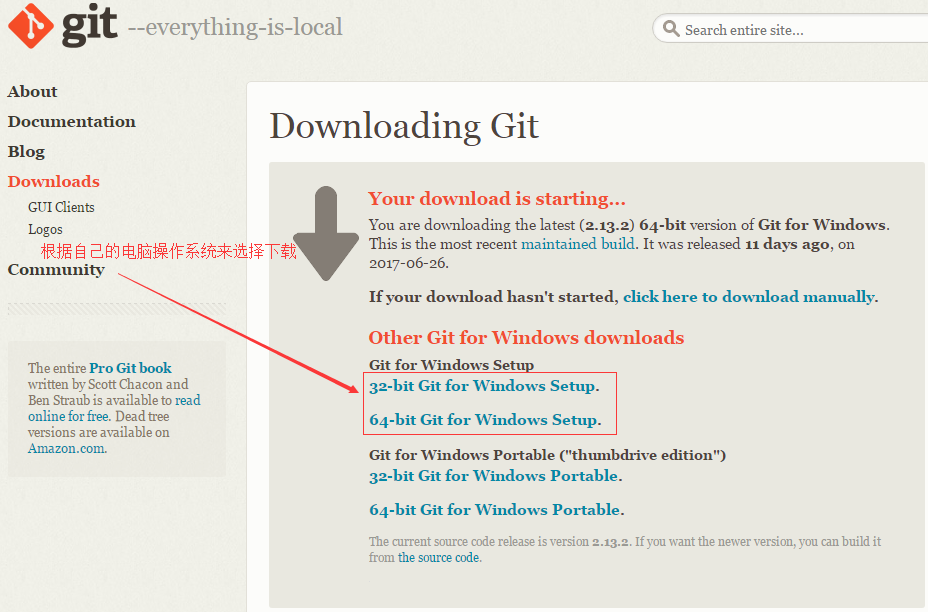 Git安装和使用 Git安装和使用 刚开始用git的小白适用,,转自...
Git安装和使用 Git安装和使用 刚开始用git的小白适用,,转自...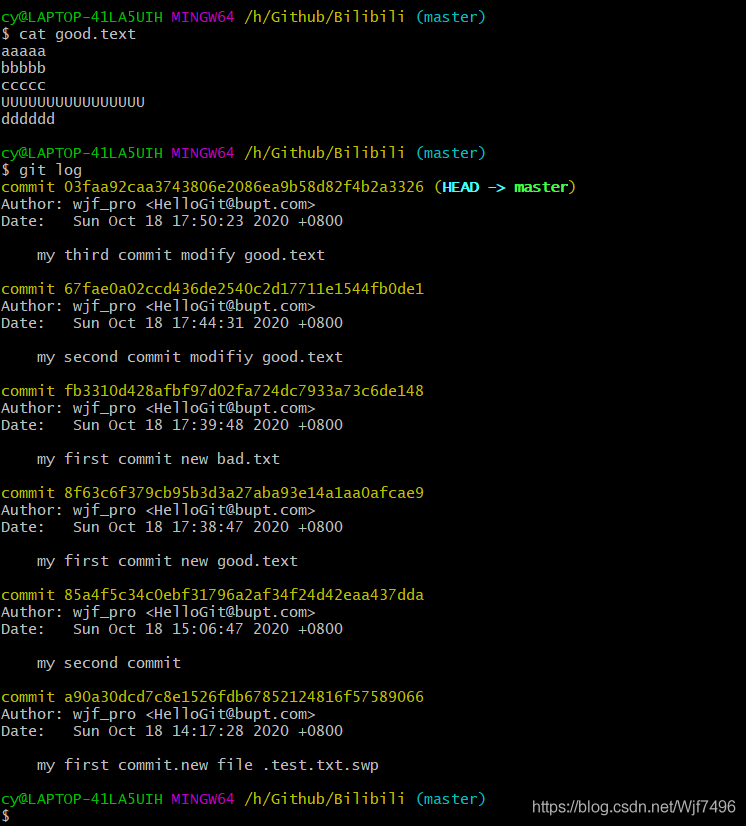 git常用命令(二)查看历史记录 git log [--pretty=oneline]...
git常用命令(二)查看历史记录 git log [--pretty=oneline]...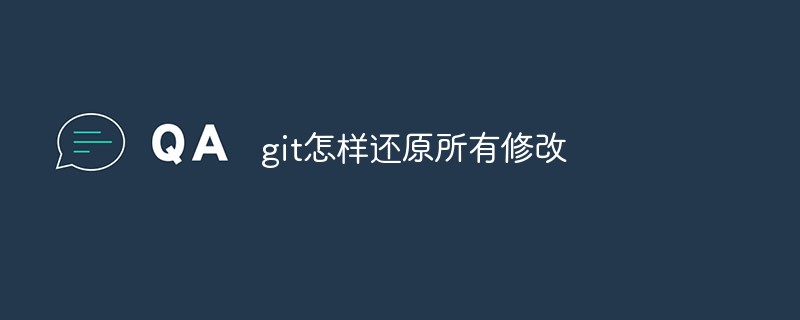 方法:1、文件没有git操作时用“git checkout--文件”命令还...
方法:1、文件没有git操作时用“git checkout--文件”命令还...