
注意:无特殊说明,Flutter版本及Dart版本如下:
- Flutter版本: 1.12.13+hotfix.5
- Dart版本: 2.7.0
ReorderableListView是通过长按拖动某一项到另一个位置来重新排序的列表组件。
ReorderableListView需要设置children和onReorder属性,children是子控件,onReorder是拖动完成后的回调,用法如下:
List<String> items = List.generate(20,(int i) => '$i');
ReorderableListView(
children: <Widget>[
for (String item in items)
Container(
key: ValueKey(item),height: 100,margin: EdgeInsets.symmetric(horizontal: 50,vertical: 10),decoration: BoxDecoration(
color:
Colors.primaries[int.parse(item) % Colors.primaries.length],borderRadius: BorderRadius.circular(10)),)
],onReorder: (int oldIndex,int newIndex) {
if (oldIndex < newIndex) {
newIndex -= 1;
}
var child = items.removeAt(oldIndex);
items.insert(newIndex,child);
setState(() {});
},)
ReorderableListView的每个子控件必须设置唯一的key,ReorderableListView没有“懒加载”模式,需要一次构建所有的子组件,所以ReorderableListView并不适合加载大量数据的列表,它适用于有限集合且需要排序的情况,比如手机系统里面设置语言的功能,通过拖动对语言排序。
onReorder是拖动完成的回调,第一个参数是旧的数据索引,第二个参数是拖动到位置的索引,回调里面需要对数据进行排序并通过setState刷新数据。
效果如下:

header参数显示在列表的顶部,用法如下:
ReorderableListView(
header: Text(
'一枚有态度的程序员',style: TextStyle(color: Colors.red,fontSize: 20),)
...
)
效果如下:

reverse`参数设置为true且ReorderableListView的滚动方向为垂直时,滚动条直接滑动到底部,如果是水平方向则滚动条直接滑动到右边,默认为false,用法如下:
ReorderableListView(
reverse: true,...
)
scrollDirection`参数表示滚动到方向,默认为垂直,设置为水平方向如下:
ReorderableListView(
scrollDirection: Axis.horizontal,...
)
由于改为水平滚动,所以子控件的宽度要设置,否则会出现没有列表。
效果如下:

今天的文章对大家是否有帮助?如果有,请在文章底部留言和点赞,以表示对我的支持,你们的留言、点赞和转发关注是我持续更新的动力!


 这篇文章主要讲解了“FlutterComponent动画的显和隐怎么实现...
这篇文章主要讲解了“FlutterComponent动画的显和隐怎么实现...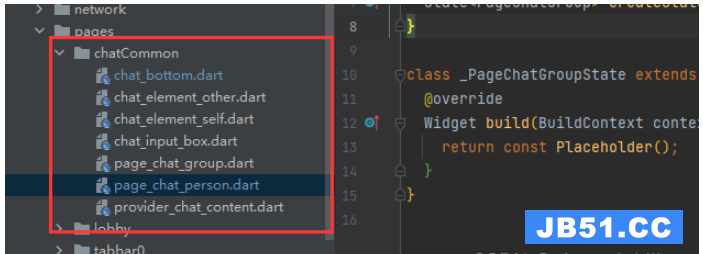 这篇文章主要讲解了“flutter微信聊天输入框功能如何实现”,...
这篇文章主要讲解了“flutter微信聊天输入框功能如何实现”,...