
老孟导读:用Flutter实现弹幕功能,轻松实现虎牙、斗鱼的弹幕效果。
先来一张效果图:

实现原理
弹幕的实现原理非常简单,即将一条弹幕从左侧平移到右侧,当然我们要计算弹幕垂直方向上的偏移,不然所有的弹幕都会在一条直线上,相互覆盖。平移代码如下:
@override
void initState() {
_animationController =
AnimationController(duration: widget.duration,vsync: this)
..addStatusListener((status){
if(status == AnimationStatus.completed){
widget.onComplete('');
}
});
var begin = Offset(-1.0,.0);
var end = Offset(1.0,.0);
_animation = Tween(begin: begin,end: end).animate(_animationController);
//开始动画
_animationController.forward();
super.initState();
}
@override
Widget build(BuildContext context) {
return SlideTransition(
position: _animation,child: widget.child,);
}
计算垂直方向的偏移:
_computeTop(int index,double perRowHeight) {
//第几轮弹幕
int num = (index / widget.showCount).floor();
var top;
top = (index % widget.showCount) * perRowHeight + widget.padding;
if (num % 2 == 1 && index % widget.showCount != widget.showCount - 1) {
//第二轮在第一轮2行弹幕中间
top += perRowHeight / 2;
}
if (widget.randomOffset != 0 && top > widget.randomOffset) {
top += _random.nextInt(widget.randomOffset) * 2 - widget.randomOffset;
}
return top;
}
这些准备好后,就是创建一条弹幕了,现创建一条最简单的文字弹幕:
Text(
text,style: TextStyle(color: Colors.white),);
效果如下:

Text(
text,style: TextStyle(color: Color(0xFFE9A33A)),)
效果如下:

return Center(
child: Container(
padding: EdgeInsets.only(left: 10,right: 10,top: 3,bottom: 3),decoration: BoxDecoration(
color: Colors.red.withOpacity(.8),borderRadius: BorderRadius.circular(50)),child: Text(
text,),);
效果如下:
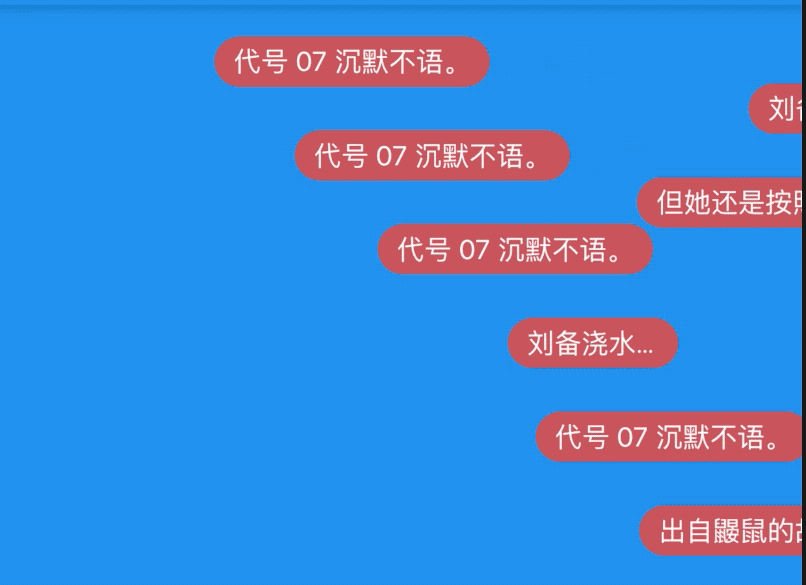
return Center(
child: Container(
padding: EdgeInsets.only(left: 10,child: Row(
mainAxisSize: MainAxisSize.min,children: <Widget>[
Text(
text,Image.asset('assets/images/timg.jpeg',height: 30,width: 30,Text(
'x $count',style: TextStyle(color: Colors.white,fontSize: 18),],);
效果如下:
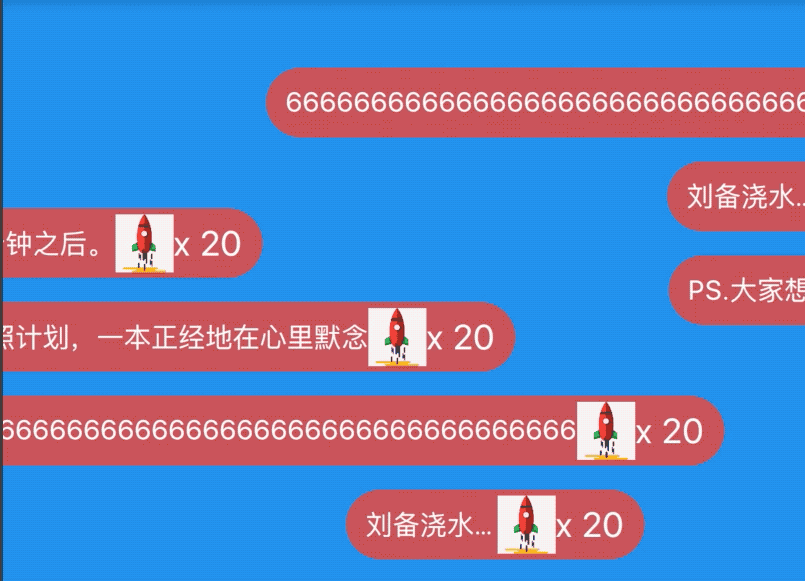
其实实现弹幕效果没有我开始想的那么简单,过程中也遇到了一些问题,不过好在最终都解决了,献上Github地址:https://github.com/781238222/flutter-do/tree/master/flutter_barrage_sample
如果觉得还不错,给个小小的赞。
交流
Github地址:https://github.com/781238222/flutter-do
170+组件详细用法:http://laomengit.com
如果你对Flutter还有疑问或者技术方面的疑惑,欢迎加入Flutter交流群(微信:laomengit)。
同时也欢迎关注我的Flutter公众号【老孟程序员】,公众号首发Flutter的相关内容。
Flutter生态建设离不开你我他,需要大家共同的努力,点赞也是其中的一种,如果文章帮助到了你,希望点个赞。

 这篇文章主要讲解了“FlutterComponent动画的显和隐怎么实现...
这篇文章主要讲解了“FlutterComponent动画的显和隐怎么实现...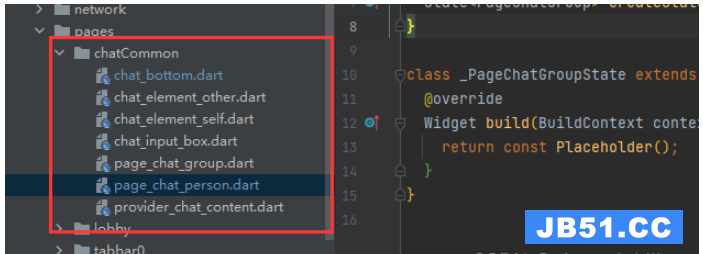 这篇文章主要讲解了“flutter微信聊天输入框功能如何实现”,...
这篇文章主要讲解了“flutter微信聊天输入框功能如何实现”,...