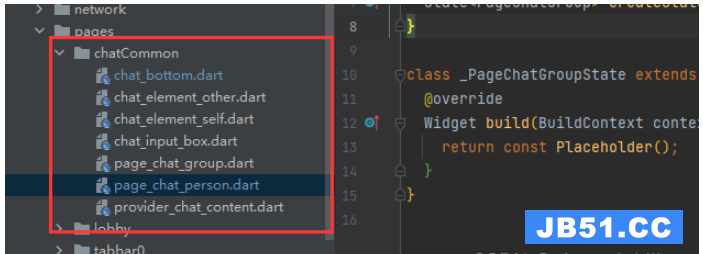测试API : https://jsonplaceholder.typicode.com/users
返回格式示例:
[
{
"id": 1,
"name": "Leanne Graham",
"username": "Bret",
"email": "Sincere@april.biz",
"address": {
"street": "Kulas Light",
"suite": "Apt. 556",
"city": "Gwenborough",
"zipcode": "92998-3874",
"geo": {
"lat": "-37.3159",
"lng": "81.1496"
}
},
"phone": "1-770-736-8031 x56442",
"website": "hildegard.org",
"company": {
"name": "Romaguera-Crona",
"catchPhrase": "multi-layered client-server neural-net",
"bs": "harness real-time e-markets"
}
},
{
"id": 2,
"name": "Ervin Howell",
"username": "Antonette",
"email": "Shanna@melissa.tv",
"address": {
"street": "Victor Plains",
"suite": "Suite 879",
"city": "Wisokyburgh",
"zipcode": "90566-7771",
"geo": {
"lat": "-43.9509",
"lng": "-34.4618"
}
},
"phone": "010-692-6593 x09125",
"website": "anastasia.net",
"company": {
"name": "Deckow-Crist",
"catchPhrase": "Proactive didactic contingency",
"bs": "synergize scalable supply-chains"
}
},
{
"id": 3,
"name": "Clementine Bauch",
"username": "Samantha",
"email": "Nathan@yesenia.net",
"address": {
"street": "Douglas Extension",
"suite": "Suite 847",
"city": "McKenziehaven",
"zipcode": "59590-4157",
"geo": {
"lat": "-68.6102",
"lng": "-47.0653"
}
},
"phone": "1-463-123-4447",
"website": "ramiro.info",
"company": {
"name": "Romaguera-Jacobson",
"catchPhrase": "Face to face bifurcated interface",
"bs": "e-enable strategic applications"
}
},
用到的第三方库 http: ^0.12.0+2
定义model用于保存数据
class UsersModel {
int id;
String name;
String userName;
String email;
String phone;
UsersModel(
this.id,
this.name,
this.userName,
this.email,
this.phone,
);
UsersModel.fromJson(Map json)
: id = json['id'],
name = json['name'],
userName = json['username'],
email = json['email'],
phone = json['phone'];
Map toJson() {
return {
'id': id,
'name': name,
'username': userName,
'email' : email,
'phone' : phone,
};
}
}
请求方法定义
import 'dart:async';
import 'package:http/http.dart' as http;
const api_v1 = "https://jsonplaceholder.typicode.com";
class UsersList {
static Future getActiveUsers() {
var urlUsrList = api_v1 + "/users";
return http.get(urlUsrList);
}
}
调用方法
var activeUsers = new List<UsersModel>();
Future _getFromApi() async {
UsersList.getActiveUsers().then((response) {
setState(() {
Iterable list = json.decode(response.body);
activeUsers = list.map((model) => UsersModel.fromJson(model)).toList();
});
});
}