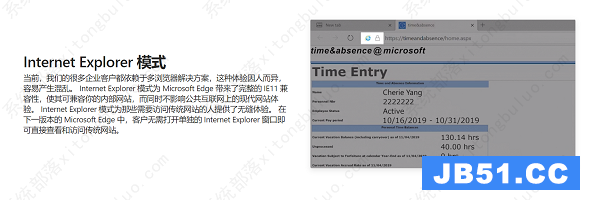1、下载地址https://www.microsoft.com/en-us/edge

2、安装MicrosoftEdgeSetup.exe
3、查看Edge版本:


4、添加iGuge扩展:






5、查看iGuge扩展状态:

6、使用Google搜索引擎:


备注:默认(非VIP会员)可以永久免费使用Google搜索、Gmail、Chrome Store、Android/Golang等Google产品加速访问,但不能访问Twitter和Facebook等。


8、访问Facebook、Twitter和YouTube: