您是否知道Traefik日志位于何处?我阅读了Traefik上的文档,并说它将输出到stdout,但是当我使用docker-compose up -d启动docker容器时,在尝试域名并拉出多个链接的docker容器后,stdout中没有任何显示.
我也尝试指定这些:
[traefikLog]
filePath = "./traefik.log" #<--Tried this but It doesn't work,file empty and permissions set to 777
[accessLog]
filePath = "./access.log" #<--Tried this but doesn't work,file empty and permissions set to 777
我很困惑,我错过了什么吗?还是Traefik应该这么安静?
当我运行它时,这就是我所看到的,之后什么也没有.
# docker-compose up
Creating traefik ... done
Attaching to traefik
附件是我的配置.谢谢.
traefik / traefik.toml:
logLevel = "DEBUG"
defaultEntryPoints = ["http","https"]
[api]
address = ":8080"
[traefikLog]
filePath = "./traefik.log" #<--Tried this but It doesn't work
[accessLog]
filePath = "./access.log" #<--Tried this but doesn't work
[entryPoints]
[entryPoints.http]
#redirect ALL http traffic to https 443
address = ":80"
[entryPoints.http.redirect]
entryPoint = "https"
[entryPoints.https]
address = ":443"
[entryPoints.https.tls]
#Let's encrypt setup
[acme]
email = "email@email.com"
storage = "acme.json"
entryPoint = "https"
acmeLogging = true
#When new host is created,request certificate.
onHostRule = true
onDemand = false
[acme.httpChallenge]
entryPoint = "http"
#Watch Docker,when new containers are created with label create mapping.
[docker]
endpoint = "unix:///var/run/docker.sock"
domain = "exampledomain.net"
watch = true
exposedbydefault = false
docker-compose.yml:
version: '3'
services:
traefik:
hostname: traefik
domainname: exampledomain.net
image: traefik:alpine
command: --api --docker
container_name: traefik
networks:
- nginx-proxy
ports:
- "80:80"
- "443:443"
volumes:
- "/var/run/docker.sock:/var/run/docker.sock"
- "./traefik/traefik.toml:/traefik.toml"
- "./traefik/acme.json:/acme.json"
labels:
- "traefik.enable=true"
- "traefik.port=8080"
- "traefik.frontend.rule=Host:monitor.exampledomain.net"
- "traefik.docker.network=nginx-proxy"
networks:
nginx-proxy:
external:
name: nginx-proxy
最佳答案
要在stdout事件中查看日志(如果您运行docker-compose up -d):
docker-compose log -f
https://docs.docker.com/compose/reference/logs/
仅供参考,路径./traefik.log在Traefik容器内.
[traefikLog]
filePath = "./traefik.log"
使用您的文件(没有[traefikLog]部分),我看到了日志.
但是,您的配置存在一些问题:
version: '3'
services:
traefik:
hostname: traefik
domainname: exampledomain.net
image: traefik:v1.7.9-alpine
# command: --api --docker # <-- don't define the same configuration with CLI and TOML https://docs.traefik.io/basics/#static-traefik-configuration
container_name: traefik
networks:
- nginx-proxy
ports:
- "80:80"
- "443:443"
volumes:
- "/var/run/docker.sock:/var/run/docker.sock"
- "./traefik/traefik.toml:/traefik.toml"
- "./traefik/acme.json:/acme.json"
labels:
- "traefik.enable=true"
- "traefik.port=8080"
- "traefik.frontend.rule=Host:monitor.exampledomain.net"
- "traefik.docker.network=nginx-proxy"
networks:
nginx-proxy:
external:
name: nginx-proxy
logLevel = "DEBUG"
defaultEntryPoints = ["http","https"]
[api]
# address = ":8080" <- this options doesn't exist. https://docs.traefik.io/v1.7/configuration/api/
# [traefikLog] # <-- remove because not needed
# filePath = "./traefik.log"
# [accessLog] # <-- remove because not needed
# filePath = "./access.log"
[entryPoints]
[entryPoints.http]
address = ":80"
[entryPoints.http.redirect]
entryPoint = "https"
[entryPoints.https]
address = ":443"
[entryPoints.https.tls]
# Let's encrypt setup
[acme]
email = "email@email.com"
storage = "acme.json"
entryPoint = "https"
acmeLogging = true
onHostRule = true
onDemand = false
[acme.httpChallenge]
entryPoint = "http"
[docker]
endpoint = "unix:///var/run/docker.sock"
domain = "exampledomain.net"
# watch = true # <---- useful only for swarm
exposedbydefault = false

 最近一直在开发Apworks框架的案例代码,同时也在一起修复Apw...
最近一直在开发Apworks框架的案例代码,同时也在一起修复Apw...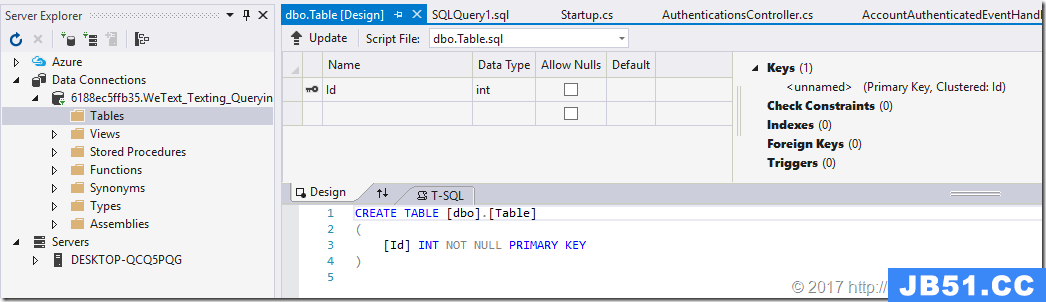 最近每天都在空闲时间努力编写Apworks框架的案例代码WeText。...
最近每天都在空闲时间努力编写Apworks框架的案例代码WeText。...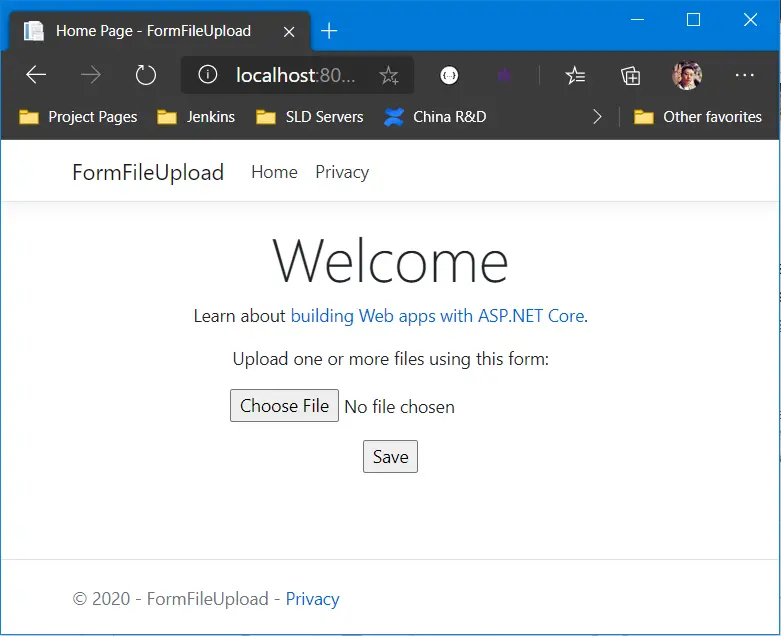 在《Kubernetes中分布式存储Rook-Ceph部署快速演练》文章中,...
在《Kubernetes中分布式存储Rook-Ceph部署快速演练》文章中,...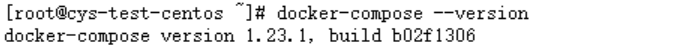 CentOS下Docker与.netcore(一) 之 安装 CentOS下Docker与.ne...
CentOS下Docker与.netcore(一) 之 安装 CentOS下Docker与.ne...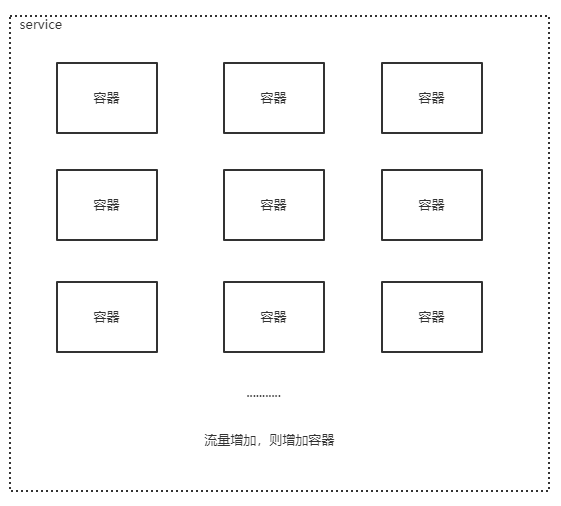 CentOS下Docker与.netcore(一) 之 安装 CentOS下Docker与.ne...
CentOS下Docker与.netcore(一) 之 安装 CentOS下Docker与.ne...