Linux 容器技术
Linux 容器 已逐渐成为一种关键的开源应用程序打包和交付技术,将轻量级应用程序隔离与基于镜像的部署方法的灵活性相结合。Red Hat Enterprise Linux 使用核心技术实现 Linux 容器,例如:
- 控制组(
cgroups)用于资源管理 - 命名空间(
namespace)用于进程隔离 -
SELinux用于安全性 - 安全多租户
这些技术一定程度上降低了安全漏洞的可能性,并为您提供了生成和运行企业级容器的环境。
Podman 简介
Podman 是一个开源的容器运行时项目,可在大多数 Linux 平台上使用。 Podman 提供与 Docker 非常相似的功能。Podman 提供了一个与 Docker 兼容的 CLI 工具(命令行界面),可以这样说,会使用 docker 基本就会使用 podman。
Podman 是一种 无守护进程 的容器引擎,可以创建、管理和运行 OCI 容器,容器可以以非 root 身份运行(也可以使用 root 身份运行)。Podman 是由 Red Hat 开发,从 Red Hat Enterprise Linux 7 开始,Podman 成为了默认的容器引擎。
Podman 遵守了 OCI(Open Container Initiative/开放容器倡议) 规范,可以轻松查找、运行、构建、共享和部署应用程序。
相应的 Podman 也提供了一个类似 GUI 的桌面端管理工具 — Podman Desktop;

Podman 与 Docker 对比
Podman 与其他容器工具实现不同,这里描述的工具不以单一的 Docker 容器引擎和 docker 命令为中心。
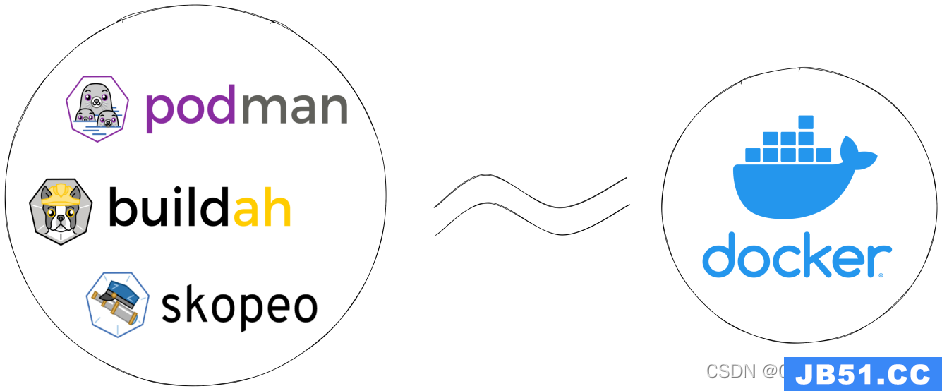
相反,红帽提供了 一组命令行工具,无需容器引擎 即可操作。它们是:
-
podman- 用于直接管理pod和容器镜像(run、stop、start、ps、attach和exec,等等); -
buildah- 用于构建、推送和签名容器镜像; -
skopeo- 用于复制、检查、删除和签名镜像; -
runc- 为podman和buildah提供容器运行和构建功能; -
crun- 可选运行时,可以配置,并为rootless容器提供更大的灵活性、控制和安全性;
由于这些工具与开放容器项目(OCI)兼容,因此它们可用于管理由 Docker 和其他兼容 OCI 的容器引擎生成和管理的相同的 Linux 容器。然而,它们特别适用于直接在 Red Hat Enterprise Linux 中运行在单节点用例。
Podman 的一组模块化工具
Podman、Skopeo 和 Buildah 工具被开发来取代 Docker 命令功能。这种场景中的每个工具都是非常轻量级且模块化的,并专注于功能的子集。
- Podman、Skopeo 和 Buildah 工具的主要优点包括:
-
以无根模式运行 -
rootless容器更安全,因为它们在运行时不需要添加任何特权; -
不需要守护进程 - 这些工具在空闲时对资源的要求要低得多,因为如果您没有运行容器,
Podman就不会运行。相反,Docker有一个始终运行的守护进程; -
原生
systemd集成 -Podman允许您创建systemd单元文件,并作为系统服务运行容器;
- Podman、Skopeo 和 Buildah 的特点包括:
-
Podman、Buildah 和 CRI-O容器引擎都使用相同的后端存储目录,/var/lib/containers,而不是默认使用Docker存储位置/var/lib/docker。 - 虽然
Podman、Buildah 和 CRI-O 共享相同的存储目录,但它们不能相互交互。这些工具可以共享镜像。 - 要以编程方式与
Podman进行交互,您可以使用Podman v2.0 RESTful API,它可以在有根和无根的环境中工作。如需更多信息,请参阅 使用容器-工具 API 章节。
使用
container-tools API,https://access.redhat.com/documentation/zh-cn/red_hat_enterprise_linux/8/html-single/building_running_and_managing_containers/index#using-the-container-tools-api
Podman 与 Docker 的主要区别
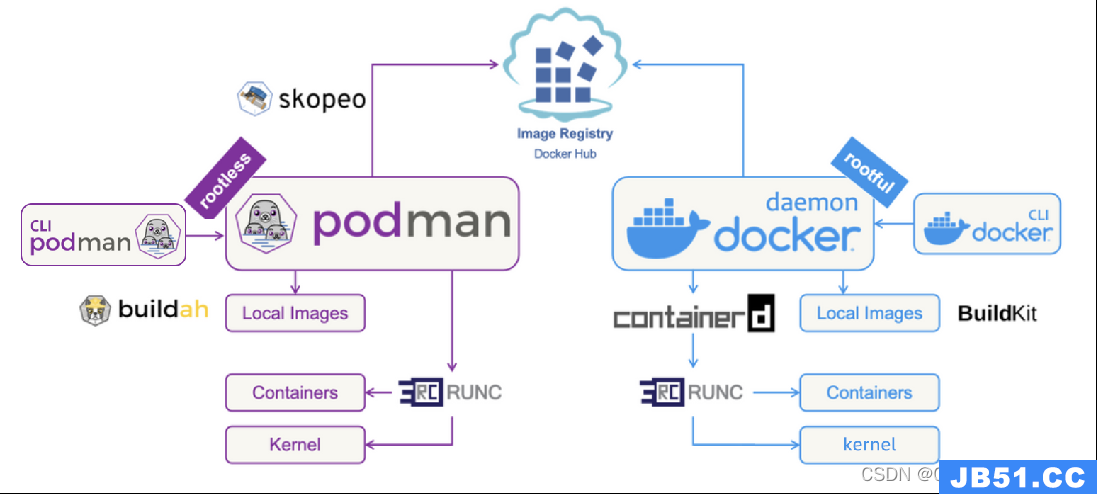
-
守护进程(
deamon):Docker使用守护进程来创建镜像和运行容器,而Podman则没有守护进程,可以在启动容器的用户下直接运行容器。这意味着Podman中的容器默认情况下不具有Root访问权限,在Root级别和Rootless级别之间添加了一个自然屏障,提高了安全性。 -
安全性:
Podman支持rootless容器,这种容器被认为比具有Root访问权限的容器更安全。在Docker中,守护进程拥有Root权限,这使得它们易成为攻击者的首选入侵点。 -
镜像构建:作为一款自给自足的工具,
Docker可以自己构建容器镜像。而Podman需要使用另一种名为Buildah的工具来构建镜像。 -
多合一和模块化:
Docker是一个独立的、强大的工具,在整个循环中处理所有的容器化任务,有优点也有缺点。而Podman采用模块化的方法,依靠一组专门的工具(podman、skopeo、buildah,runc)来完成特定的任务。 -
适用平台:
Docker在MacOS和Windows上也能够运行,而Podman主要面向Linux系统。但是podman也对Windows和MacOS做了支持(需要借助虚拟机来实现,称为podman machine,在MacOS上借助QEMU虚拟机,在Windows上借助Linux子系统WSL2)。
Podman 支持多种操作系统
Podman 支持多种操作系统,包括 Linux、macOS 和 Windows。
| OS 系统平台 | Podman 后端运行环境 | 是否借助虚拟机(podman machine) |
|---|---|---|
| Linux | 原生后端运行 | 否 |
| macOS | 使用 Lima 后端来运行 | QEMU |
| Windows | 使用 WSL(Windows Subsystem for Linux)作为后端来运行 | WSL2 |
QEMU 是纯软件实现的虚拟化模拟器,几乎可以模拟任何硬件设备。
因此,无论您使用的是哪种操作系统,只要安装了相应的后端和依赖项,您都可以使用 Podman 来管理和运行容器。
Podman 配置国内镜像
由于国内网络环境被墙原因,默认使用 podman 的镜像源是无法访问的,因此我们需要修改为国内可访问的镜像源替代。
配置 registries.conf 的两种方式:
-
podman全局配置文件:/etc/containers/registries.conf - 用户单独配置文件:
~/.config/containers/registries.conf
注意:配置文件有两种版本格式,
v1和v2,两种格式的配置不能混用,混用会提示错误。
registries.conf v2 格式
# 例:使用 podman pull registry.access.redhat.com/ubi8-minimal 时,
# 仅仅会从registry.access.redhat.com去获取镜像。
# 如果直接使用 podman pull ubuntu 时,没有明确指明仓库的时候,使用以下配置的仓库顺序去获取
unqualified-search-registries = ["docker.io","registry.access.redhat.com"]
# 配置仓库的地址,可以直接在location里配置国内镜像例如:docker.mirrors.ustc.edu.cn
# 直接在location里配置的时候,可以不需要后面的 [[registry.mirror]] 内容,
# 但是这样只能配置一个镜像地址,这个镜像挂了就没法尝试其它镜像。
# prefix的值与unqualified-search-registries里配置的得一样,但是可以支持通配符。
# prefix不写的情况下,默认与location的指一样。
[[registry]]
prefix = "docker.io"
location = "docker.io"
# 在这里可以配置多个镜像地址,前提是至少有一个[[registry]]配置。
# 需要注意的是,无论 unqualified-search-registries 选择了哪个仓库,
# 都会先从这里的上下顺序开始去拉取镜像,最后才会去匹配上[[registry]]里prefix对应的location位置拉取镜像。
# 所以这里需要注意,上面配置的不同仓库类型,这里配置的镜像并不能是通用的,所以 unqualified-search-registries 配置了多个仓库的时候,就最好直接使用[[registry]] 的 location 指定镜像地址,不要配置 [[registry.mirror]] 了。
# redhat 的国内镜像暂未发现。
[[registry.mirror]]
location = "docker.nju.edu.cn"
[[registry.mirror]]
location = "docker.mirrors.sjtug.sjtu.edu.cn"
# 当使用 podman pod create 命令时候,因需要从k8s.gcr.io拉取 pause 镜像,但是该站点在国内被墙了。
# 所以给该站点搞个镜像。以下镜像是阿里云第三方用户,非官方。
# 或者 registry.aliyuncs.com/googlecontainersmirror ,也是第三方用户。
# 目前没找到国内官方的镜像。gcr.mirrors.ustc.edu.cn 返回403不能用了
[[registry]]
prefix = "k8s.gcr.io"
location = "registry.aliyuncs.com/google_containers"
registries.conf v1 格式
# 使用tls
[registries.search]
registries = ['registry.access.redhat.com','registry.redhat.io','docker.io']
# 不使用tls
[registries.insecure]
registries = []
# 不允许使用的
[registries.block]
registries = []
此处我们以 registries.conf v2 格式举例,使用如下命令方式修改:
sudo tee /etc/containers/registries.conf <<-'EOF'
> unqualified-search-registries = ["docker.io"]
>
> [[registry]]
> prefix = "docker.io"
> location = "y55otr6h.mirror.aliyuncs.com"
> EOF
-
Linux tee命令用于读取标准输入的数据,并将其内容输出成文件。 -
tee指令会从标准输入设备读取数据,将其内容输出到标准输出设备,同时保存成文件。
注意:和 docker 修改镜像源不同的是,【location】这不需要写【http://】。
Podman 使用
运行 nginx 的简单示例
以 nginx 为例,使用 Podman 拉取 Nginx 镜像并建立容器的示例如下:
# 拉取 Nginx 镜像
podman pull nginx:latest
# 创建并启动 Nginx 容器
podman run -d --name mynginx nginx
# 停止 mynginx 容器
podman stop mynginx
# 重启 mynginx 容器
podman restart mynginx
# 进入 mynginx 容器
podman exec -it mynginx /bin/bash
# 查看 mynginx 容器日志
podman logs mynginx
# 删除 mynginx 容器
podman rm mynginx
# 删除 Nginx 镜像
podman image rm nginx:latest
通过上面简单应用的举例,你是不是有种很熟悉的感觉呢,似曾相识 Podman 归来。
podman 常见命令
您可以使用以下基本命令,使用 podman 工具管理镜像、容器和容器资源。
-
attach,附加到正在运行的容器。 -
commit,从更改的容器创建新镜像。 -
compose,通过外部提供程序(如docker compose或podman-compose)运行compose工作负载。 -
container,管理容器。 -
build,使用Containerfile指令构建镜像。 -
create,创建但不启动容器。 -
diff,检查容器的文件系统上的变化。 -
exec,在正在运行的容器中运行一个进程。 -
export,将容器的文件系统内容导出为tar存档。 -
help,h,显示某个命令的命令列表或帮助。 -
healthcheck,运行容器健康检查。 -
history,显示指定镜像的历史记录。 -
images,列出本地存储中的镜像。 -
import,导入一个tar包以创建一个文件系统镜像。 -
info,显示系统信息。 -
inspect,显示容器或镜像的配置。 -
kill,向一个或多个正在运行的容器发送一个特定的信号。 -
kube generate,根据容器、Pod或卷生成Kubernetes YAML。 -
kube play,根据Kubernetes YAML创建容器、pod和卷。 -
load,从存档加载一个镜像。 -
login,登录到容器注册中心。 -
logout,退出容器注册中心。 -
logs,获取容器的日志。 -
mount,挂载一个工作容器的根文件系统。 -
pause,暂停一个或多个容器中的所有进程。 -
ps,列出容器。 -
port,列出容器的端口映射或特定映射。 -
pull,从注册中心拉取一个镜像。 -
push,将镜像推送到指定的目的地。 -
restart,重启一个或多个容器。 -
rm,从主机中删除一个或多个容器。如果要运行,添加 -f。 -
rmi,从本地存储删除一个或多个镜像。 -
run,在新容器中运行一个命令。 -
save,将镜像保存到存档。 -
search,在注册中心搜索镜像。 -
start,启动一个或多个容器。 -
stats,显示一个或多个容器的CPU、内存、网络I/O、块I/O和PID的百分比。 -
stop,停止一个或多个容器。 -
tag,为本地镜像添加一个额外名称。 -
top,显示容器的运行进程。 -
umount,unmount,卸载工作容器的根文件系统。 -
unpause,取消一个或多个容器中暂停的进程。 -
version,显示podman版本信息。 -
wait,阻止一个或多个容器。
要显示所有 Podman 命令的完整列表,请使用 podman -h。
PS C:\Users\Jeffrey.Chai> podman -h
Manage pods,containers and images
Usage:
podman.exe [options] [command]
Available Commands:
attach Attach to a running container
build Build an image using instructions from Containerfiles
commit Create new image based on the changed container
compose Run compose workloads via an external provider such as docker-compose or podman-compose
container Manage containers
cp Copy files/folders between a container and the local filesystem
create Create but do not start a container
diff Display the changes to the object's file system
events Show podman system events
exec Run a process in a running container
export Export container's filesystem contents as a tar archive
generate Generate structured data based on containers,pods or volumes
healthcheck Manage health checks on containers
help Help about any command
history Show history of a specified image
image Manage images
images List images in local storage
import Import a tarball to create a filesystem image
info Display podman system information
init Initialize one or more containers
inspect Display the configuration of object denoted by ID
kill Kill one or more running containers with a specific signal
kube Play containers,pods or volumes from a structured file
load Load image(s) from a tar archive
login Log in to a container registry
logout Log out of a container registry
logs Fetch the logs of one or more containers
machine Manage a virtual machine
manifest Manipulate manifest lists and image indexes
network Manage networks
pause Pause all the processes in one or more containers
pod Manage pods
port List port mappings or a specific mapping for the container
ps List containers
pull Pull an image from a registry
push Push an image to a specified destination
rename Rename an existing container
restart Restart one or more containers
rm Remove one or more containers
rmi Remove one or more images from local storage
run Run a command in a new container
save Save image(s) to an archive
search Search registry for image
secret Manage secrets
start Start one or more containers
stats Display a live stream of container resource usage statistics
stop Stop one or more containers
system Manage podman
tag Add an additional name to a local image
top Display the running processes of a container
unpause Unpause the processes in one or more containers
untag Remove a name from a local image
update Update an existing container
version Display the Podman version information
volume Manage volumes
wait Block on one or more containers
Options:
-c,--connection string Connection to use for remote Podman service
--help Help for podman
--identity string path to SSH identity file,(CONTAINER_SSHKEY)
--log-level string Log messages above specified level (trace,debug,info,warn,warning,error,fatal,panic) (default "warn")
--out string Send output (stdout) from podman to a file
--ssh string define the ssh mode (default "golang")
--storage-opt stringArray Used to pass an option to the storage driver
--url string URL to access Podman service (CONTAINER_HOST) (default "unix:///run/podman/podman.sock")
-v,--version version for podman.exe
总结
Podman 是一个强大、安全且易于使用的容器管理解决方案。通过无守护进程设计、开源免费、兼容性以及可扩展性等特点,Podman 为开发者、运维人员和组织提供了一个可靠的容器管理工具。一句话简单概括,Podman 是一个轻量级,模块化且功能专注的容器化管理平台。可以这么说,在一定程度上 Podman 是 Docker 的 "改良优化版"。如果您一直在寻找一个替代 Docker 的方案,那么 Podman 绝对值得考虑。

 最近一直在开发Apworks框架的案例代码,同时也在一起修复Apw...
最近一直在开发Apworks框架的案例代码,同时也在一起修复Apw...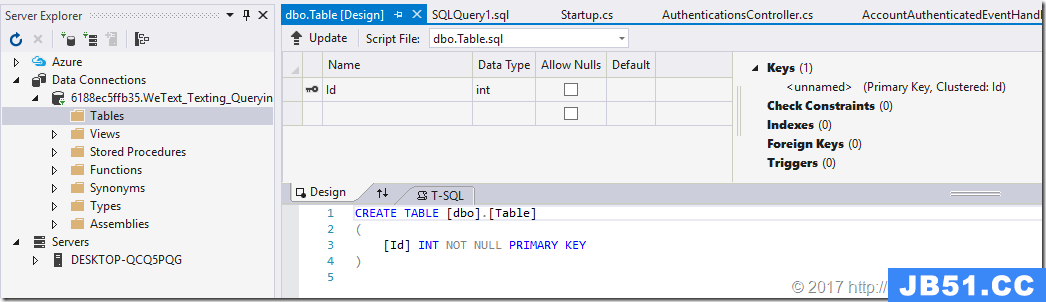 最近每天都在空闲时间努力编写Apworks框架的案例代码WeText。...
最近每天都在空闲时间努力编写Apworks框架的案例代码WeText。...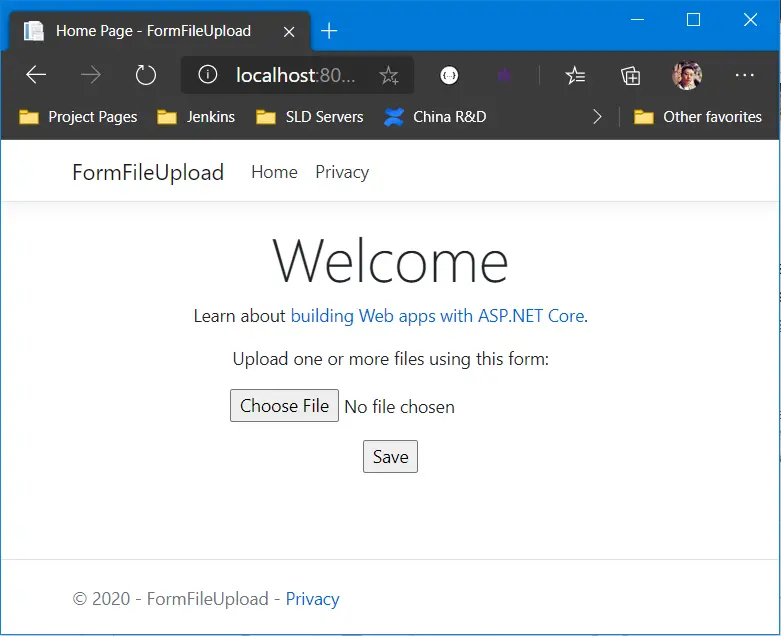 在《Kubernetes中分布式存储Rook-Ceph部署快速演练》文章中,...
在《Kubernetes中分布式存储Rook-Ceph部署快速演练》文章中,...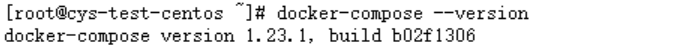 CentOS下Docker与.netcore(一) 之 安装 CentOS下Docker与.ne...
CentOS下Docker与.netcore(一) 之 安装 CentOS下Docker与.ne...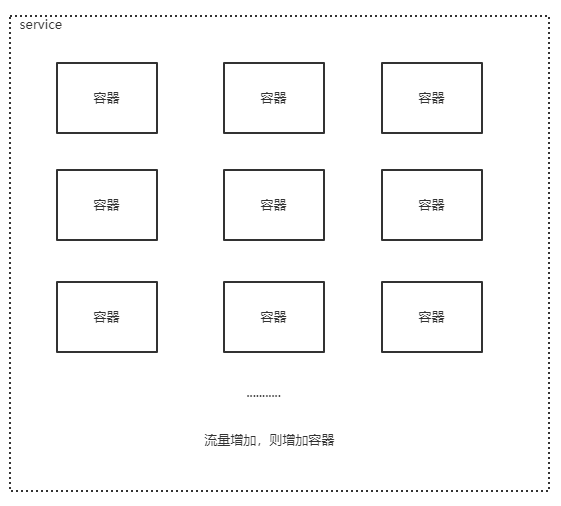 CentOS下Docker与.netcore(一) 之 安装 CentOS下Docker与.ne...
CentOS下Docker与.netcore(一) 之 安装 CentOS下Docker与.ne...