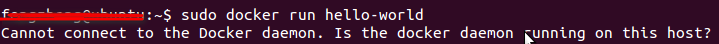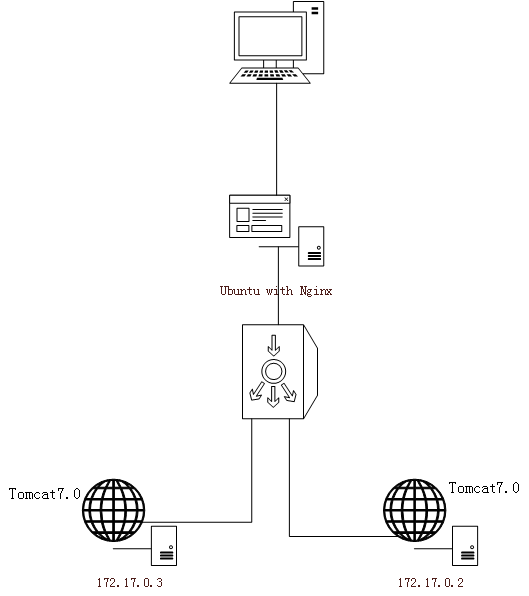Dockerfile
# Licensed to the Apache Software Foundation (ASF) under one # or more contributor license agreements. See the NOTICE file # distributed with this work for additional information # regarding copyright ownership. The ASF licenses this file # to you under the Apache License, Version 2.0 (the # "License"); you may not use this file except in compliance # with the License. You may obtain a copy of the License at # # http://www.apache.org/licenses/LICENSE-2.0 # # Unless required by applicable law or agreed to in writing, # software distributed under the License is distributed on an # "AS IS" BASIS, WITHOUT WARRANTIES OR CONDITIONS OF ANY # KIND, either express or implied. See the License for the # specific language governing permissions and limitations # under the License. # ActiveMQ Artemis FROM jboss/base-jdk:8 LABEL maintainer="Apache ActiveMQ Team" # Make sure pipes are considered to determine success, see: https://github.com/hadolint/hadolint/wiki/DL4006 SHELL ["/bin/bash", "-o", "pipefail", "-c"] workdir /opt ENV ARTEMIS_USER artemis ENV ARTEMIS_PASSWORD artemis ENV ANONYMOUS_LOGIN false ENV EXTRA_ARGS --http-host 0.0.0.0 --relax-jolokia USER root ADD . /opt/activemq-artemis #解压 RUN tar -zxf /opt/activemq-artemis/apache-artemis-2.17.0-bin.tar.gz --strip-components 1 -C /opt/activemq-artemis/ # Web Server EXPOSE 8161 \ # JMX Exporter 9404 \ # Port for CORE,MQTT,AMQP,hornetq,STOMP,OPENWIRE 61616 \ # Port for hornetq,STOMP 5445 \ # Port for AMQP 5672 \ # Port for MQTT 1883 \ #Port for STOMP 61613 RUN mkdir /var/lib/artemis-instance && chmod 777 -R /var/lib/artemis-instance copY docker-run.sh / # Expose some outstanding folders VOLUME ["/var/lib/artemis-instance"] workdir /var/lib/artemis-instance ENTRYPOINT ["/docker-run.sh"] RUN ["chmod", "+x", "/docker-run.sh"] CMD ["run"]
docker-compose.yml
version: '3'
services:
artemis:
build:
context: .
dockerfile: Dockerfile
restart: unless-stopped
network_mode: "host"
container_name: artemis
privileged: true
volumes:
- /etc/localtime:/etc/localtime
- /home/docker/artemis-instance:/var/lib/artemis-instance
ports:
- 1883:1883
- 8161:8161
- 8883:8883
docker-run.sh
#!/bin/bash # Licensed to the Apache Software Foundation (ASF) under one # or more contributor license agreements. See the NOTICE file # distributed with this work for additional information # regarding copyright ownership. The ASF licenses this file # to you under the Apache License, Version 2.0 (the # "License"); you may not use this file except in compliance # with the License. You may obtain a copy of the License at # # http://www.apache.org/licenses/LICENSE-2.0 # # Unless required by applicable law or agreed to in writing, # software distributed under the License is distributed on an # "AS IS" BASIS, WITHOUT WARRANTIES OR CONDITIONS OF ANY # KIND, either express or implied. See the License for the # specific language governing permissions and limitations # under the License. # This is the entry point for the docker images. # This file is executed when docker run is called. set -e broKER_HOME=/var/lib/ CONfig_PATH=$broKER_HOME/etc export broKER_HOME OVERRIDE_PATH CONfig_PATH if [[ ${ANONYMOUS_LOGIN,,} == "true" ]]; then LOGIN_OPTION="--allow-anonymous" else LOGIN_OPTION="--require-login" fi CREATE_ARGUMENTS="--user ${ARTEMIS_USER} --password ${ARTEMIS_PASSWORD} --silent ${LOGIN_OPTION} ${EXTRA_ARGS}" echo CREATE_ARGUMENTS=${CREATE_ARGUMENTS} if ! [ -f ./etc/broker.xml ]; then /opt/activemq-artemis/bin/artemis create ${CREATE_ARGUMENTS} . else echo "broker already created, ignoring creation" fi exec ./bin/artemis "$@"
apache-artemis-2.17.0-bin.tar.gz 下载
https://yvioo.lanzouw.com/ix72lvv5ecd

执行docker-compose up 即可
然后日志打印

用户名密码都是artemis