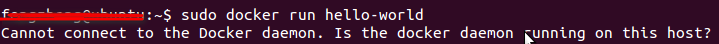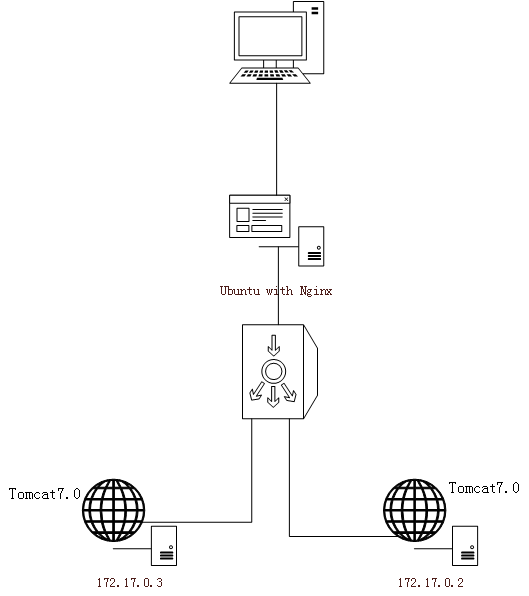Docker安装与基础命令
Docker安装:阿里源镜地址
1、Ubuntu 14.04/16.04(使用 apt-get 进行安装)
# step 1: 安装必要的一些系统工具
sudo apt-get update
sudo apt-get -y install apt-transport-https ca-certificates curl software-properties-common
# step 2: 安装GPG证书
curl -fsSL https://mirrors.aliyun.com/docker-ce/linux/ubuntu/gpg | sudo apt-key add -
# Step 3: 写入软件源信息
sudo add-apt-repository "deb [arch=amd64] https://mirrors.aliyun.com/docker-ce/linux/ubuntu $(lsb_release -cs) stable"
# Step 4: 更新并安装Docker-CE
sudo apt-get -y update
sudo apt-get -y install docker-ce
# 安装指定版本的Docker-CE:
# Step 1: 查找Docker-CE的版本:
# apt-cache madison docker-ce
# docker-ce | 17.03.1~ce-0~ubuntu-xenial | https://mirrors.aliyun.com/docker-ce/linux/ubuntu xenial/stable amd64 Packages
# docker-ce | 17.03.0~ce-0~ubuntu-xenial | https://mirrors.aliyun.com/docker-ce/linux/ubuntu xenial/stable amd64 Packages
# Step 2: 安装指定版本的Docker-CE: (VERSION例如上面的17.03.1~ce-0~ubuntu-xenial)
# sudo apt-get -y install docker-ce=[VERSION]
2、配置镜像加速:
Docker基础命令:
- 下载镜像
- docker pull Nginx
上传镜像
docker push xx/Nginx
# 搜索镜像
docker search Nginx
查看镜像
docker image ls
删除镜像
docker image rm 镜像ID
导出镜像
docker save ngixn:latest -o Nginx_latest.tar.gz
指定导入名称
docker import Nginx_latest.tar.gz
导入镜像
docker load -i Nginx_latest.tar.gz
镜像打标签
docker tag ngixn:latest harbor.superops.cc/ngixn:latest
查看指定镜像的创建历史
docker image history harbor.superops.cc/ngixn:latest
获取镜像元数据信息
docker image inspect Nginx
清理镜像
docker image prune