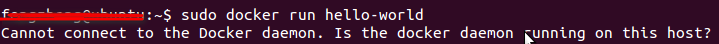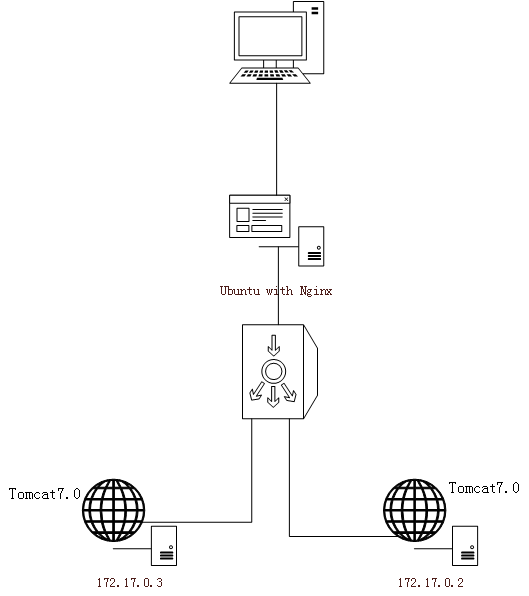1.环境准备
centOS 7 需要7.0版本或者更高版本
java环境
2.安装JDK
https://blog.csdn.net/baidu_33749894/article/details/123198723
3.安装docker
-
系统内核查看 uname -r ,内核版本高于3.0

-
系统版本查看 cat /etc/os-release, 本教程centos7

-
安装docker需要的前置包,先执行 ps -aux | grep all 杀死进程 kill -9 988, 然后在重新执行yum install -y yum-utils


-
配置镜像仓库
yum-config-manager
–add-repo
https://mirrors.aliyun.com/docker-ce/linux/centos/docker-ce.repo

-
更新yum 软件包索引 yum makecache fast

-
安装docker相关的内容,yum install docker-ce docker-ce-cli containerd.io(社区版),yum install docker-ce docker-ee-cli containerd.io(企业版), 本次安装社区版,选择y,



-
启动docker,到这我们就安装好了 systemctl start docker

-
holle world, docker run hello-world
[root@localhost ~]# docker run hello-world
Unable to find image ‘hello-world:latest’ locally #我们没有寻找到这个镜像
latest: Pulling from library/hello-world #这个pull是不是就是去远程拉取镜像
2db29710123e: Pull complete #拉取完成
Digest: sha256:97a379f4f88575512824f3b352bc03cd75e239179eea0fecc38e597b2209f49a
Status: Downloaded newer image for hello-world:latest
Hello from Docker!
This message shows that your installation appears to be working correctly.

-
查看docker 信息