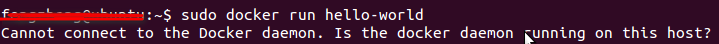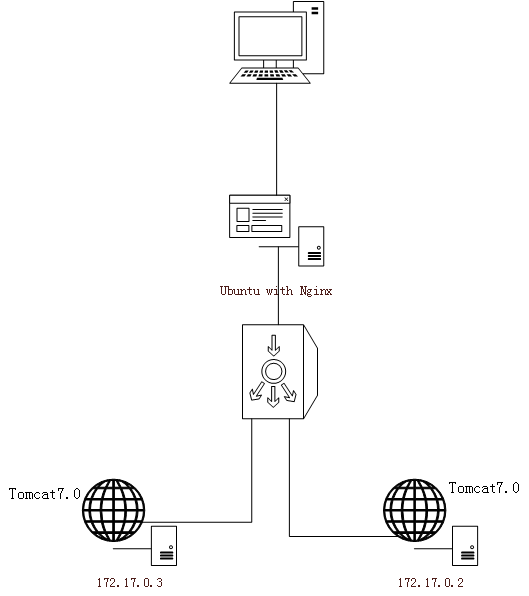HTTPS 配置完结,在第五节为了搞https一路碰了不少问题。
但后面发现,原来是自己被误导了。
实现harbor v1.8.2之的一的HTTPS配置步聚
1. 解压harbor v.18.2 ,我解压到目录 /home/hb下。
2.cd到harbor目录 cd /home/hb/harbor
3.在/home/hb下创建一个证书目录cert.
4.在/home/hb/cert中上传证书server.pem, server.key 。别的名字我还没有试过,我想应该也没有问题。回头自己试下。
....
hostname: hub.shimaoiot.com
# http related config
http:
# port for http, default is 80. If https enabled, this port will redirect to https port
port: 80
# https related config
https:
# https port for harbor, default is 443
port: 443
# # The path of cert and key files for Nginx
#这里很关建,原来我以为是路径,没想到一定是证书文件和证书key,否侧Nginx启不来,教训呀!
certificate: /home/hb/cert/server.pem
private_key: /home/hb/cert/server.key
....
就这个证书目录的坑,只要这个设置准确了。尽情的
./prepare
./install.sh 吧

打开浏览器