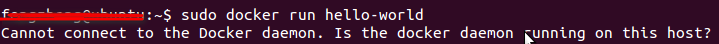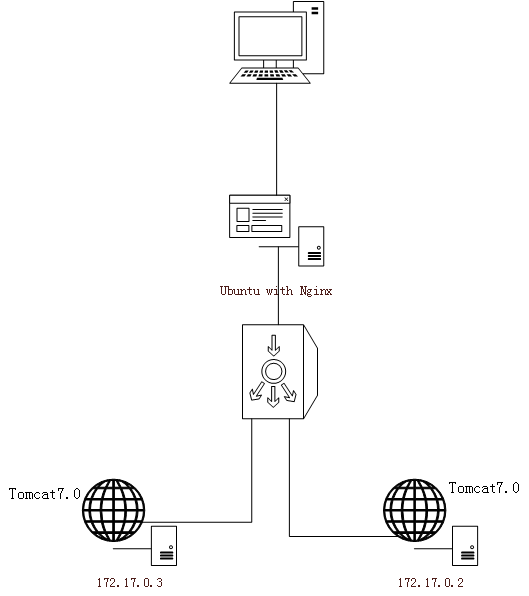我试图创建2个docker容器并以一种他们可以通过localhost中的端口相互通信的方式运行它们.我创建了2个python文件作为发送者和接收者.当我在没有码头的情况下运行它们时,它们很好地沟通但是对于docker他们运行不正常.
寄件人
Python脚本
#!/usr/bin/python
# -*- encoding: utf-8 -*-
import socket
import time
import sys
print sys.argv[1]
print sys.argv[2]
for i in range(1,10):
time.sleep(2)
data = "My parameters that I want to share with the server on ith iteration %d" % (i)
print "sedning data: %d" % (i)
sock = socket.socket(socket.AF_INET, socket.soCK_STREAM)
sock.connect((sys.argv[1], int(sys.argv[2])))
sock.sendall(data)
sock.close()
Dockerfile
FROM ubuntu
RUN \
apt-get update && \
apt-get install -y python python-dev python-pip python-virtualenv && \
rm -rf /var/lib/apt/lists/*
ADD script.py /root/script.py
CMD python -u /root/script.py $SEND_HOST $SEND_PORT
接收器
Python脚本
#!/usr/bin/python
# -*- encoding: utf-8 -*-
import socket
import sys
print sys.argv[1]
print sys.argv[2]
s = socket.socket(socket.AF_INET, socket.soCK_STREAM)
s.bind((sys.argv[1], int(sys.argv[2])))
s.listen(3)
while True:
conn, addr = s.accept()
data = conn.recv(1024)
conn.close()
print "received data from sender: %s" % (data)
Dockerfile
FROM ubuntu
RUN \
apt-get update && \
apt-get install -y python python-dev python-pip python-virtualenv && \
rm -rf /var/lib/apt/lists/*
ADD script.py /root/script.py
CMD python -u /root/script.py $LISTEN_HOST $LISTEN_PORT
运行Receiver的命令
docker run --name="testListen" -p 5555:5555 --env LISTEN_HOST="localhost" --env LISTEN_PORT="5555" docker.io/ayonnayihan/sample-sendr-rcv-test:receiver0.1
运行Sender的命令
docker run --name="testTalk" --env SEND_HOST="localhost" --env SEND_PORT="5555" docker.io/ayonnayihan/sample-sendr-rcv-test:sender0.1
在运行容器之前,我确保构建了两个图像.谁能说出为什么它运行不正常?
这是一个简单的python运行命令,没有docker就可以正常运行:
在接收器python script.py localhost 5555上
发件人python script.py localhost 5555
解决方法:
我认为你有三个选择来实现这个目的:
>创建一个docker网络来连接主机:
docker network create --driver bridge sample-sendr-rcv-test
docker run --name="testListen" --env LISTEN_HOST="0.0.0.0" --env LISTEN_PORT="5555" --network=sample-sendr-rcv-test -d docker.io/ayonnayihan/sample-sendr-rcv-test:receiver0.1
docker run --name="testTalk" --env SEND_HOST="testListen" --env SEND_PORT="5555" --network=sample-sendr-rcv-test -d docker.io/ayonnayihan/sample-sendr-rcv-test:sender0.1
>使用docker-compose与docker-compose.yml类似:
version: '2'
services:
sender:
image: docker.io/ayonnayihan/sample-sendr-rcv-test:sender0.1
# build: sender
environment:
SEND_HOST: receiver
SEND_PORT: 5555
receiver:
image: docker.io/ayonnayihan/sample-sendr-rcv-test:receiver0.1
# build: receiver
environment:
LISTEN_HOST: '0.0.0.0'
LISTEN_PORT: 5555
>使用主机网络:
docker run --name="testListen" --env LISTEN_HOST="127.0.0.1" --env LISTEN_PORT="5555" --net=host -d docker.io/ayonnayihan/sample-sendr-rcv-test:receiver0.1
docker run --name="testTalk" --env SEND_HOST="localhost" --env SEND_PORT="5555" --net=host -d docker.io/ayonnayihan/sample-sendr-rcv-test:sender0.1
第三个选项与您目前正在进行的操作最相似,但我不推荐它,原因如下所述.如果你刚刚开始使用docker,那么其他任何一个选项都可以使用,但可能不值得学习docker-compose.
您遇到问题的原因是每个容器都有自己的“localhost”概念,因为它们位于不同的网络namespace中.这意味着“testTalk”容器上的“localhost”无法解析为您的监听器所在的主机在跑.当您使用–net = host(上面的选项3)时,您将删除容器的单独命名空间,从而消除使用docker的一些安全性好处.