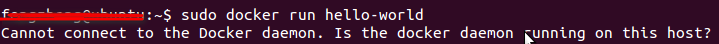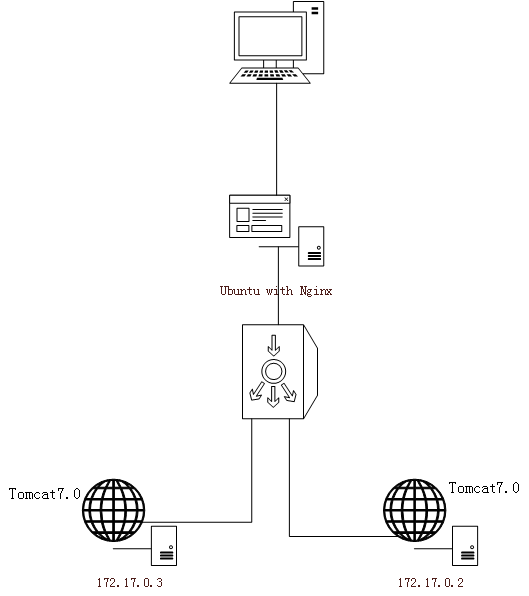我想为我的服务器做一些简单的日志记录,这是一个在Docker容器中运行的小型Flask应用程序.
这是Dockerfile
# Dockerfile
FROM dreen/flask
MAINTAINER dreen
workdir /srv
# Get source
RUN mkdir -p /srv
copY perfektimprezy.tar.gz /srv/perfektimprezy.tar.gz
RUN tar x -f perfektimprezy.tar.gz
RUN rm perfektimprezy.tar.gz
# Run server
EXPOSE 80
CMD ["python", "index.py", "1>server.log", "2>server.log"]
正如您在最后一行所看到的,我将stderr和stdout重定向到一个文件.现在我运行这个容器和shell
docker run -d -p 80:80 perfektimprezy
docker exec -it "... id of container ..." bash
并观察以下事项:
服务器正在运行,网站正常运行
没有/srv/server.log
ps aux | grep python产量:
root 1 1.6 3.2 54172 16240 ? Ss 13:43 0:00 python index.py 1>server.log 2>server.log
root 12 1.9 3.3 130388 16740 ? Sl 13:43 0:00 /usr/bin/python index.py 1>server.log 2>server.log
root 32 0.0 0.0 8860 388 ? R+ 13:43 0:00 grep --color=auto python
但是没有日志……但是,如果我将docker附加到容器上,我可以在控制台中看到应用程序生成输出.
使用Docker时如何正确地将stdout / err重定向到文件?
解决方法:
在Dockerfile中将JSON列表指定为CMD时,它不会在shell中执行,因此通常的shell函数(如stdout和stderr重定向)将不起作用.
The exec form is parsed as a JSON array, which means that you must use double-quotes (
") around words not single-quotes (').Unlike the shell form, the exec form does not invoke a command shell. This means that normal shell processing does not happen. For example,
CMD [ "echo", "$HOME" ]will not do variable substitution on$HOME. If you want shell processing then either use the shell form or execute a shell directly, for example:CMD [ "sh", "-c", "echo", "$HOME" ].
您的命令实际执行的是执行index.py脚本并将字符串“1> server.log”和“2> server.log”作为命令行参数传递到该python脚本中.
请改用以下其中一种(两者都应该有效):
> CMD“python index.py> server.log 2>& 1”
> CMD [“/ bin / sh”,“ – c”,“python index.py> server.log 2>& 1”]