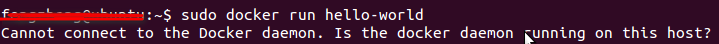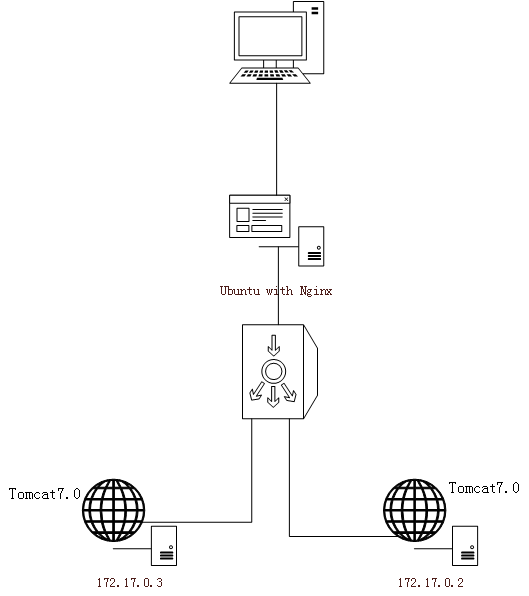Elasticsearch是一个基于Lucene的搜索服务器。它提供了一个分布式多用户能力的全文搜索引擎,基于RESTful web接口。Elasticsearch是用Java语言开发的,并作为Apache许可条款下的开放源码发布,是一种流行的企业级搜索引擎。Elasticsearch用于云计算中,能够达到实时搜索,稳定,可靠,快速,安装使用方便。官方客户端在Java、.NET(C#)、PHP、Python、Apache Groovy、Ruby和许多其他语言中都是可用的。根据DB-Engines的排名显示,Elasticsearch是最受欢迎的企业搜索引擎,其次是Apache Solr,也是基于Lucene。
Elasticsearch可以用于搜索各种文档。它提供可扩展的搜索,具有接近实时的搜索,并支持多租户。”Elasticsearch是分布式的,这意味着索引可以被分成分片,每个分片可以有0个或多个副本。每个节点托管一个或多个分片,并充当协调器将操作委托给正确的分片。再平衡和路由是自动完成的。“相关数据通常存储在同一个索引中,该索引由一个或多个主分片和零个或多个复制分片组成。一旦创建了索引,就不能更改主分片的数量。
官方网址:https://www.elastic.co/cn/products/elasticsearch
Github : https://github.com/elastic/elasticsearch
下图是es在项目中的应用方式:

安装
- windos下
安装配置:
-
新版本要求至少jdk1.8以上。
-
支持tar、zip、rpm等多种安装方式。
在windows下开发建议使用ZIP安装方式。
下载 ES: Elasticsearch 7.10.0
https://www.elastic.co/downloads/past-releases
解压 elasticsearch-6.2.1.zip

bin:脚本目录,包括:启动、停止等可执行脚本
config:配置文件目录
data:索引目录,存放索引文件的地方
logs:日志目录
modules:模块目录,包括了es的功能模块
plugins :插件目录,es支持插件机制
启动ES:
进入bin目录,在cmd下运行:elasticsearch.bat

浏览器输入:http://localhost:9200
{
"name" : "xc_node_1",
"cluster_name" : "xuecheng",
"cluster_uuid" : "J18wPybJREyx1kjOoH8T‐g",
"version" : {
"number" : "6.2.1",
"build_hash" : "7299dc3",
"build_date" : "2018‐02‐07T19:34:26.990113Z",
"build_snapshot" : false,
"lucene_version" : "7.2.1",
"minimum_wire_compatibility_version" : "5.6.0",
"minimum_index_compatibility_version" : "5.0.0"
},
"tagline" : "You KNow, for Search"
}
- docker方式安装
拉取单机版:
docker pull docker.elastic.co/elasticsearch/elasticsearch:7.10.1
运行:
docker run -p 9200:9200 -p 9300:9300 -e "discovery.type=single-node" docker.elastic.co/elasticsearch/elasticsearch:7.10.1
head 插件安装
head插件是ES的一个可视化管理插件,用来监视ES的状态,并通过head客户端和ES服务进行交互,比如创建映
射、创建索引等。
从ES6.0开始,head插件支持使得node.js运行,因此如果在Windows下运行需要安装 node.js
git clone git://github.com/mobz/elasticsearch-head.git
cd elasticsearch-head
npm install
npm run start
运行

拉取elasticsearch-head:
docker pull mobz/elasticsearch-head:5
运行:
docker run -d -p 9100:9100 docker.io/mobz/elasticsearch-head:5
打开浏览器调试工具发现报错:
Origin null is not allowed by Access-Control-Allow-Origin.
原因是:head插件作为客户端要连接ES服务(localhost:9200),此时存在跨域问题,elasticsearch默认不允许跨
域访问。
解决方案:
设置elasticsearch允许跨域访问。
在config/elasticsearch.yml 后面增加以下参数:
http.cors.enabled: true
http.cors.allow‐origin: /.*/
成功连接ES:

docker exec -it [容器id] /bin/bash
基于docker的集群版:
docker-compose.yml文件配置为:
version: '2.2'
services:
es01:
image: docker.elastic.co/elasticsearch/elasticsearch:7.6.0
container_name: es01
environment:
- node.name=es01
- cluster.name=es-docker-cluster
- discovery.seed_hosts=es02,es03
- cluster.initial_master_nodes=es01,es02,es03
- bootstrap.memory_lock=true
- "ES_JAVA_OPTS=-xms512m -Xmx512m"
ulimits:
memlock:
soft: -1
hard: -1
volumes:
- data01:/usr/share/elasticsearch/data
ports:
- 9200:9200
networks:
- elastic
es02:
image: docker.elastic.co/elasticsearch/elasticsearch:7.6.0
container_name: es02
environment:
- node.name=es02
- cluster.name=es-docker-cluster
- discovery.seed_hosts=es01,es03
- cluster.initial_master_nodes=es01,es02,es03
- bootstrap.memory_lock=true
- "ES_JAVA_OPTS=-xms512m -Xmx512m"
ulimits:
memlock:
soft: -1
hard: -1
volumes:
- data02:/usr/share/elasticsearch/data
networks:
- elastic
es03:
image: docker.elastic.co/elasticsearch/elasticsearch:7.6.0
container_name: es03
environment:
- node.name=es03
- cluster.name=es-docker-cluster
- discovery.seed_hosts=es01,es02
- cluster.initial_master_nodes=es01,es02,es03
- bootstrap.memory_lock=true
- "ES_JAVA_OPTS=-xms512m -Xmx512m"
ulimits:
memlock:
soft: -1
hard: -1
volumes:
- data03:/usr/share/elasticsearch/data
networks:
- elastic
volumes:
data01:
driver: local
data02:
driver: local
data03:
driver: local
networks:
elastic:
driver: bridge