在您的主要内容下views.py添加您自己的以下两个视图的自定义实现,并设置模板404.html和500.html以及您想要显示的内容。
代码:views.py
from django.shortcuts import render_to_response
from django.template import RequestContext
def handler404(request, *args, **argv):
response = render_to_response('404.html', {}, context_instance=RequestContext(request))
response.status_code = 404
return response
def handler500(request, **argv):
response = render_to_response('500.html', context_instance=RequestContext(request))
response.status_code = 500
return response
handler404和handler500导出了Django字符串配置变量django/conf/urls/__init__.py。这就是上面配置的原因。
要使上述配置生效,您应该在urls.py文件中定义以下变量,并将导出的Django变量指向定义这些Django功能视图的字符串Python路径,如下所示:
在urls.py添加以下代码
from django.conf.urls import ( handler400, handler403, handler404, handler500 ) handler400 = 'my_app.views.bad_request' handler403 = 'my_app.views.permission_denied' handler404 = 'my_app.views.page_not_found' handler500 = 'my_app.views.server_error'
Django 2.0的更新
在Django 2.0中更改了处理程序视图的签名:https: //docs.djangoproject.com/en/2.0/ref/views/#error-views
如果您使用上述视图,handler404将失败并显示以下消息:
“handler404()得到了一个意外的关键字参数'exception'”
在这种情况下修改您的视图,如下所示:
def handler404(request, exception, template_name="404.html"):
response = render_to_response("404.html")
response.status_code = 404
return response
疑难杂症:
不要忘记DEBUG必须设置为False才能使这些工作,否则,将使用正常的调试处理程序。
官方文档:https://docs.djangoproject.com/en/2.2/topics/http/views/#customizing-error-views

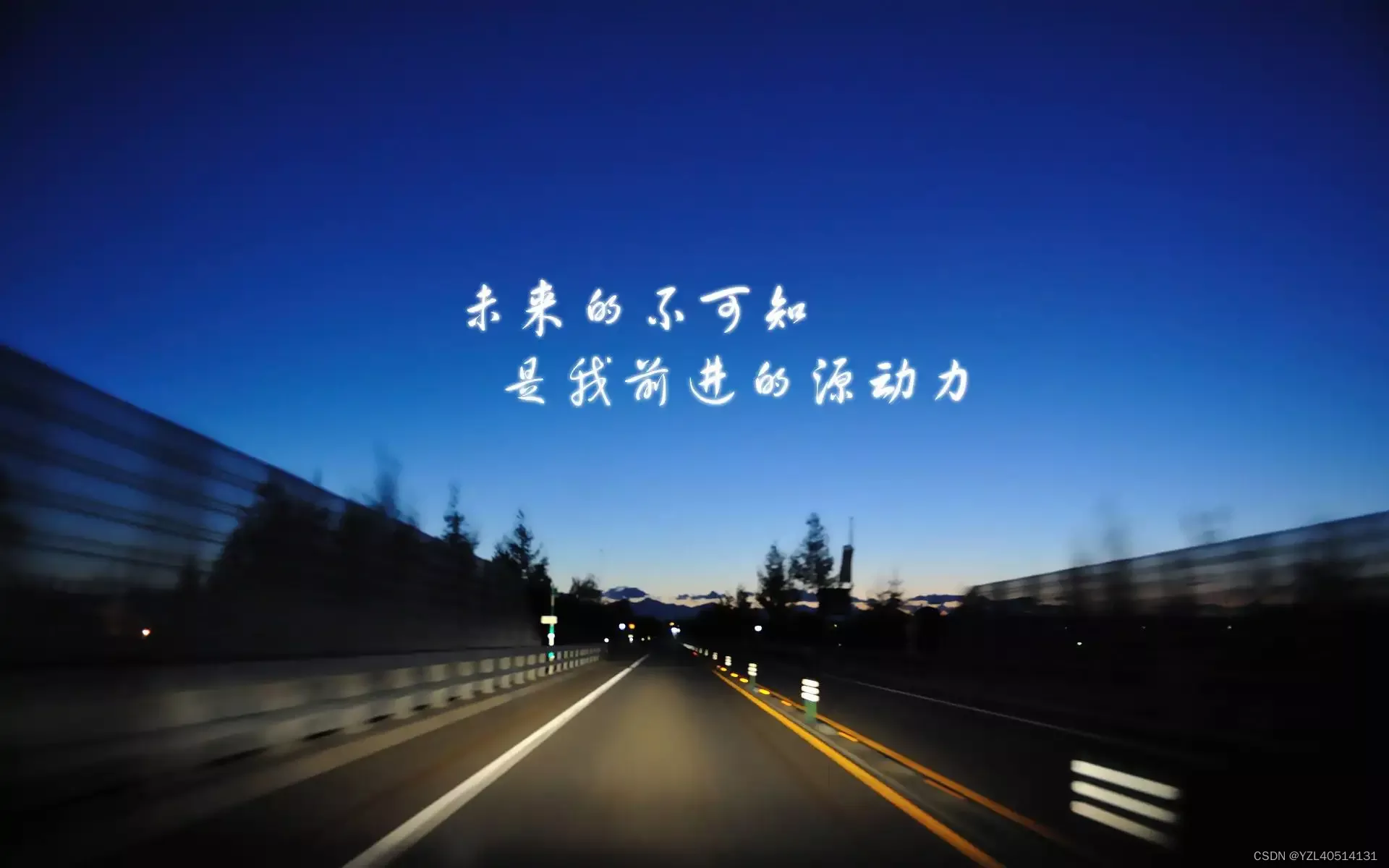 继承APIView和ViewSetMixin;作用也与APIView基本类似,提供...
继承APIView和ViewSetMixin;作用也与APIView基本类似,提供... 一、Django介绍Python下有许多款不同的 Web 框架。Django是重...
一、Django介绍Python下有许多款不同的 Web 框架。Django是重...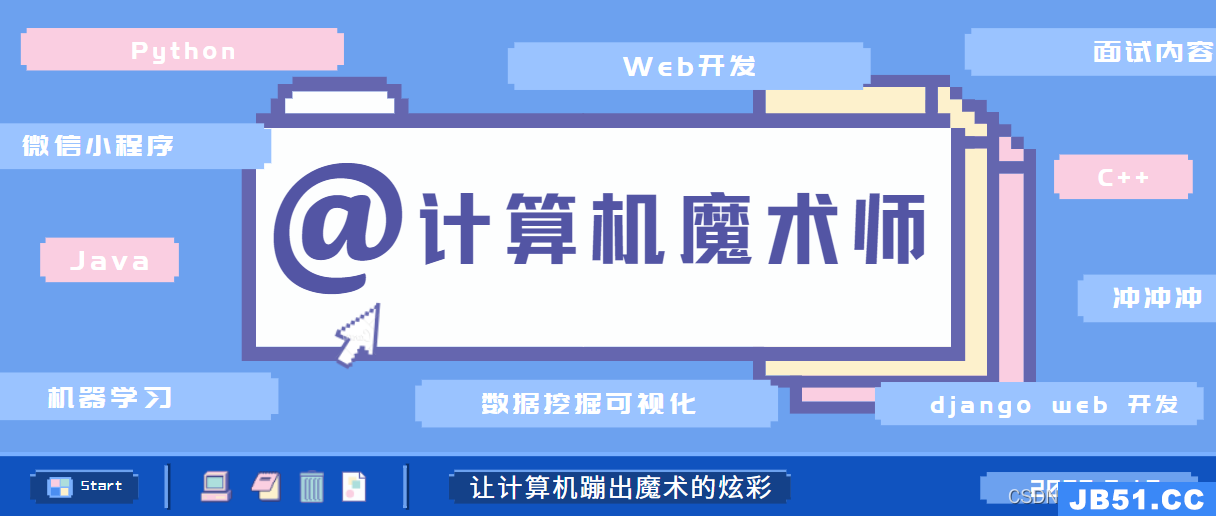 本文从nginx快速掌握到使用,gunicorn快速掌握到使用,实现小...
本文从nginx快速掌握到使用,gunicorn快速掌握到使用,实现小... uniapp微信小程序订阅消息发送服务通知
uniapp微信小程序订阅消息发送服务通知