一、HttpResponse
在django.http 模块中定义了HttpResponse 对象的API,HttpRequest 对象由Django 自动创建,不调用模板,直接返回数据。
1 在 app/views.py 中导入模块,添加对应的函数
from django.shortcuts import HttpResponse, render, redirect
# Create your views here.
def index(request):
return HttpResponse("index page")2 在 mysite/urls.py 中导入存放视图函数的py文件
from django.contrib import admin
from django.urls import path
from app import views
urlpatterns = [
path('admin/', admin.site.urls),
path(r'index/', views.index) # 路由与视图函数对应关系
]3 启动项目
python manage.py runserver
二、redirect
1 redirect 重定向,重定向到本地html 页面或者其他的网页,打开之后会自动跳转。
2 还可以写别名,别名需要参数的话,就必须使用reverse 解析。
from django.shortcuts import HttpResponse, render, redirect
# Create your views here.
def index(request):
# return redirect('http://www.baidu.com')
# return redirect('/home/')
return redirect('home') # 别名方式
def home(request):
return HttpResponse('home page')3 在 mysite/urls.py
from django.contrib import admin
from django.urls import path
from app import views
urlpatterns = [
path('admin/', admin.site.urls),
path(r'index/', views.index), # 路由与视图函数对应关系
path(r'home/', views.home, name = 'home')
]
三、render
返回html 页面,并且返回给浏览器之前还可以给html 文件传值
1 render 返回一个html 页面
from django.shortcuts import HttpResponse, render, redirect
# Create your views here.
def index(request):
"""
:param request: 请求相关的所有数据对象
"""
# return render(request, 'index.html')
data = "iyuyixyz"
# 将数据对象展示到页面上
return render(request, 'index.html', locals())2 进入templates 文件夹下创建一个 templates/index.html 页面,并写入内容
<!DOCTYPE html>
<html lang="en">
<head>
<meta charset="UTF-8">
<meta http-equiv="X-UA-Compatible" content="IE=edge">
<meta name="viewport" content="width=device-width, initial-scale=1.0">
<title>Document</title>
</head>
<body>
<h3>index page</h3>
<h3>{{data}}</h3>
</body>
</html>视图函数必须要返回一个HttpResponse对象,研究三者的源码即可得处结论。
The view app.views.index didn't return an HttpResponse object. It returned None instead.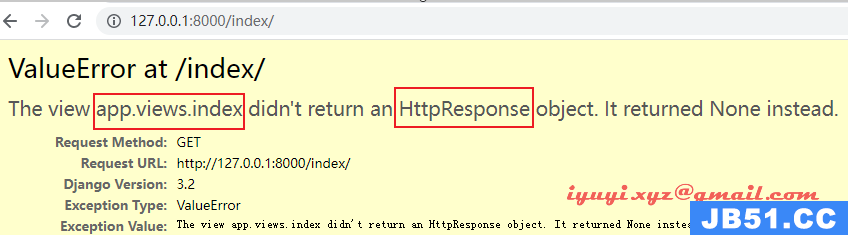
render 简单内部原理
from django.template import Template, Context
def index(request):
res = Template('<h1>{{ info }}</h1>')
context = Context({'info': {'nickname':'iyuyixyz', 'email':'iyuyi.xyz@gmail.com'}})
result = res.render(context)
print(result)
return HttpResponse(result)

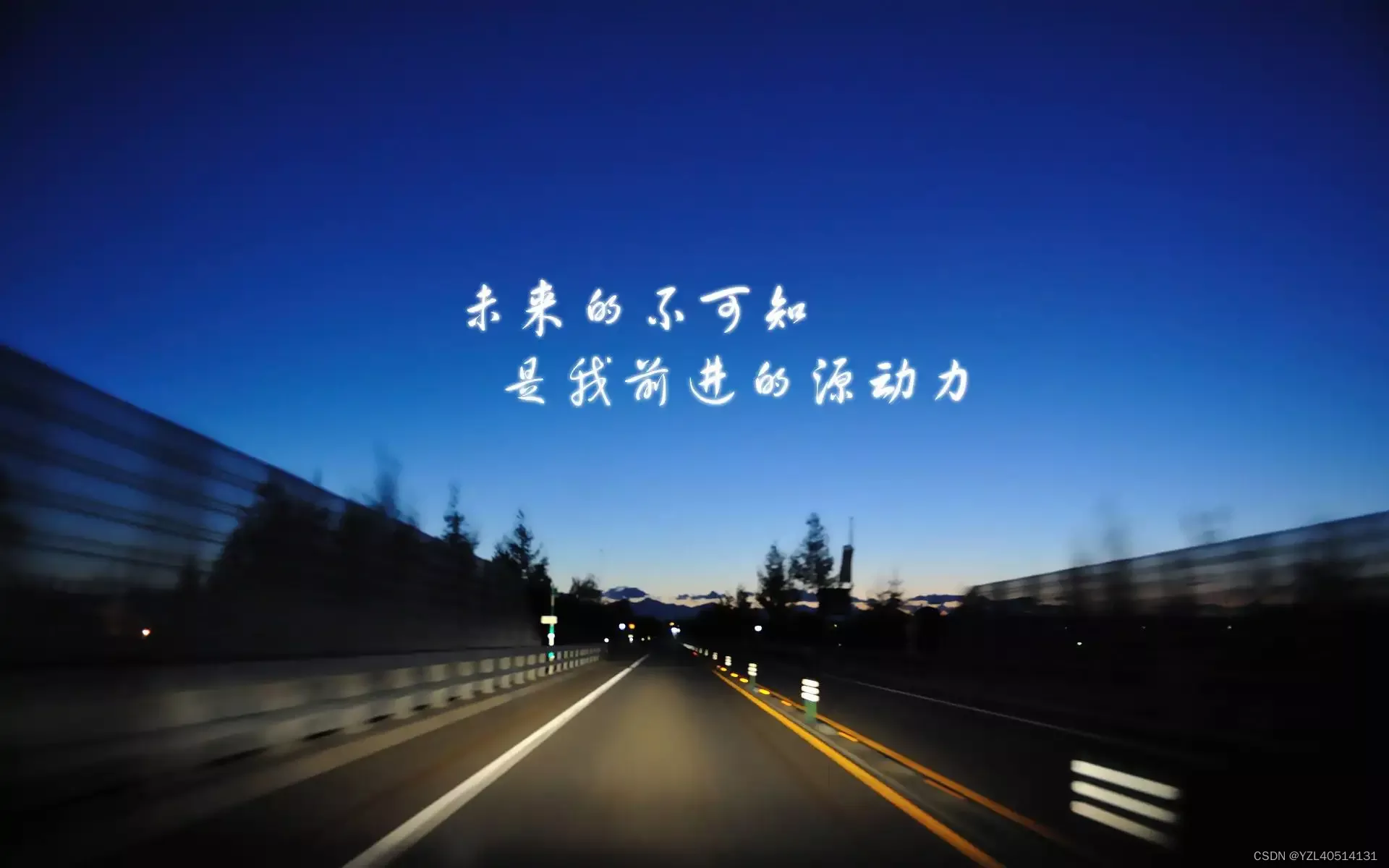 继承APIView和ViewSetMixin;作用也与APIView基本类似,提供...
继承APIView和ViewSetMixin;作用也与APIView基本类似,提供... 一、Django介绍Python下有许多款不同的 Web 框架。Django是重...
一、Django介绍Python下有许多款不同的 Web 框架。Django是重...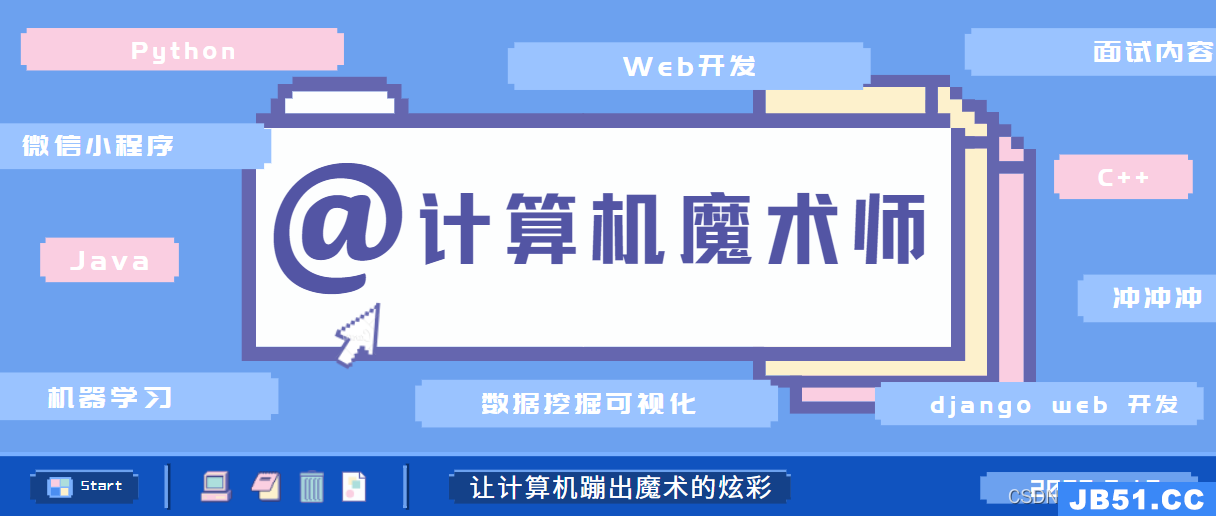 本文从nginx快速掌握到使用,gunicorn快速掌握到使用,实现小...
本文从nginx快速掌握到使用,gunicorn快速掌握到使用,实现小... uniapp微信小程序订阅消息发送服务通知
uniapp微信小程序订阅消息发送服务通知