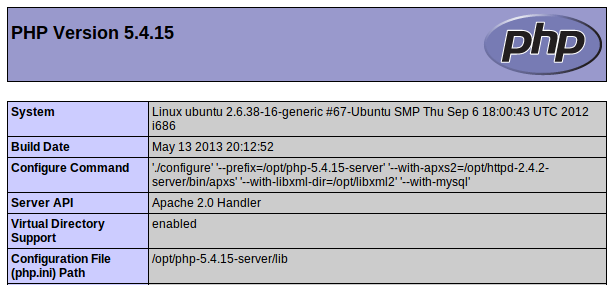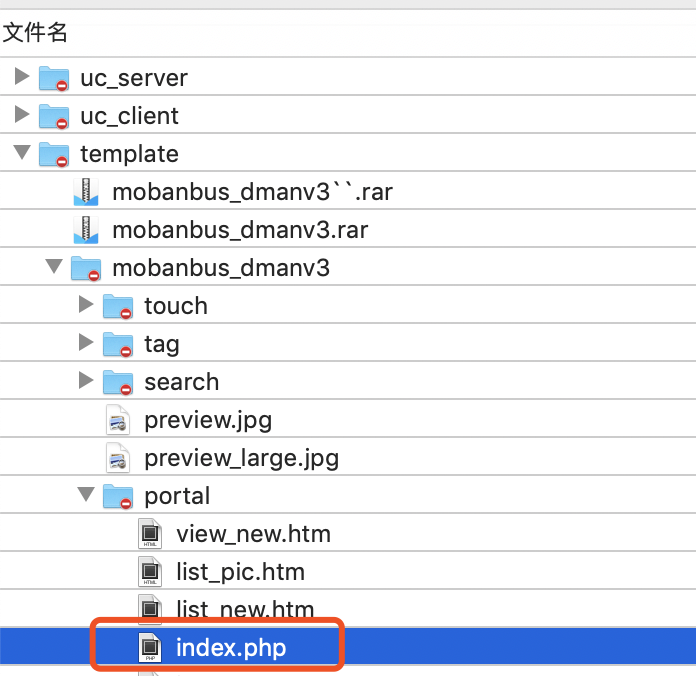<span style="widows: 2; text-transform: none; text-indent: 0px; border-collapse: separate; font: medium 'Times New Roman'; white-space: normal; orphans: 2; letter-spacing: normal; color: rgb(0,0); word-spacing: 0px; -webkit-border-horizontal-spacing: 0px; -webkit-border-vertical-spacing: 0px; -webkit-text-decorations-in-effect: none; -webkit-text-size-adjust: auto; -webkit-text-stroke-width: 0px" class="Apple-style-span"><span style="line-height: 16px; font-family: 'Trebuchet MS',Arial,sans-serif; color: rgb(64,64,64); font-size: 13px" class="Apple-style-span">
<p style="padding-bottom: 0px; margin: 0px; padding-left: 0px; padding-right: 0px; padding-top: 16px">如果你的<span class="wp_keywordlink_affiliate"><a style="outline-style: none; color: #669517; text-decoration: none" title="查看 discuz 的全部文章" href="http://www.sn03.com" target="_blank">discuz原来附件是在本地,现在开启了远程附件,请遵循以下做法首先,把附件目录转移到远程服务器上其次,在<a href="http://www.sn03.com" target="_blank">PHPMYADMIN里运行如下命令(把PRE换成你的表前缀)
<div style="overflow-x: auto; overflow-y: auto; background-color: rgb(231,229,220); margin: 18px 0px; width: 594px; font-family: Consolas,'Courier New',Courier,mono; font-size: 12px; padding-top: 1px" class="dp-highlighter">
<div style="padding-left: 45px" class="bar">
<div style="border-left: rgb(108,226,108) 3px solid; padding-bottom: 10px; background-color: rgb(248,248,248); padding-left: 10px; padding-right: 8px; font: 9px Verdana,Geneva,Helvetica,sans-serif; color: silver; padding-top: 3px" class="tools">
<a style="outline-style: none; color: rgb(160,160,160); font-size: 9px; margin-right: 10px; text-decoration: none" onclick="dp.sh.Toolbar.Command('ViewSource',this);return false;" href="#">view plain<a style="outline-style: none; color: rgb(160,160); font-size: 9px; margin-right: 10px; text-decoration: none" onclick="dp.sh.Toolbar.Command('CopyToClipboard',this);return false;" href="#">copy to clipboard<a style="outline-style: none; color: rgb(160,160); font-size: 9px; margin-right: 10px; text-decoration: none" onclick="dp.sh.Toolbar.Command('PrintSource',this);return false;" href="#">print<a style="outline-style: none; color: rgb(160,160); font-size: 9px; margin-right: 10px; text-decoration: none" onclick="dp.sh.Toolbar.Command('About',this);return false;" href="#">?