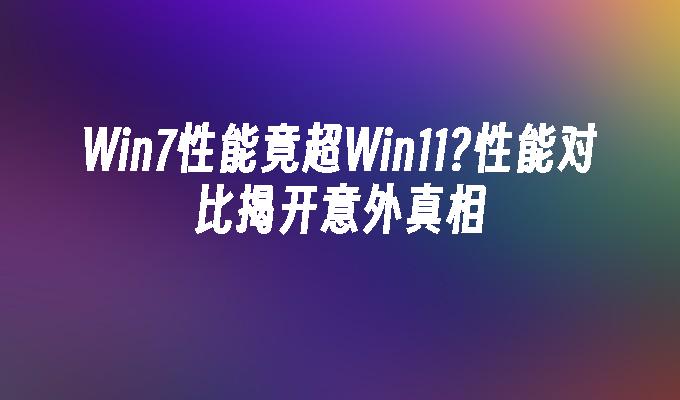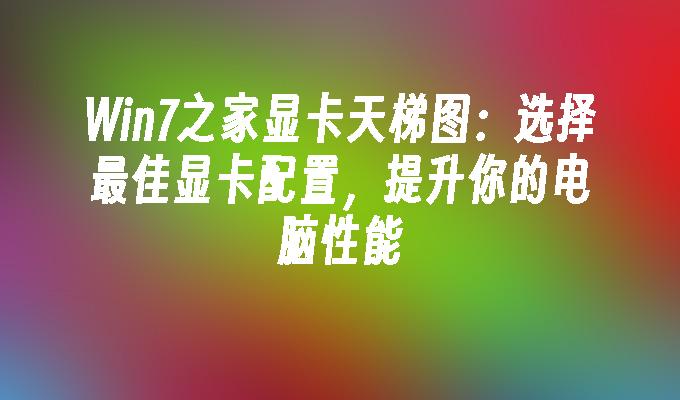系统大全为您提供
本文将使用sama5d3xek SPL实现做为例子
u-boot SPL (second program loader), 对许多人来说也说很陌生。下面对此进行一个简单介绍。
1. arm SoC的启动过程:
RomBoot --> SPL --> u-boot --> Linux kernel --> file system --> start application
(RomBoot是固化在SoC内部的。)
u-boot实现了一个新功能,能在编译u-boot的同时生成SPL二进制文件。
2. SPL运行代码go through
从u-boot-spl.lds链接文件可知,启动代码也是start.S.
(reset) <arch/arm

u/armv7/start.S> (b lowlevel_init: arch/arm

u/armv7/lowlevel_init.S) (b _main) --> <arch/arm

b/crt0.S> (bl board_init_f) --> <arch/arm

b/spl.c> (board_init_r) --> <common/spl/spl.c> (jump_to_image_no_args去启动u-boot) 到此SPL的生命周期结束。
简单来讲:SPL所做工作,一些硬件的初始化,然后读取u-boot,最后调转至u-boot.
3. 下面具体分析SPL的相关代码。
<arch/arm

u/armv7/start.S>
110 reset:
111 bl save_boot_params
112 /*
113 * disable interrupts (FIQ and IRQ), also set the cpu to SVC32 mode,
114 * except if in HYP mode already
115 */
116 mrs r0, cpsr
117 and r1, r0, #0x1f @ mask mode bits
118 teq r1, #0x1a @ test for HYP mode
119 bicne r0, r0, #0x1f @ clear all mode bits
120 orrne r0, r0, #0x13 @ set SVC mode
121 orr r0, r0, #0xc0 @ disable FIQ and IRQ
122 msr cpsr,r0
123
124 /*
125 * Setup vector:
126 * (OMAP4 spl TEXT_BASE is not 32 byte aligned.
127 * Continue to use ROM code vector only in OMAP4 spl)
128 */
129 #if !(defined(CONfig_OMAP44XX) && defined(CONfig_SPL_BUILD))
130 /* Set V=0 in CP15 SCTRL register - for VBAR to point to vector */
131 mrc p15, 0, r0, c1, c0, 0 @ Read CP15 SCTRL Register
132 bic r0, #CR_V @ V = 0
133 mcr p15, 0, r0, c1, c0, 0 @ Write CP15 SCTRL Register
134
135 /* Set vector address in CP15 VBAR register */
136 ldr r0, =_start
137 mcr p15, 0, r0, c12, c0, 0 @Set VBAR
138 #endif
139
140 /* the mask ROM code should have PLL and others stable */
141 #ifndef CONfig_SKIP_LOWLEVEL_INIT
142 bl cpu_init_cp15
143 bl cpu_init_crit
144 #endif
145
146 bl _main
111:如果没有重新定义save_boot_params,则使用<arch/arm

u/armv7/start.S>中的save_boot_params.其不做任何事情,直接返回。
116~138: 看注释即可明白。
141: 因为SPL主要是对SoC进行初始化,所以不会定义CONfig_SKIP_LOWLEVE_INIT, 即142,143行得以执行。
142: cpu_init_cpu15, 主要作用invalidate L1 I/D cache, disable MMU. 检查是否需要workaround.
143: cpu_init_crit直接跳转到lowlevel_init
下面看看lowlevel_init的实现:
<arch/arm

u/armv7/lowlevel_init.S>
18 ENTRY(lowlevel_init)
19 /*
20 * Setup a temporary stack
21 */
22 ldr sp, =CONfig_SYS_INIT_SP_ADDR
23 bic sp, sp, #7 /* 8-byte alignment for ABI compliance */
24 #ifdef CONfig_SPL_BUILD
25 ldr r9, =gdata
26 #else
27 sub sp, #GD_SIZE
28 bic sp, sp, #7
29 mov r9, sp
30 #endif
31 /*
32 * Save the old lr(passed in ip) and the current lr to stack
33 */
34 push {ip, lr}
35
36 /*
37 * go setup pll, mux, memory
38 */
39 bl s_init
40 pop {ip, pc}
41 ENDPROC(lowlevel_init)
22: 对stack pointer赋值成CONfig_SYS_INIT_SP_ADDR
23: 确保sp是8字节对齐。
25:将gdata的地址存入到r9寄存器中。
39:跳转到s_init.对Atmel sama5d3xek board, s_init定义在:<arch/arm

u/at91-common/spl.c> 此处暂时不分析。
然后返回到start.S处,接下来调用:bl _main到<arch/arm

b/crt0.S>
58 ENTRY(_main)
59
60 /*
61 * Set up initial C runtime environment and call board_init_f(0)。
62 */
63
64 #if defined(CONfig_SPL_BUILD) && defined(CONfig_SPL_STACK)
65 ldr sp, =(CONfig_SPL_STACK)
66 #else
67 ldr sp, =(CONfig_SYS_INIT_SP_ADDR)
68 #endif
70 sub sp, #GD_SIZE /* allocate one GD above SP */
71 bic sp, sp, #7 /* 8-byte alignment for ABI compliance */
72 mov r9, sp /* GD is above SP */
73 mov r0, #0
74 bl board_init_f
65: 重新对SP赋值
69: 确认sp是8字对齐
70:相当于保留一个global_data的大小。
71: 确认更新后的sp是8字对齐
72:r9指向global_data
73:r0赋值0
74:跳转到board_init_f中运行。
board_init_f在<arch/arm

b/spl.c>定义:
20 /*
21 * In the context of SPL, board_init_f must ensure that any clocks/etc for
22 * DDR are enabled, ensure that the stack pointer is valid, clear the BSS
23 * and call board_init_f. We provide this version by default but mark it
24 * as __weak to allow for platforms to do this in their own way if needed.
25 */
26 void __weak board_init_f(ulong dummy)
27 {
28 /* Clear the BSS. */
29 memset(__bss_start, 0, __bss_end - __bss_start);
30
31 /* Set global data pointer. */
32 gd = &gdata;
33
34 board_init_r(NULL, 0);
35 }
26: board_init_f是一个弱函数,是可以被重新定义的。
29:对BSS段进行清零操作。
34: 跳转到board_init_r
board_init_r在<common/spl/spl.c>中定义:
132 void board_init_r(gd_t *dummy1, ulong dummy2)
133 {
134 u32 boot_device;
135 debug("》spl:board_init_r()
");
136
137 #ifdef CONfig_SYS_SPL_MALLOC_START
138 mem_malloc_init(CONfig_SYS_SPL_MALLOC_START,
139 CONfig_SYS_SPL_MALLOC_SIZE);
140 #endif
141
142 #ifndef CONfig_PPC
143 /*
144 * timer_init() does not exist on PPC systems. The timer is initialized
145 * and enabled (decrementer) in interrupt_init() here.
146 */
147 timer_init();
148 #endif
149
150 #ifdef CONfig_SPL_BOARD_INIT
151 spl_board_init();
152 #endif
135: 输出debug信息:》spl:board_init_r();
137~140: 如果定义了:CONfig_SYS_SPL_MALLOC_START, 则进行memory的malloc池初始化。以后调用malloc就在这个池子里面分配内存。
142~148: 如果没有定义:CONfig_PPC, 则进行timer的初始化:timer_init() <arm/arm

u/armv7/at91/time.c>
150~150: CONfig_SPL_BOARD_INIT, 则调用spl_board_init()。 这是board相关的定义,<board/atmel

ma5d3xek

ma5d3xek.c>
一切就绪后,就要检查从什么设备来启动了。这里就贴出RAM,MMC, NAND相关代码
154 boot_device = spl_boot_device();
155 debug("boot device - %d
", boot_device);
156 switch (boot_device) {
157 #ifdef CONfig_SPL_RAM_DEVICE
158 case BOOT_DEVICE_RAM:
159 spl_ram_load_image();
160 break;
161 #endif
162 #ifdef CONfig_SPL_MMC_SUPPORT
163 case BOOT_DEVICE_MMC1:
164 case BOOT_DEVICE_MMC2:
165 case BOOT_DEVICE_MMC2_2:
166 spl_mmc_load_image();
167 break;
168 #endif
169 #ifdef CONfig_SPL_NAND_SUPPORT
170 case BOOT_DEVICE_NAND:
171 spl_nand_load_image();
172 break;
173 #endif
154: 获取spl_boot_device,即从什么设备启动。
157~161:如果定义了CONfig_SPL_RAM_DEVICE, 则执行spl_ram_load_image(),其就是将image下载到ram中。
162~168:如果定义了CONfig_SPL_MMC_SUPPORT, 则执行spl_mmc_load_image(),其就是将image从mmc/sd里面读取到ram中。
169~173:如果定义了CONfig_SPL_NAND_SUPPORT, 则执行spl_nand_load_image(), 其就是将image从nand flash中读取到ram中。
当要启动的image位于RAM中后,我们就可以启动之。
213 switch (spl_image.os) {
214 case IH_OS_U_BOOT:
215 debug("Jumping to U-Boot
");
216 break;
217 #ifdef CONfig_SPL_OS_BOOT
218 case IH_OS_LINUX:
219 debug("Jumping to Linux
");
220 spl_board_prepare_for_linux();
221 jump_to_image_linux((void *)CONfig_SYS_SPL_ARGS_ADDR);
222 #endif
223 default:
224 debug("Unsupported OS image Jumping nevertheless
");
225 }
226 jump_to_image_no_args(&spl_image);
227 }
213: 判断image的类型。
214:如果是u-boot,则直接到227去运行u-boot.
218:如果是Linux,则到221去启动Linux.
至此,SPL结束它的生命,控制权交于u-boot或Linux.
以上就是系统大全给大家介绍的如何使的方法都有一定的了解了吧,好了,如果大家还想了解更多的资讯,那就赶紧点击系统大全官网吧。
本文来自系统大全http://www.win7cn.com/如需转载请注明!推荐:win7纯净版