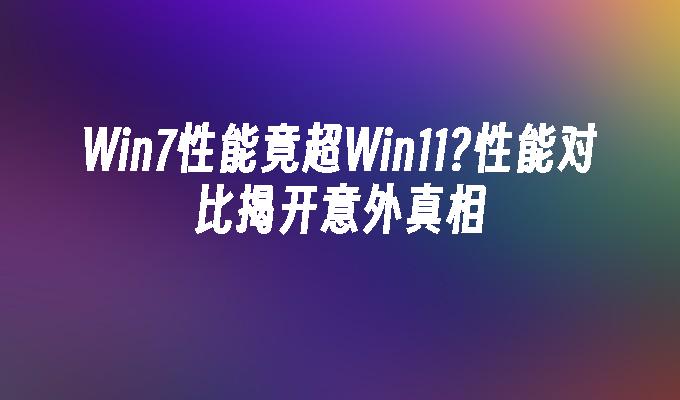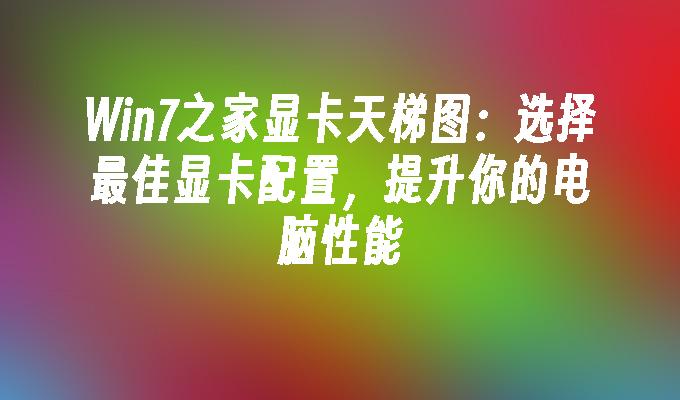系统大全为您提供
今天自己的虚拟机磁盘用完成,于是想加一磁盘,当挂载时发现报错you must specify the filesystem type。(注:我的系统环境是lcentos6.3装在virtualBox的虚拟机)。
原来是因为该磁盘没有格式分区导致的于是有了以下操作:
1)先查看一下当前的系统情况,新加的盘是sdb
[root@test ~]# lsblk
NAME MAJ:MIN RM SIZE RO TYPE MOUNTPOINT
sr0 11:0 1 1024M 0 rom
sda 8:0 0 8G 0 disk
├─sda1 8:1 0 500M 0 part /boot
└─sda2 8:2 0 7.5G 0 part
├─VolGroup-lv_root (dm-0) 253:0 0 6.6G 0 lvm /
└─VolGroup-lv_swap (dm-1) 253:1 0 992M 0 lvm [SWAP]
sdb 8:16 0 8G 0 disk
2)尝试挂载,报错
[root@test ~]# mount /dev/sdb /disk
mount: you must specify the filesystem type
3)格式化该磁盘
[root@test ~]# mkfs.ext3 /dev/sdb
mke2fs 1.41.12 (17-May-2010)
/dev/sdb is entire device, not just one partition!
无论如何也要继续? (y,n) y
操作系统:Linux
块大小=4096 (log=2)
分块大小=4096 (log=2)
Stride=0 blocks, Stripe width=0 blocks
524288 inodes, 2097152 blocks
104857 blocks (5.00%) reserved for the super user
第一个数据块=0
Maximum filesystem blocks=2147483648
64 block groups
32768 blocks per group, 32768 fragments per group
8192 inodes per group
Superblock backups stored on blocks:
32768, 98304, 163840, 229376, 294912, 819200, 884736, 1605632
正在写入inode表: 完成
Creating journal (32768 blocks): 完成
Writing superblocks and filesystem accounting information: 完成
This filesystem will be automatically checked every 27 mounts or
180 days, whichever comes first. Use tune2fs -c or -i to override.
[root@test ~]#
4)挂载成功
[root@test ~]# cd /disk/
[root@test disk]# ls
lost+found
5)增加开机启动
tmpfs /dev
m tmpfs defaults 0 0
devpts /dev/pts devpts gid=5,mode=620 0 0
sysfs /sys sysfs defaults 0 0
proc /proc proc defaults 0 0
/dev/sdb /disk ext3 defaults 0 0
以上就是系统大全给大家介绍的如何使的方法都有一定的了解了吧,好了,如果大家还想了解更多的资讯,那就赶紧点击系统大全官网吧。
本文来自系统大全http://www.win7cn.com/如需转载请注明!推荐:win7纯净版