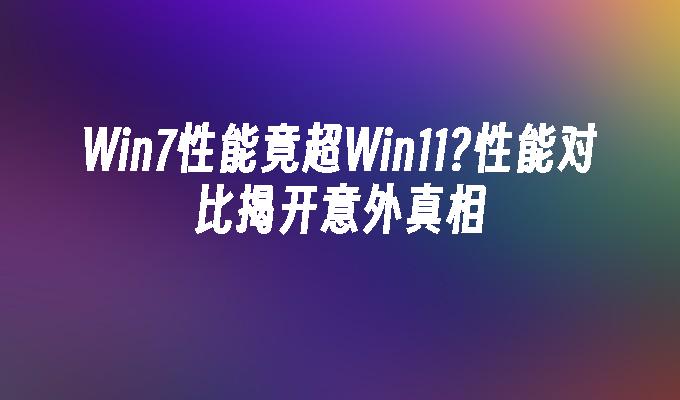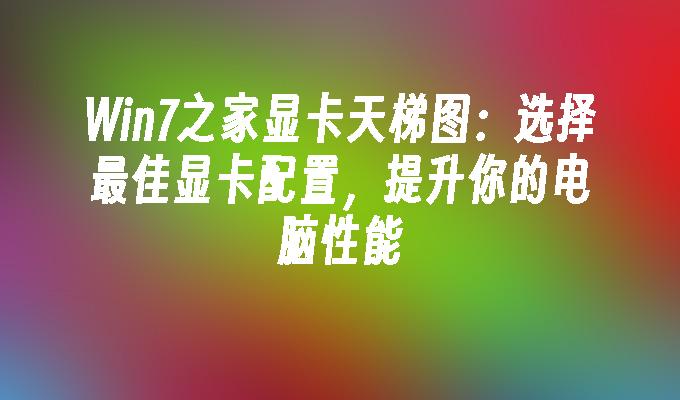导读:(win10 1809 彻底关闭自动更新有效操作方法(2019))相关电脑教程分享。
本文中编程之家小编给大家带来了关于win10 1809这个新版本关闭系统自动更新的设置方法,分享给有需要的用户。小编推荐:GHOST WIN10 1809 RS5专业版系统(免激活)V2019 装机精品GHOST WIN10 LTSC 64位 2019装机版(免激活) 1、按下Win+R,输入“regedit”,回车。2、找到以下路径:HKEY_LOCAL_MACHInesYstemCurrentControlSetServicesUsoSvcHKEY_LOCAL_MACHInesYstemCurrentControlSetServiceswuauservHKEY_LOCAL_MACHInesYstemCurrentControlSetServicesWaaSMedicSvc在 右侧 右键“权限”,找到“ALL APPLICATION PARKAGES”,在允许一栏中勾选完全掌控,点击应用,点击确定,如图:

3、右侧,右键,选择“删除”,如图:

权限设置完成后大家可以将下面3组代码分别做成reg文件导入即可:恢复一(请在记事本中进行,后缀改为REG):Windows Registry Editor Version 5.00[HKEY_LOCAL_MACHInesYstemCurrentControlSetServicesUsoSvc]"DelayedAutoStart"=dword:00000001"DependOnService"=hex(7):72,00,70,63,73,00"Description"="@%systemroot%\system32\usocore.dll,-102""displayName"="@%systemroot%\system32\usocore.dll,-101""ErrorControl"=dword:00000001"FailureActions"=hex:80,51,01,03,14,c0,d4,e0,93,04,00"ImagePath"=hex(2):25,79,74,65,6d,72,6f,25,5c,33,32,76,68,2e,78,20,2d,6b,6e,0"ObjectName"="LocalSystem""PreshutdownTimeout"=dword:0036ee80"requiredPrivileges"=hex(7):53,43,61,47,6c,62,50,69,67,53,75,64,77,00"ServiceSidType"=dword:00000001"Start"=dword:00000002"SvcHostSplitdisable"=dword:00000001"Type"=dword:00000020[HKEY_LOCAL_MACHInesYstemCurrentControlSetServicesUsoSvcParameters]"ServiceDll"=hex(2):25,00"ServiceDllUnloadOnStop"=dword:00000001"ServiceMain"="ServiceMain"[HKEY_LOCAL_MACHInesYstemCurrentControlSetServicesUsoSvcSecurity]"Security"=hex:01,80,b0,bc,30,02,1c,ff,0f,05,9d,5,0b,18,bd,24,15,38,bb,4d,fd,6a,f8,27,84,c6,f4,12,06,00恢复2:Windows Registry Editor Version 5.00[HKEY_LOCAL_MACHInesYstemCurrentControlSetServiceswuauserv]"DependOnService"=hex(7):72,00"Description"="@%systemroot%\system32\wuaueng.dll,-106""displayName"="@%systemroot%\system32\wuaueng.dll,-105""ErrorControl"=dword:00000001"FailureActions"=hex:80,60,ea,0"ObjectName"="LocalSystem""requiredPrivileges"=hex(7):53,41,46,54,49,44,42,52,4f,4c,56,00"ServiceSidType"=dword:00000001"Start"=dword:00000003"SvcHostSplitdisable"=dword:00000001"SvcmemHardLimitInMB"=dword:000000f6"SvcMemmidLimitInMB"=dword:000000a7"SvcmemSoftLimitInMB"=dword:00000058"Type"=dword:00000020[HKEY_LOCAL_MACHInesYstemCurrentControlSetServiceswuauservParameters]"ServiceDll"=hex(2):25,00"ServiceDllUnloadOnStop"=dword:00000001"ServiceMain"="WUServiceMain"[HKEY_LOCAL_MACHInesYstemCurrentControlSetServiceswuauservSecurity]"Security"=hex:01,48,1,00[HKEY_LOCAL_MACHInesYstemCurrentControlSetServiceswuauservTriggerInfo][HKEY_LOCAL_MACHInesYstemCurrentControlSetServiceswuauservTriggerInfo�]"Type"=dword:00000005"Action"=dword:00000001"Guid"=hex:e6,ca,9f,db,5b,a9,b1,2a,17,8d,e0[HKEY_LOCAL_MACHInesYstemCurrentControlSetServiceswuauservTriggerInfo1]"Type"=dword:00000005"Action"=dword:00000001"Guid"=hex:c8,fb,89,f0,59,d1,b6,2c,3b,50恢复3:Windows Registry Editor Version 5.00[HKEY_LOCAL_MACHInesYstemCurrentControlSetServiceswuauserv]"DependOnService"=hex(7):72,50以上便是编程之家小编给大家分享介绍的win10 1809 彻底关闭自动更新有效操作方法,有需要的用户不要错过哦!