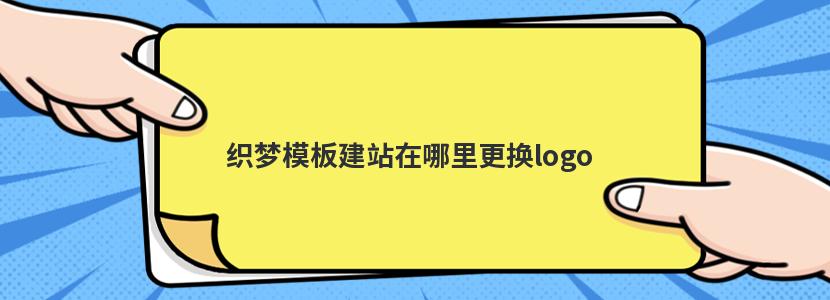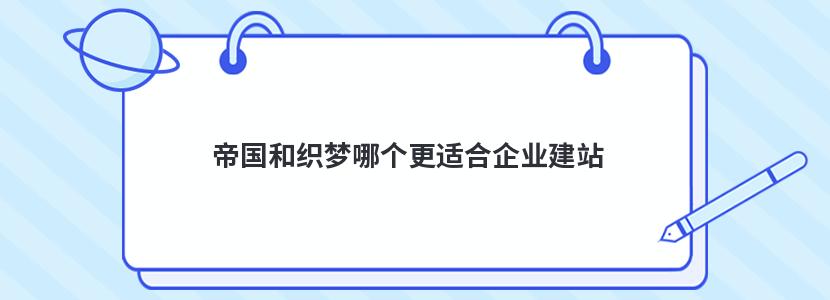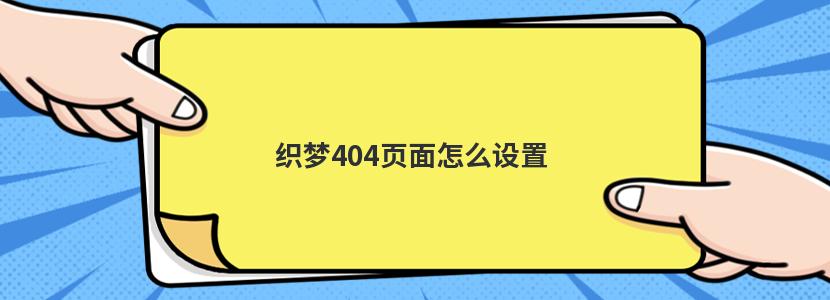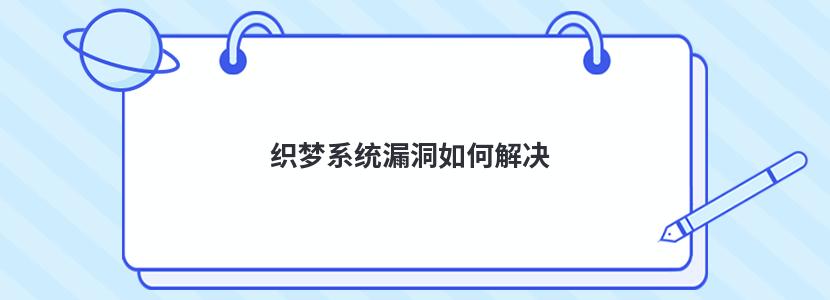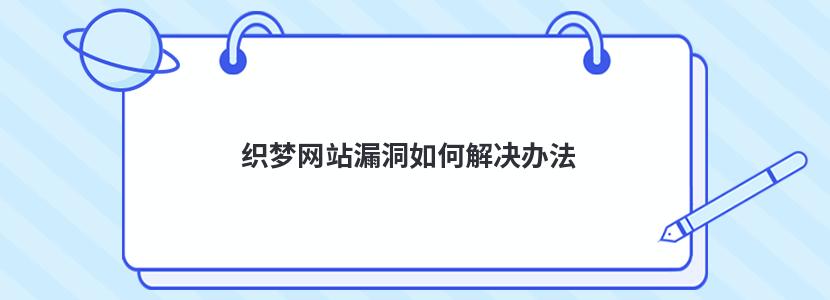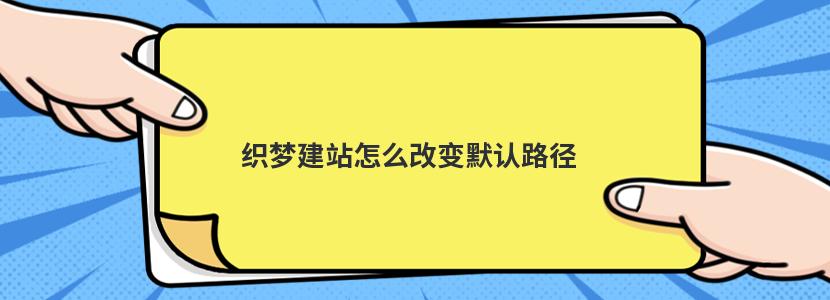修改一下代码:
if($this->PageNo != 1)
{
$prepage.="
$indexpage="
上一页\r\n";
}
else
{
$indexpage="
}
//下一页,未页的链接
if($this->PageNo!=$totalpage && $totalpage>1)
{
$nextpage.="
$endpage="
下一页\r\n";
}
else
{
$endpage="
}
然后添加以下红色代码:
$plist = '';
if(preg_match('/down/i',$listitem)) $plist .= $downpage;
if(preg_match('/index/i',$listitem)) $plist .= $indexpage;
if(preg_match('/pre/i',$listitem)) $plist .= $prepage;
if(preg_match('/pageno/i',$listitem)) $plist .= $listdd;
if(preg_match('/next/i',$listitem)) $plist .= $nextpage;
if(preg_match('/end/i',$listitem)) $plist .= $endpage;
if(preg_match('/option/i',$listitem)) $plist .= $optionlist;
if(preg_match('/info/i',$listitem)) $plist .= $maininfo;
最后在模板中调用以下代码:
{dede:pagelist listitem="down"/}
这样就可以单独的调用上一页下一页了的功能了。