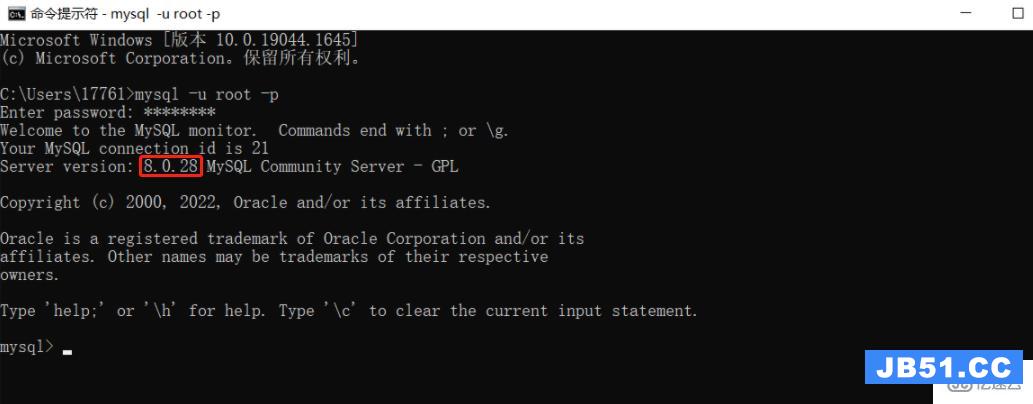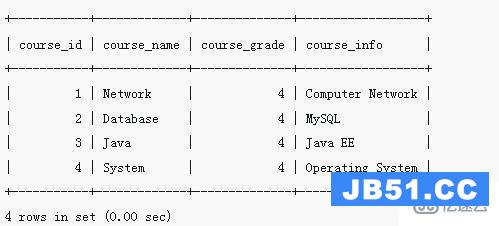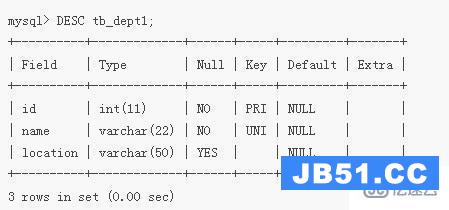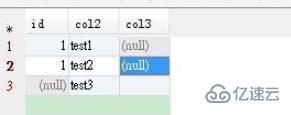Scheduled Job Running Shell Script FailsWith ORA-27369
Applies to:
Oracle Server - Enterprise Edition -Version: 10.1.0.2 to 10.2.0.4
Oracle Server - Standard Edition -Version: 10.1.0.2 to 10.2.0.4
including Version:11.2.0.4
Sun Solaris SPARC (64-bit)
Linux x86
"ORA-27369: job of type EXECUTABLEFailed with exit code: UnkNown error" was still occurring for non oracle users running DBMS_SCHEDULER executed shellscripts. Problem was fixed when filesystem where ORACLE_HOME was mountedon was found to have been mounted w/ nosetuid. Changing mount option to setuidresolved problem
Symptoms
@Checked for relevance on 16-MAY-2008
A Scheduler job has been configuredusing the DBMS_SCHEDULER package. The job executes a shell script using theoption job_type=>’EXECUTABLE’. The script performs a write operation to anoutput file, for example a redirect operation or touch. The write operationfails with:
ORA-27369: job of type EXECUTABLE Failedwith exit code: Operation not permitted
Or
ORA-27369: job of type EXECUTABLE Failedwith exit code: 274662
Or
ORA-27369: job of type EXECUTABLE Failedwith exit code: UnkNownerror
Indba_scheduler_job_run_details.additional_info, the following details arerecorded:
ORA-27369: job of type EXECUTABLE Failedwith exit code: Operation not permitted
STANDARD_ERROR="touch: cannot touch`’: Permission denied"
Or
ORA-27369: job of type EXECUTABLE Failedwith exit code: 274662
STANDARD_ERROR="Oracle Schedulererror: Config file is not owned by root or is
writable by group or other or extjob isnot setuid and owned by root"
Cause
If$ORACLE_HOME/rdbms/admin/externaljob.ora exists then external jobs run as theuser and group specified in this file, which by defaultis a lowly privileged user (nobody).
The user ‘nobody’ andthe group ‘nobody’ do not have the proper privileges for write operations.
As a result, themessage ‘Permission denied’ is returned when attempting to write to files.
Solution
Root access is required for the steps below.
1. Ensure the configuration file$ORACLE_HOME/rdbms/admin/externaljob.ora is owned by root:
# cd$ORACLE_HOME/rdbms/admin/
# chown rootexternaljob.ora
2. Ensure the file permissions arecorrectly set for $ORACLE_HOME/rdbms/admin/externaljob.ora.
Remove write privileges from group andother.
# chmod 640externaljob.ora
# ls -la externaljob.ora
-rw-r—– 1 root oinstall 1537 Sep 1309:24 externaljob.ora
3. Edit$ORACLE_HOME/rdbms/admin/externaljob.ora and set run_user to the OS accountthat owns the Oracle installation and the database and run_group to the OSgroup that owns the Oracle_Home.
Example:
OS account: oracle
OS group: oinstall
run_user = oracle
run_group = oinstall
4. Ensure the setuid bit is set on the$ORACLE_HOME/bin/extjob executable. Alsomake sure the filesystem is mounted with setuid option.
# cd$ORACLE_HOME/bin
# chown rootextjob
# chmod 4750extjob
# ls -la extjob
-rwsr-x— 1 root oinstall 64988 Mar 2918:22 extjob