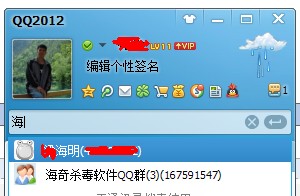我在我的本地计算机上进行了用户名/密码验证,使用自签名证书,一切正常,但是当我将我的应用程序放在IIS 7.5和
Windows Server 2008 R2上时,它给了我错误:
找不到与绑定WSHttpBinding的端点的scheme http匹配的基址.注册的基地址方案是[https].
我的网络服务cfg:
找不到与绑定WSHttpBinding的端点的scheme http匹配的基址.注册的基地址方案是[https].
我的网络服务cfg:
<?xml version="1.0" encoding="UTF-8"?> <configuration> <system.serviceModel> <behaviors> <serviceBehaviors> <behavior name="ServiceCredentialsBehavior"> <serviceCredentials> <serviceCertificate findValue="cn=AmicCert" storeName="Root" storeLocation="LocalMachine" /> <userNameAuthentication userNamePasswordValidationMode="Custom" customUserNamePasswordValidatorType="Util.CustomUserNameValidator,Util" /> </serviceCredentials> <serviceMetadata httpGetEnabled="true" /> </behavior> </serviceBehaviors> </behaviors> <services> <service behaviorConfiguration="ServiceCredentialsBehavior" name="Service"> <endpoint address="" binding="wsHttpBinding" bindingConfiguration="MessageAndUserName" name="SecuredByTransportEndpoint" contract="IService" /> </service> </services> <bindings> <wsHttpBinding> <binding name="MessageAndUserName"> <security mode="Message"> <message clientCredentialType="UserName" /> </security> </binding> </wsHttpBinding> </bindings> <client /> </system.serviceModel> <system.web> <compilation debug="true" /> </system.web> </configuration>
解决方法
听起来您托管的IIS网站实例仅配置为HTTPS(SSL).右键单击网站实例,然后选择“编辑绑定…”.你看到那里列出了端口80(普通HTTP)吗?同时检查“SSL设置”功能,确保未启用“始终需要”选项.