我一直在尝试使用BouncyCastle库来进行PGP加密/解密.我有一些代码需要修改才能使用流 – 没有文件.
我尝试删除PgpUtilities.WriteFileToLiteralData(),然后使其返回流,但它不起作用(输出流为空).
这里要更清楚的是该方法应该是什么:
public static Stream EncryptFile(MemoryStream inputStream,PgpPublicKey encKey,bool withIntegrityCheck)
这是我需要修改的代码:
private static void EncryptFile(Stream outputStream,string fileName,bool armor,bool withIntegrityCheck)
{
if (armor)
outputStream = new ArmoredOutputStream(outputStream);
try
{
MemoryStream bOut = new MemoryStream();
PgpCompressedDataGenerator comData = new PgpCompressedDataGenerator(
CompressionAlgorithmTag.Zip);
PgpUtilities.WriteFileToLiteralData(
comData.Open(bOut),PgpLiteralData.Binary,new FileInfo(fileName));
comData.Close();
PgpEncryptedDataGenerator cPk = new PgpEncryptedDataGenerator(
SymmetricKeyAlgorithmTag.Cast5,withIntegrityCheck,new SecureRandom());
cPk.AddMethod(encKey);
byte[] bytes = bOut.ToArray();
Stream cOut = cPk.Open(outputStream,bytes.Length);
cOut.Write(bytes,bytes.Length);
cOut.Close();
if (armor)
outputStream.Close();
}
catch (PgpException e)
{
Console.Error.WriteLine(e);
Exception underlyingException = e.InnerException;
if (underlyingException != null)
{
Console.Error.WriteLine(underlyingException.Message);
Console.Error.WriteLine(underlyingException.StackTrace);
}
}
}
public void EncryptFile(string filePath,string publicKeyFile,string pathToSaveFile)
{
Stream keyIn,fos;
keyIn = File.OpenRead(publicKeyFile);
string[] fileSplit = filePath.Split('\\');
string fileName = fileSplit[fileSplit.Length - 1];
fos = File.Create(pathToSaveFile + fileName + ".asc");
EncryptFile(fos,filePath,ReadPublicKey(keyIn),true,true);
keyIn.Close();
fos.Close();
}
解决方法
我搞定了.代码使用byte []进行解密和加密的输入和输出 – 没有文件.
这是全班:
class PGP
{
public PGP() { }
/**
* A simple routine that opens a key ring file and loads the first available key suitable for
* encryption.
*
* @param in
* @return
* @m_out
* @
*/
public static PgpPublicKey ReadPublicKey(Stream inputStream)
{
inputStream = PgpUtilities.GetDecoderStream(inputStream);
PgpPublicKeyRingBundle pgpPub = new PgpPublicKeyRingBundle(inputStream);
//
// we just loop through the collection till we find a key suitable for encryption,in the real
// world you would probably want to be a bit smarter about this.
//
//
// iterate through the key rings.
//
foreach (PgpPublicKeyRing kRing in pgpPub.GetKeyRings())
{
foreach (PgpPublicKey k in kRing.GetPublicKeys())
{
if (k.IsEncryptionKey)
return k;
}
}
throw new ArgumentException("Can't find encryption key in key ring.");
}
/**
* Search a secret key ring collection for a secret key corresponding to
* keyId if it exists.
*
* @param pgpSec a secret key ring collection.
* @param keyId keyId we want.
* @param pass passphrase to decrypt secret key with.
* @return
*/
private static PgpPrivateKey FindSecretKey(PgpSecretKeyRingBundle pgpSec,long keyId,char[] pass)
{
PgpSecretKey pgpSecKey = pgpSec.GetSecretKey(keyId);
if (pgpSecKey == null)
return null;
return pgpSecKey.ExtractPrivateKey(pass);
}
/**
* Decrypt the byte array passed into inputData and return it as
* another byte array.
*
* @param inputData - the data to decrypt
* @param keyIn - a stream from your private keyring file
* @param passCode - the password
* @return - decrypted data as byte array
*/
public static byte[] Decrypt(byte[] inputData,Stream keyIn,string passCode)
{
byte[] error = Encoding.ASCII.GetBytes("ERROR");
Stream inputStream = new MemoryStream(inputData);
inputStream = PgpUtilities.GetDecoderStream(inputStream);
MemoryStream decoded = new MemoryStream();
try
{
PgpObjectFactory pgpF = new PgpObjectFactory(inputStream);
PgpEncryptedDataList enc;
PgpObject o = pgpF.NextPgpObject();
//
// the first object might be a PGP marker packet.
//
if (o is PgpEncryptedDataList)
enc = (PgpEncryptedDataList)o;
else
enc = (PgpEncryptedDataList)pgpF.NextPgpObject();
//
// find the secret key
//
PgpPrivateKey sKey = null;
PgpPublicKeyEncryptedData pbe = null;
PgpSecretKeyRingBundle pgpSec = new PgpSecretKeyRingBundle(
PgpUtilities.GetDecoderStream(keyIn));
foreach (PgpPublicKeyEncryptedData pked in enc.GetEncryptedDataObjects())
{
sKey = FindSecretKey(pgpSec,pked.KeyId,passCode.ToCharArray());
if (sKey != null)
{
pbe = pked;
break;
}
}
if (sKey == null)
throw new ArgumentException("secret key for message not found.");
Stream clear = pbe.GetDataStream(sKey);
PgpObjectFactory plainFact = new PgpObjectFactory(clear);
PgpObject message = plainFact.NextPgpObject();
if (message is PgpCompressedData)
{
PgpCompressedData cData = (PgpCompressedData)message;
PgpObjectFactory pgpFact = new PgpObjectFactory(cData.GetDataStream());
message = pgpFact.NextPgpObject();
}
if (message is PgpLiteralData)
{
PgpLiteralData ld = (PgpLiteralData)message;
Stream unc = ld.GetInputStream();
Streams.PipeAll(unc,decoded);
}
else if (message is PgpOnePassSignatureList)
throw new PgpException("encrypted message contains a signed message - not literal data.");
else
throw new PgpException("message is not a simple encrypted file - type unknown.");
if (pbe.IsIntegrityProtected())
{
if (!pbe.Verify())
MessageBox.Show(null,"Message failed integrity check.","PGP Error",MessageBoxButtons.OK,MessageBoxIcon.Error);
else
MessageBox.Show(null,"Message integrity check passed.",MessageBoxIcon.Information);
}
else
{
MessageBox.Show(null,"No message integrity check.",MessageBoxIcon.Information);
}
return decoded.ToArray();
}
catch (Exception e)
{
if (e.Message.StartsWith("Checksum mismatch"))
MessageBox.Show(null,"Likely invalid passcode. Possible data corruption.","Invalid Passcode",MessageBoxIcon.Error);
else if (e.Message.StartsWith("Object reference not"))
MessageBox.Show(null,"PGP data does not exist.",MessageBoxIcon.Error);
else if (e.Message.StartsWith("Premature end of stream"))
MessageBox.Show(null,"Partial PGP data found.",MessageBoxIcon.Error);
else
MessageBox.Show(null,e.Message,MessageBoxIcon.Error);
Exception underlyingException = e.InnerException;
if (underlyingException != null)
MessageBox.Show(null,underlyingException.Message,MessageBoxIcon.Error);
return error;
}
}
/**
* Encrypt the data.
*
* @param inputData - byte array to encrypt
* @param passPhrase - the password returned by "ReadPublicKey"
* @param withIntegrityCheck - check the data for errors
* @param armor - protect the data streams
* @return - encrypted byte array
*/
public static byte[] Encrypt(byte[] inputData,PgpPublicKey passPhrase,bool withIntegrityCheck,bool armor)
{
byte[] processedData = Compress(inputData,PgpLiteralData.Console,CompressionAlgorithmTag.Uncompressed);
MemoryStream bOut = new MemoryStream();
Stream output = bOut;
if (armor)
output = new ArmoredOutputStream(output);
PgpEncryptedDataGenerator encGen = new PgpEncryptedDataGenerator(SymmetricKeyAlgorithmTag.Cast5,new SecureRandom());
encGen.AddMethod(passPhrase);
Stream encOut = encGen.Open(output,processedData.Length);
encOut.Write(processedData,processedData.Length);
encOut.Close();
if (armor)
output.Close();
return bOut.ToArray();
}
private static byte[] Compress(byte[] clearData,CompressionAlgorithmTag algorithm)
{
MemoryStream bOut = new MemoryStream();
PgpCompressedDataGenerator comData = new PgpCompressedDataGenerator(algorithm);
Stream cos = comData.Open(bOut); // open it with the final destination
PgpLiteralDataGenerator lData = new PgpLiteralDataGenerator();
// we want to Generate compressed data. This might be a user option later,// in which case we would pass in bOut.
Stream pOut = lData.Open(
cos,// the compressed output stream
PgpLiteralData.Binary,fileName,// "filename" to store
clearData.Length,// length of clear data
DateTime.UtcNow // current time
);
pOut.Write(clearData,clearData.Length);
pOut.Close();
comData.Close();
return bOut.ToArray();
}
}

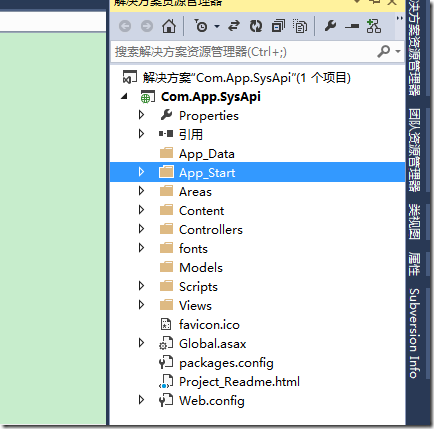 1 在Visual Studio 中创建一个Asp.NET WebApi 项目,项目名:...
1 在Visual Studio 中创建一个Asp.NET WebApi 项目,项目名:... C#11添加了文件作用域类型功能:一个新的file修饰符,可以应...
C#11添加了文件作用域类型功能:一个新的file修饰符,可以应...