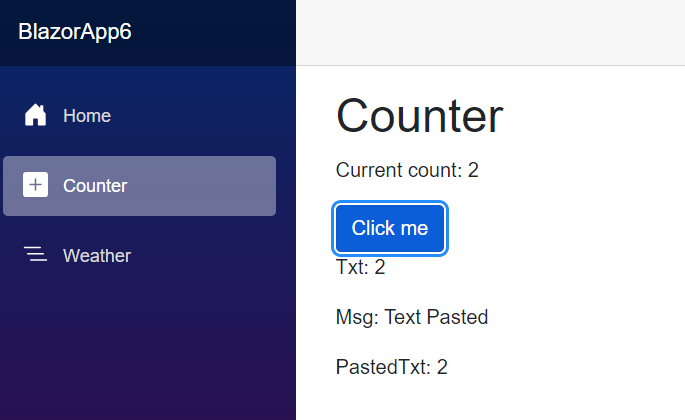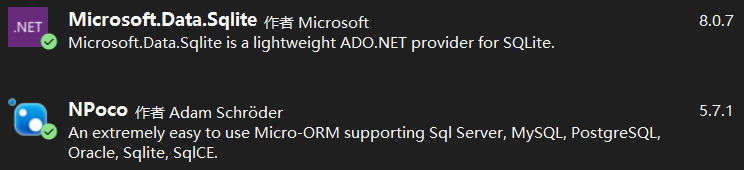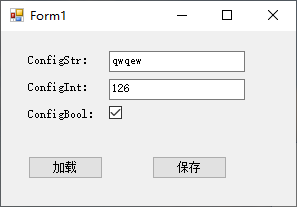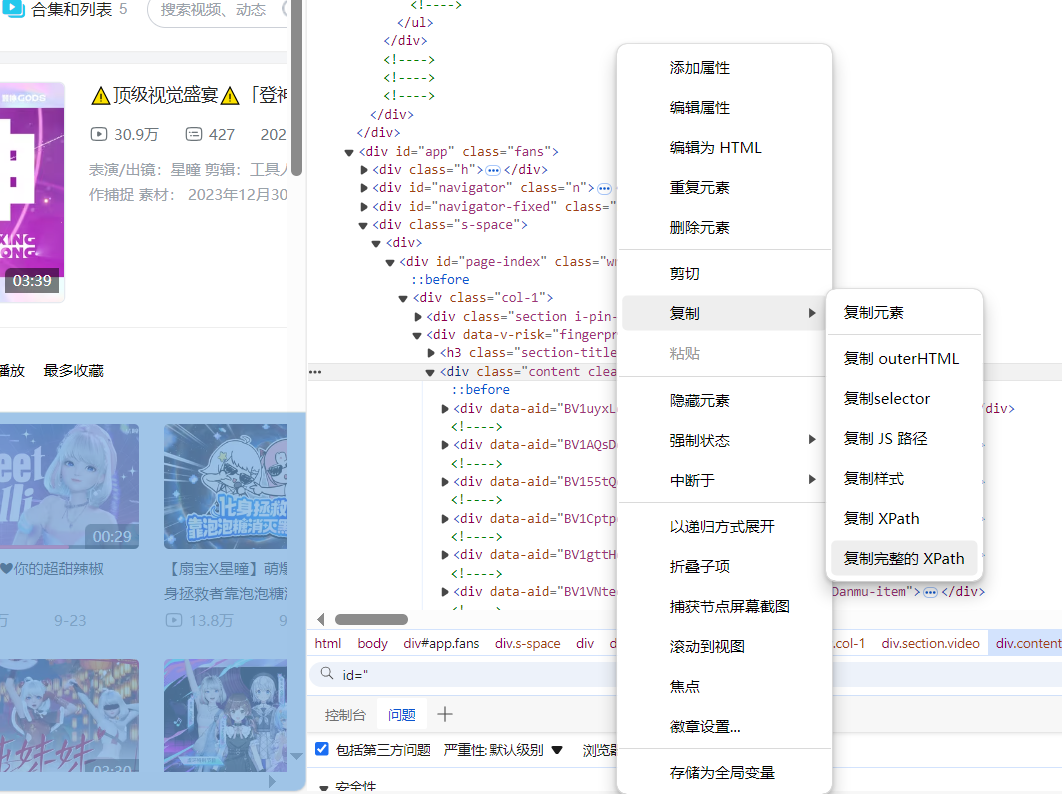我正在尝试处理DWM Glass下的TextBox文本的颜色.
我读了很多材料,还没有完美的解决方案.
我读了很多材料,还没有完美的解决方案.
几乎完美的结果代码我发现这里:http://social.msdn.microsoft.com/Forums/en-US/vbgeneral/thread/316a178e-252b-480d-8cc9-85814c2073d8/,但它有很多轻弹和事件特定的操作(例如:键入一些文本,并按下主页按钮).
我试图解决这些问题.
以下代码是原始代码的突变,但它不依赖于任何事件,只是WM_PAINT.它仍然闪烁,插入符号(文本光标)以某种方式消失!
如何防止闪烁,以及如何获取插入符号(文字光标)?
谢谢.
using System;
using System.Collections.Generic;
using System.Text;
using System.Windows.Forms;
using System.Drawing;
using System.Drawing.Imaging;
using System.Diagnostics;
namespace AeroWindowsFormsApplication
{
public class AeroTextBox : TextBox
{
private const int WM_PAINT = 0xf;
private bool _aeroFix;
public AeroTextBox()
{
SetStyle(ControlStyles.OptimizedDoubleBuffer | ControlStyles.AllPaintingInWmPaint,true);
}
protected override void WndProc(ref Message m)
{
if (_aeroFix)
{
switch (m.Msg)
{
case WM_PAINT:
RedrawAsBitmap();
m.Result = new IntPtr(1);
break;
default:
base.WndProc(ref m);
break;
}
}
else
{
base.WndProc(ref m);
}
}
private void RedrawAsBitmap()
{
using (Bitmap bm = new Bitmap(this.Width,this.Height))
using (Graphics g = this.CreateGraphics())
{
this.DrawToBitmap(bm,this.ClientRectangle);
g.DrawImageUnscaled(bm,-1,-1);
}
}
public bool AeroFix
{
get { return _aeroFix; }
set
{
if (_aeroFix != value)
{
Invalidate();
}
_aeroFix = value;
}
}
}
}
解决方法
如果将窗体中的TransparencyKey设置为玻璃区域中的背景颜色,则可以对其使用任何控件,但不能使用放置在其中的任何一个控件中的TransparencyKey中指定的颜色.
这种方法不方便您在后台点击窗口上的玻璃.但也可能有一种方法.
编辑:我一直在寻找这个很长一段时间,这一定是不可能的. Carret由Windows API本身管理,您不能强制它以您想要的方式显示.你可以做的是自己绘制整个文本框,但是这么多工作太少了.
我的总结:GDI和DWM并没有很好的结合.我放弃.