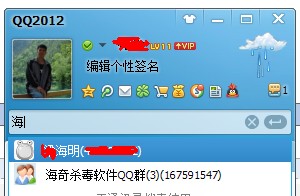我以为这会很简单,但到目前为止我没有发现任何事情.你怎么做呢?
解决方法
只是试试这个
// Get a reference to the Button. Button myButton = new Button(); // Initialize a new DropShadowBitmapEffect that will be applied // to the Button. DropShadowBitmapEffect myDropShadowEffect = new DropShadowBitmapEffect(); // Set the color of the shadow to Black. Color myShadowColor = new Color(); myShadowColor.ScA = 1; myShadowColor.ScB = 0; myShadowColor.ScG = 0; myShadowColor.ScR = 0; myDropShadowEffect.Color = myShadowColor; // Set the direction of where the shadow is cast to 320 degrees. myDropShadowEffect.Direction = 320; // Set the depth of the shadow being cast. myDropShadowEffect.ShadowDepth = 25; // Set the shadow softness to the maximum (range of 0-1). myDropShadowEffect.softness = 1; // Set the shadow opacity to half opaque or in other words - half transparent. // The range is 0-1. myDropShadowEffect.Opacity = 0.5; // Apply the bitmap effect to the Button. myButton.BitmapEffect = myDropShadowEffect;