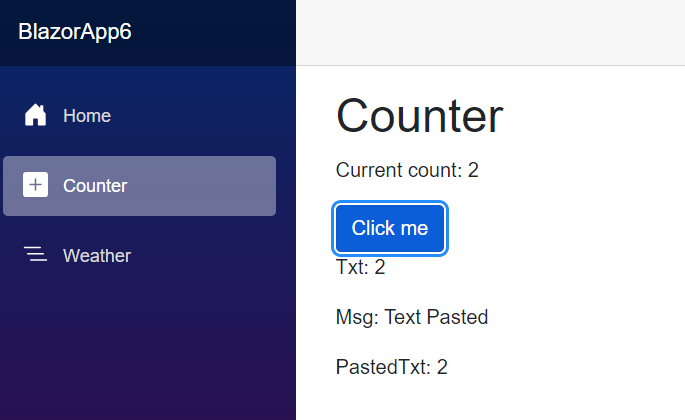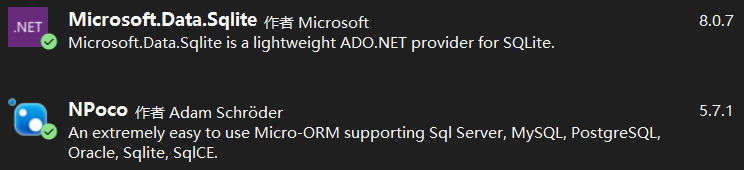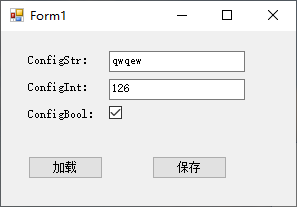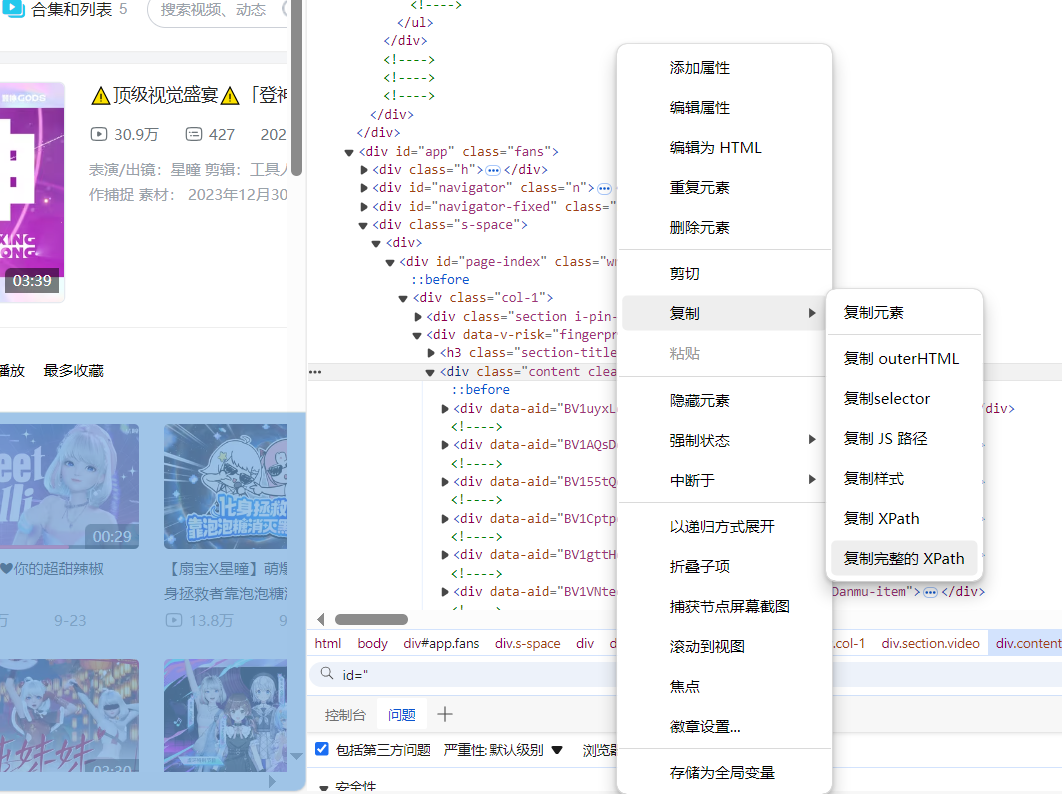我想使用我的相机捕获网络摄像头.为此,我使用了2个参考:AForge.Video.dll和AForge.Video.DirectShow.dll.
Here’s我发现一个片段:
public FilterInfoCollection CamsCollection;
public VideoCaptureDevice Cam = null;
void Cam_NewFrame(object sender,NewFrameEventArgs eventArgs)
{
frameholder.Source = (Bitmap)eventArgs.Frame.Clone();
/* ^
* Here it cannot convert implicitly from System.Drawing.Bitmap to
* System.Windows.Media.ImageSource
*/
}
private void startcam_Click(object sender,RoutedEventArgs e)
{
CamsCollection = new FilterInfoCollection(FilterCategory.VideoInputDevice);
Cam = new VideoCaptureDevice(CamsCollection[1].MonikerString);
Cam.NewFrame += new NewFrameEventHandler(Cam_NewFrame);
Cam.Start();
}
private void stopcam_Click(object sender,RoutedEventArgs e)
{
Cam.Stop();
}
}
他们使用PictureBox来显示帧.当我在WPF工作时,我使用了this
总结一下这里我的代码看起来像现在.
public FilterInfoCollection CamsCollection;
public VideoCaptureDevice Cam = null;
void Cam_NewFrame(object sender,NewFrameEventArgs eventArgs)
{
System.Drawing.Image imgforms = (Bitmap)eventArgs.Frame.Clone();
BitmapImage bi = new BitmapImage();
bi.BeginInit ();
MemoryStream ms = new MemoryStream ();
imgforms.Save(ms,ImageFormat.Bmp);
ms.Seek(0,SeekOrigin.Begin);
bi.StreamSource = ms;
frameholder.Source = bi;
/* ^ runtime error here because `bi` is occupied by another thread.
*/
bi.EndInit();
}
private void startcam_Click(object sender,RoutedEventArgs e)
{
CamsCollection = new FilterInfoCollection(FilterCategory.VideoInputDevice);
Cam = new VideoCaptureDevice(CamsCollection[1].MonikerString);
Cam.NewFrame += new NewFrameEventHandler(Cam_NewFrame);
Cam.Start();
}
private void stopcam_Click(object sender,RoutedEventArgs e)
{
Cam.Stop();
}
解决方法
编辑1:详细解释我的
blogpost在同一主题.
我将Dispatcher类的错误修正为互斥体:
void Cam_NewFrame(object sender,NewFrameEventArgs eventArgs)
{
System.Drawing.Image imgforms = (Bitmap)eventArgs.Frame.Clone();
BitmapImage bi = new BitmapImage();
bi.BeginInit();
MemoryStream ms = new MemoryStream();
imgforms.Save(ms,ImageFormat.Bmp);
ms.Seek(0,SeekOrigin.Begin);
bi.StreamSource = ms;
bi.EndInit();
//Using the freeze function to avoid cross thread operations
bi.Freeze();
//Calling the UI thread using the Dispatcher to update the 'Image' WPF control
Dispatcher.BeginInvoke(new ThreadStart(delegate
{
frameholder.Source = bi; /*frameholder is the name of the 'Image' WPF control*/
}));
}
现在它按预期运行,我获得了良好的性能,没有任何下降的fps.