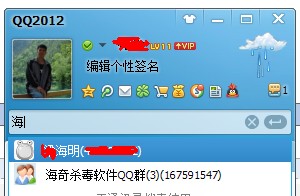我需要一种绘制字典< int,int>进入控制台应用程序
Dictionary<int,int> chartList = new Dictionary<int,int>()
{
{50,31},// x = 50,y = 31
{71,87},{25,66},{94,15},{33,94}
};
DrawChart(chartList);
应该会产生类似的东西
我来了这么远,但我被困在IsHit方法,它决定了当前的坐标是否应该设置一个点.有人可以帮我吗?它始终是真的.
public static void DrawChart(Dictionary<int,int> dict)
{
int consoleWidth = 78;
int consoleHeight = 20;
Console.WriteLine(dict.Max(x => x.Key).ToString());
Func<int,int,bool> IsHit = (hx,hy) => dict.Any(dct => dct.Key / dict.Max(x => x.Key) == hx / dict.Max(x => x.Key) && dct.Value / dict.Max(x => x.Value) == hy / dict.Max(x => x.Value));
for (int i = 0; i < consoleHeight; i++)
{
Console.Write(i == 0 ? '┌' : '│');
for (int j = 0; j < consoleWidth; j++)
{
int actualheight = i * 2;
if (IsHit(j,actualheight) && IsHit(j,actualheight + 1))
{
Console.ForegroundColor = ConsoleColor.Red;
Console.BackgroundColor = ConsoleColor.Black;
Console.Write('█');
}
else if (IsHit(j,actualheight))
{
Console.ForegroundColor = ConsoleColor.Red;
Console.BackgroundColor = ConsoleColor.Black;
Console.Write('▀');
}
else if (IsHit(j,actualheight + 1))
{
Console.ForegroundColor = ConsoleColor.Black;
Console.BackgroundColor = ConsoleColor.Red;
Console.Write('▀');
}
}
Console.ResetColor();
Console.WriteLine();
}
Console.WriteLine('└' + new string('─',(consoleWidth / 2) - 1) + '┴' + new string('─',(consoleWidth / 2) - 1) + '┘');
Console.Write((dict.Min(x => x.Key) + "/" + dict.Min(x => x.Value)).padright(consoleWidth / 3));
Console.Write((dict.Max(x => x.Value) / 2).ToString().PadLeft(consoleWidth / 3 / 2).padright(consoleWidth / 3));
Console.WriteLine(dict.Max(x => x.Value).ToString().PadLeft(consoleWidth / 3));
}
解决方法
下面的代码应该给你一些想法.
首先需要介绍一个Point,因为使用Dictionary,它的Key和Value属性而不是正常的名字,如X和Y是一个噩梦.此外,在字典中,您不能存储具有相同X坐标的多个点,这没有任何意义.
首先需要介绍一个Point,因为使用Dictionary,它的Key和Value属性而不是正常的名字,如X和Y是一个噩梦.此外,在字典中,您不能存储具有相同X坐标的多个点,这没有任何意义.
public struct Point {
public Point(int x,int y) {
this.X = x;
this.Y = y;
}
public int X { get; }
public int Y { get; }
}
然后有点修改DrawChart:
public static void DrawChart(List<Point> dict)
{
int consoleWidth = 78;
int consoleHeight = 20;
int actualConsoleHeight = consoleHeight * 2;
var minX = dict.Min(c => c.X);
var minY = dict.Min(c => c.Y);
var maxX = dict.Max(c => c.X);
var maxY = dict.Max(c => c.Y);
Console.WriteLine(maxX);
// normalize points to new coordinates
var normalized = dict.
Select(c => new Point(c.X - minX,c.Y - minY)).
Select(c => new Point((int)Math.Round((float) (c.X) / (maxX - minX) * (consoleWidth - 1)),(int)Math.Round((float) (c.Y) / (maxY - minY) * (actualConsoleHeight - 1)))).ToArray();
Func<int,hy) => {
return normalized.Any(c => c.X == hx && c.Y == hy);
};
for (int y = actualConsoleHeight - 1; y > 0; y -= 2)
{
Console.Write(y == actualConsoleHeight - 1 ? '┌' : '│');
for (int x = 0; x < consoleWidth; x++)
{
bool hitTop = IsHit(x,y);
bool hitBottom = IsHit(x,y - 1);
if (hitBottom && hitTop)
{
Console.ForegroundColor = ConsoleColor.Red;
Console.BackgroundColor = ConsoleColor.Black;
Console.Write('█');
}
else if (hitTop)
{
Console.ForegroundColor = ConsoleColor.Red;
Console.BackgroundColor = ConsoleColor.Black;
Console.Write('▀');
}
else if (hitBottom)
{
Console.ForegroundColor = ConsoleColor.Black;
Console.BackgroundColor = ConsoleColor.Red;
Console.Write('▀');
}
else
{
Console.ForegroundColor = ConsoleColor.Black;
Console.BackgroundColor = ConsoleColor.Black;
Console.Write('▀');
}
}
Console.ResetColor();
Console.WriteLine();
}
Console.WriteLine('└' + new string('─',(consoleWidth / 2) - 1) + '┘');
Console.Write((dict.Min(x => x.X) + "/" + dict.Min(x => x.Y)).padright(consoleWidth / 3));
Console.Write((dict.Max(x => x.Y) / 2).ToString().PadLeft(consoleWidth / 3 / 2).padright(consoleWidth / 3));
Console.WriteLine(dict.Max(x => x.Y).ToString().PadLeft(consoleWidth / 3));
}
使用方法:
static void Main(string[] args) {
var chartList = new List<Point> {
new Point(50,31),y = 31
new Point(71,87),new Point(71,89),new Point(25,66),new Point(94,15),new Point(33,94)
};
DrawChart(chartList);
Console.ReadKey();
}
结果: